Release Notes: June 30, 2025
The latest release brings major enhancements across Kevel Console, Ad Server, and Audience. Kevel Console now features a fully integrated Product Catalog experience with search, category filters, and in-page product detail popups, offering a more seamless workflow. Campaign Management has been overhauled with a modern, widget-based layout, support for bulk actions like delete and selection, and full in-line visibility into booking details, rules, and ads. Additional UI and functional improvements include clearer ROAS formatting, better campaign navigation, updated status labels, and responsive layout refinements. In the Ad Server, publishers can now override predicted eCTR and eCPM values per entity directly in Ad Decision Requests, allowing for more effective cold start performance tuning. The Campaign Management UI now displays start/end override dates in the Flight’s timezone for greater clarity. Finally, the Audience platform now supports browser-based file uploads for offline imports, making ad data ingestion easier for testing and one-off scenarios.
Ad Server
Ad Decisioning
Added
- Per-ID eCTR + eCPM Overrides — You can now override predicted eCTR or eCPM values per advertiser, campaign, flight, ad, or creative template field directly in Ad Decision Requests (ADRs). This enables smarter ad selection from the very first impression—especially helpful in cold start scenarios—by aligning delivery behavior with known performance expectations. Visit the Per-ID eCTR + eCPM Overrides page for more details.
Campaign Management UI
Updated
-
The Ads Table on the Flight editor page now displays the date and time of start/end overrides in the Flight's timezone and explicitly shows the timezone in this context. Previously these dates used the UI user's timezone.
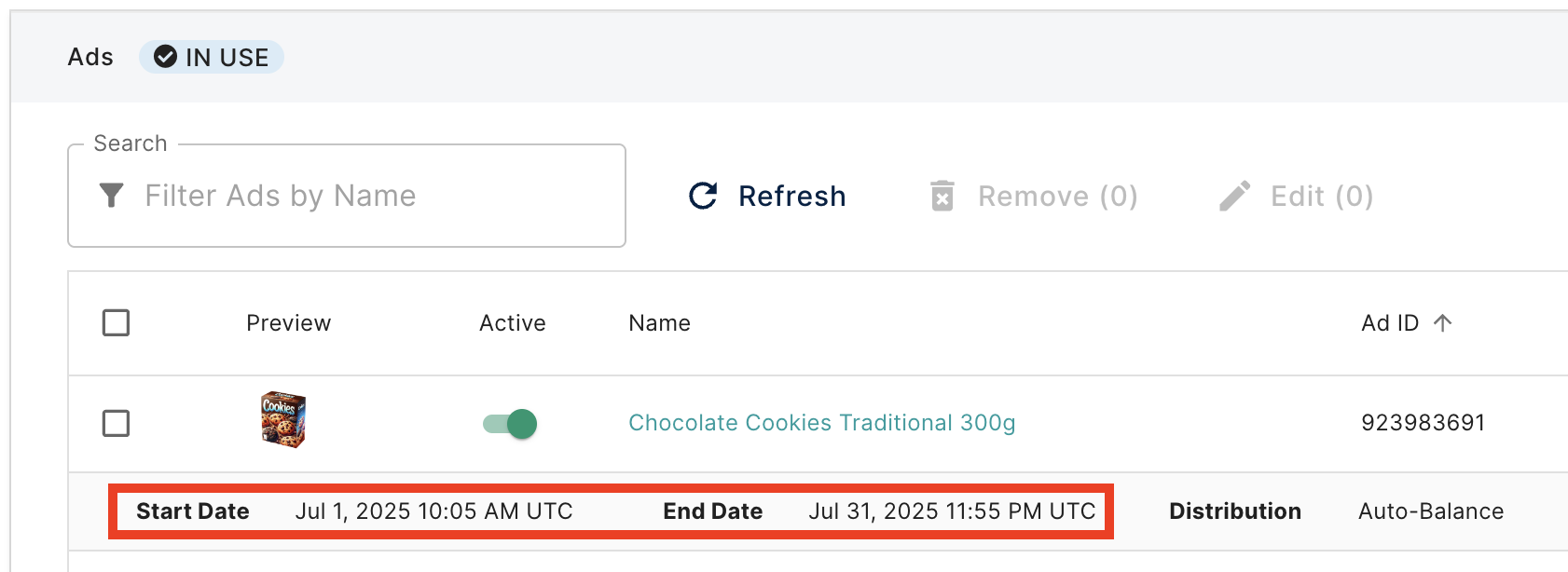
Forecast
Added
- A new feature has been added to the Yield Forecast package table results. Users can now download the results in CSV format with a single click of a button. The CSV file includes a column for each
groupByelement, making it easier to analyze and manipulate the data in external applications. Currently, the CSV contains only names, not IDs, to simplify the output for users.
Audience
Added
- UI support for browser-based data uploads - Users can now upload files directly from their browser when creating offline imports. This is ideal for one-off uploads and quick testing— without requiring credentials or external tools. For more details, see the see the Import Guide documentation.
Kevel Console
Added
-
Product Catalog Experience
- Integrated the Product Catalog into the Console for a smoother, more intuitive browsing and selection experience.
- Search and category filters have been added to help users quickly find relevant products.
- Introduced a Product Details popup so users can view and manage items without leaving the page.
Campaign Management Enhancements- New Campaign Lists now support a modern, widget-based layout for improved clarity and faster workflows.
- Added the ability to bulk delete campaigns, with built-in checks to avoid accidental removal.
- Campaign rows can now be selected in bulk, making it easier to take actions on multiple campaigns at once.
- Booking details, rules, and ads are now fully visible inside each campaign for greater transparency and control.
Updated
-
Campaign Setup & Data Handling
- ROAS values are now shown as percentages, making performance insights easier to interpret.
- Improved the Audience Review Step, enhancing how user data is collected and reviewed before campaign launch.
Component and UI Enhancements- Updated core UI elements like Transfer Lists and Filter Selectors for a more intuitive selection experience.
- Refined button behavior with consistent loading indicators and improved overall theme styling for a cleaner, unified look.
- Campaign status labels have been clarified for better understanding across the platform.
Functional Improvements- Refactored Campaign navigation and Retail Media components to support smoother, more reliable workflows.
- Improved how row-level actions are displayed - only showing options that are relevant to the campaign’s current status.
Bidding & Product Handling- Optimized bidding logic and product catalog integration, with better visuals and more responsive interactions.
Layout & Responsiveness- Enhanced Overall UI layout to adapt better across devices and screen sizes, ensuring a more seamless user experience.
