New in Kevel: Add up to 10 Day Parts on a Flight
Day parting allows you to limit a flight to serve on specific days, times, or both. For instance, you could target users just in the evening or just at certain times on the weekends.
Previously, publishers were only able to add one day part per flight in Adzerk. This led to duplicate flights that were identical except for the day parts. To schedule a flight to run during weekday happy hours and peak weekend sports viewing time, publishers using Adzerk would have to make two identical flights with different day parts.
No longer!
Thanks to a new feature currently in beta testing, Adzerk users can add up to 10 day parts per flight. Read on for more details.
To use the new features, a feature flag will need to be enabled for your network. This feature is currently in testing with a select number of customers. If you want to be added to the beta test, please email us at[email protected].
How it works
In the Adzerk UI
When you create a new flight, you’ll now have the option to add up to 10 day parts. Here’s how:
- From the create / edit flight page, click on the “Day Parting” tab on the left.
- Set the times and days you’d like the flight to serve. A few tips:
- All times are in GMT.
- Enter times in 24 hour time.
- Leaving a time blank defaults to 00:00.
- Leaving all days unchecked will select the entire week.
- Click “Add.”
- Repeat to add up to 10 additional day parts.
- To delete a listed day part, click the “X” icon.
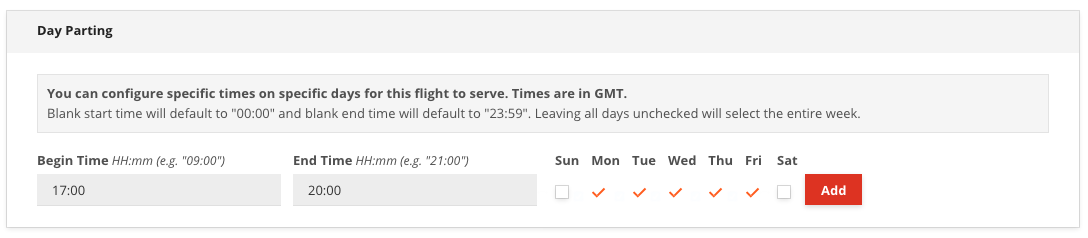
Adding a flight's first day part. To add this day part, click the "Add" button.
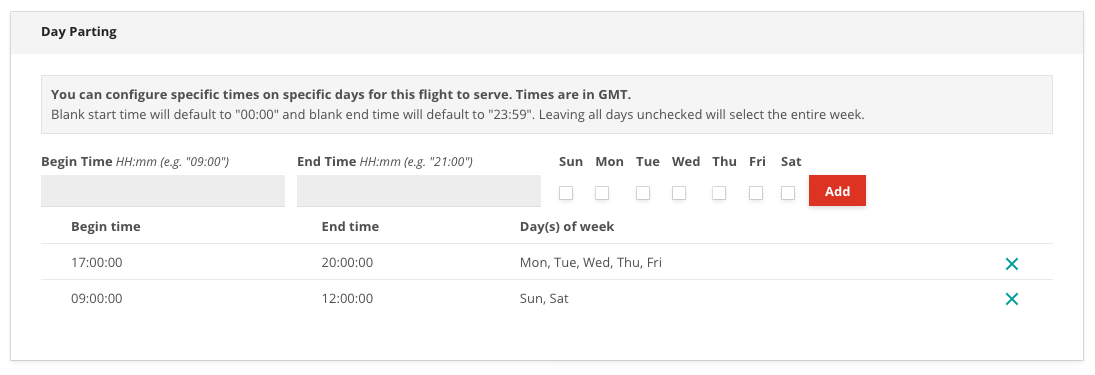
Continue for up to 10 day parts per flight.
In the Adzerk API
To schedule multiple day parts on a flight, use the new day parting endpoints to create day parting entities and associate them with a flight. See the API documentation here for details.
Scheduling over midnight GMT
Previously, Adzerk day parting did not allow scheduling day parts over the midnight GMT line. This meant that a publisher who wants to serve a flight from 4pm to 8pm PST (11pm - 3am GMT) would need to create two separate flights: one with a 11pm - 11:59pm GMT day part and another with a 12:00 - 3:00am GMT day part.
Now, day parts can cross the GMT midnight line. This means that it’s no longer necessary to have separate flights or even separate day parts to cross midnight GMT.
Day parts set a flight to serve from the first instant of the Start Time until the first instance of the End Time. This means that if the End Time is an earlier time than the Start Time, then the time part will cause the flight to stop serving when the End Time is reached on the following day of the time part.
For example, a day part scheduled from 23:00 - 03:00 GMT on Monday and Tuesday will:
- Start serving on Monday evening & stop early Tuesday
- Start serving again on Tuesday evening & stop early Wednesday
When you enter an End Time that is earlier than the Begin Time, the UI will show a reminder that the day part will start on the day or days selected, and finish on the subsequent day or days.
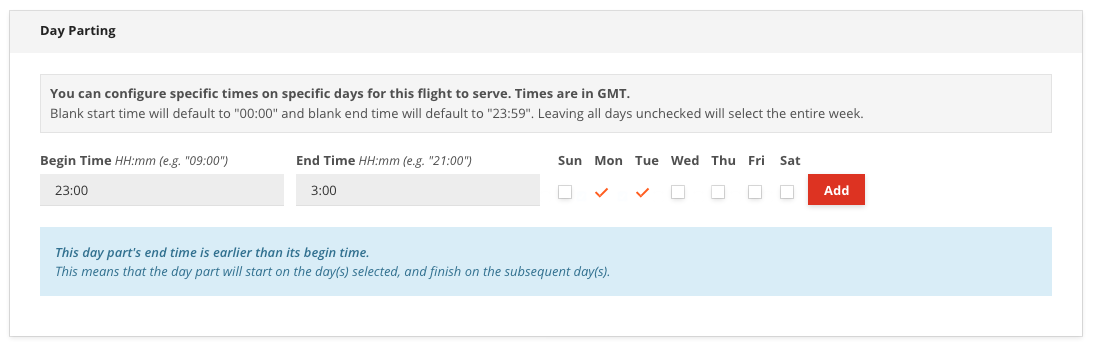
In the UI, adding a day part that crosses midnight GMT triggers a reminder that this day part will start on the selected day(s), and finish on the subsequent day(s).
Day parting and geotargeting
In order to properly serve day parts on the time and day specified, the best practice is to set geotargeting to locations that share the same time zone. For example:
- A flight including day parts that is geotargeted to New York, Durham, and Miami to will serve as anticipated on the specified days and times (all locations are on the GMT-4 timezone)
- A flight including day parts that is geotargeted to New York, Durham, Miami and Seattle will not serve as anticipated in Seattle (GMT-7) because it is not in the same timezone as the other cities (GMT-4)
Future phases of the day parting product will remove this limitation by adding the ability to specify time zone on a flight (see below).
How ads with day parts balance
For day parting flights with non-percentage goals, the ads in the flight are balanced based on:
- The flight (or ad) Goal amount
- The Start Time and End Time of the flight (or ad)
- The total time parts on the flight
From these, the balancer calculates the duration the ads can serve within the flight Start and End Times given its day parts. As the flight serves, the balancer adjusts the weights of the ads so the flight can reach its Goal.
The following will cause a time parted ad to stop serving, in order of precedence:
- Caps (frequency, budget, event-based) being reached
- Goals (flight, ad) being reached
- End Date/Time (flight, ad) occurring
- First occurrence of the time part’s end time
How legacy & new day parts work
The new day parting capabilities are only accessible to networks with a day parting feature flag turned on.
However, legacy day parts will continue to function even if the feature flag is on. This is so that the performance of existing flights is not negatively affected by the new feature.
When the new day parting feature flag is on:
- You will be able to create day parts using the new day parting endpoints.
- Legacy day parts will remain editable in the UI and API. You will still be able to create, update, and list legacy day parting fields on flights. These are:
- DatePartingStartTimeISO & DatePartingEndTimeISO (strings)
- IsSunday, IsMonday, IsTuesday, etc. (boolean)
- If a flight has both legacy day parts AND new day parts, the new day parts will take precedence. The legacy day parts will be ignored.
In addition, when the day parting feature flag is on, the UI will conditionally show either the new or the old day parting module, depending on what type of day part(s) are present on the flight.
If a flight has... | Then the Adzerk UI will show… |
|---|---|
No day part(s) | New day part module |
A legacy day part only | Legacy day part module, with prompt to optionally update this day parts to the new format. If the user updates the day part, the legacy day part module will be replaced by the new day part module, with the converted day part saved and displayed. |
A legacy day part AND new day part(s) | New day part module. The legacy day part will be ignored and will not be visible via the UI. |
New day part(s) only | New day part module |
Adzerk can migrate all day legacy day parts within a network to the new day parting format. Contact the support team at [email protected] if you’d like us to perform this migration!
Coming soon: time zone support
We hear you: converting to GMT can be a major drag.
That’s why in an upcoming release, Adzerk will enable users to add a time zone to a flight. This will allow you to schedule day parts in the local time of the flight, instead of needing to convert day parts to GMT every time.
Stay tuned for more details this summer!
