Release Notes: January 29, 2021
about 5 years ago by MaryLauran Hall
Adzerk is now Kevel
We’ve rebranded! Kevel is here to help you drive new revenue and take back the Internet from the big ad tech giants. Learn more about the new name here.
You’ll notice the following changes as part of the rebrand:
- Adzerk.com now redirects to www.kevel.co.
- API documentation now lives at dev.kevel.co. dev.adzerk.com pages redirect accordingly.
- The UI now reflects our new name and logo. app.adzerk.com redirects to app.kevel.co.
- The Management API now supports endpoints using the api.kevel.co domain. Legacy api.adzerk.net endpoints will continue to be supported.
- The Decision API will continue to use adzerk.net endpoints.
Easily switch between networks
If you have access to multiple networks in Kevel – such as a “dev” and a “prod” environment – you can now switch between them while remaining logged in. Try it out using the new “Switch Network'' menu item under your name and network name.
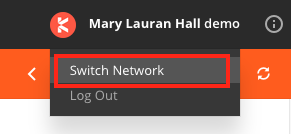
Phasing out UI 1.0
If you are using UI 1.0, please keep familiarizing yourself with UI 2.0 in preparation for a full changeover by March 31, 2021. Remember, our support team is available to help!
Bug fixes & usability improvements
- In the Kevel UI, there’s a little icon next to your name. It’s called a Gravatar, and it’s an open source avatar you can use across the web. Your Gravatar will appear there if you’ve set one. If you haven’t, the Kevel UI will now display the Kevel logo where previously it showed the Gravatar logo.
- In our effort to improve security and enable SSO integration, we’ve made some changes to how user management works. To give an existing user access to a Kevel network that they don’t yet have access to, create a user in that network with the same email address. Name and password will be ignored. Here are instructions for doing this via the Management API and in the Kevel UI.
- In some cases, the Kevel UI wasn’t sending out password reset emails as intended. This is now resolved, and you should be able to reset your password if needed!
- Want to add an existing creative to a flight instead of making a new one from scratch? Creative Library lets you do just that in the Kevel UI. We polished up the Library’s appearance so it’s more user-friendly — and it’s in beta testing now. Please contact [email protected] if you’d like to join!
- Previously, the Management API would let you save a creative click URL with a space at the beginning or the end. Then, the link would be broken when the ad served. D’oh! The Management API now validates for a leading or trailing whitespace, and all existing click URLs that fell into this trap have been cleaned up and pointed in the right direction.
