Release Notes: July 12, 2021
Changes to Kevel Login
We've changed how you log in to the Kevel platform. These changes will be going into effect starting from July 12, 2021 at 9am EST, and are part of a migration to a more secure login system.
Here are the 2 things you need to know.
1 - Enter your “organization code.”
You should have receive an email message with your code. Please check your spam folder. Contact support if you did not receive this.
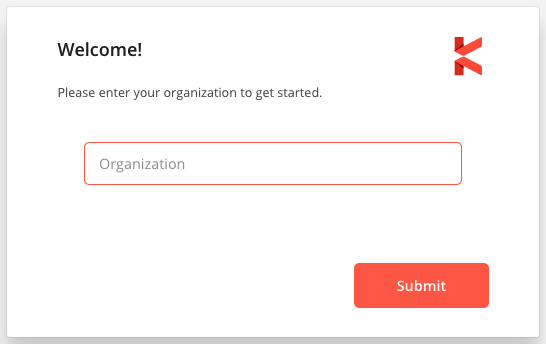
Enter Org Code
After you have entered your organization code once, Kevel will remember the code. You won’t need to enter it again unless you clear your browser cookies.
2- Reset your password using the “Forgot Password?” link.
When you get to the login screen, just click “Forgot Password?” (see image below). Then, follow the instructions on the screen and in your email.
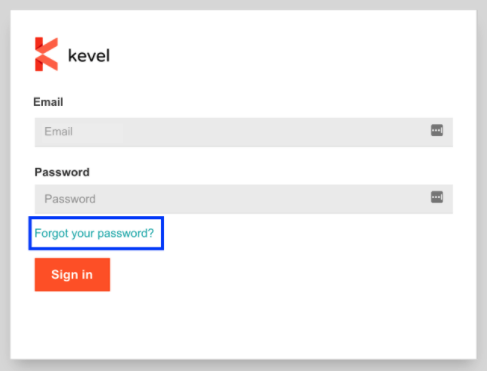
These changes are part of a migration to a more secure login system. Thank you for taking steps to make your Kevel experience more secure!
