Release Notes: May 29, 2021
Set more granular user permissions via the Kevel UI!
Now you can limit the access users have to your network via our UI. You can choose from read-only, edit, and admin permission levels and can set these permissions on a network basis. Having these more granular permissions allows you to ensure that only the appropriate users can make changes to campaign and inventory management.
To edit user permissions via the Kevel UI, navigate to the "Manage Users" section under the "Settings" navigation header:
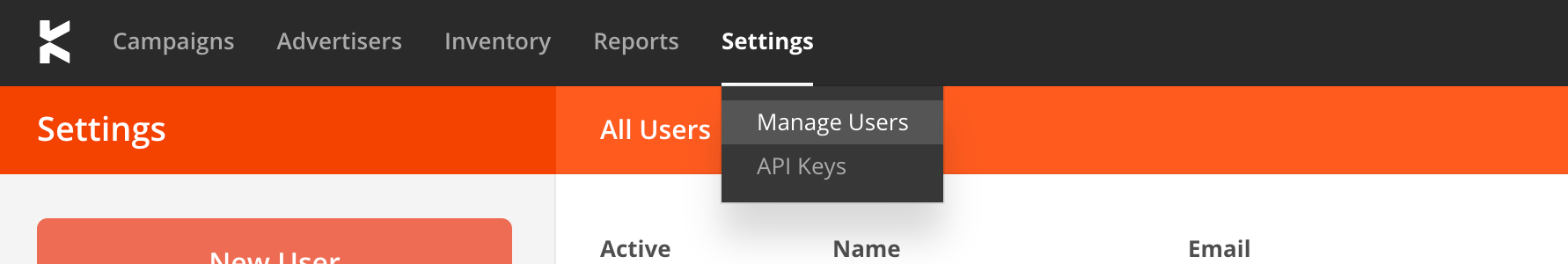
From there, click the pencil icon to bring up the modal to change a user's access level, make the appropriate changes, and then hit "Save" to update the user's access level.
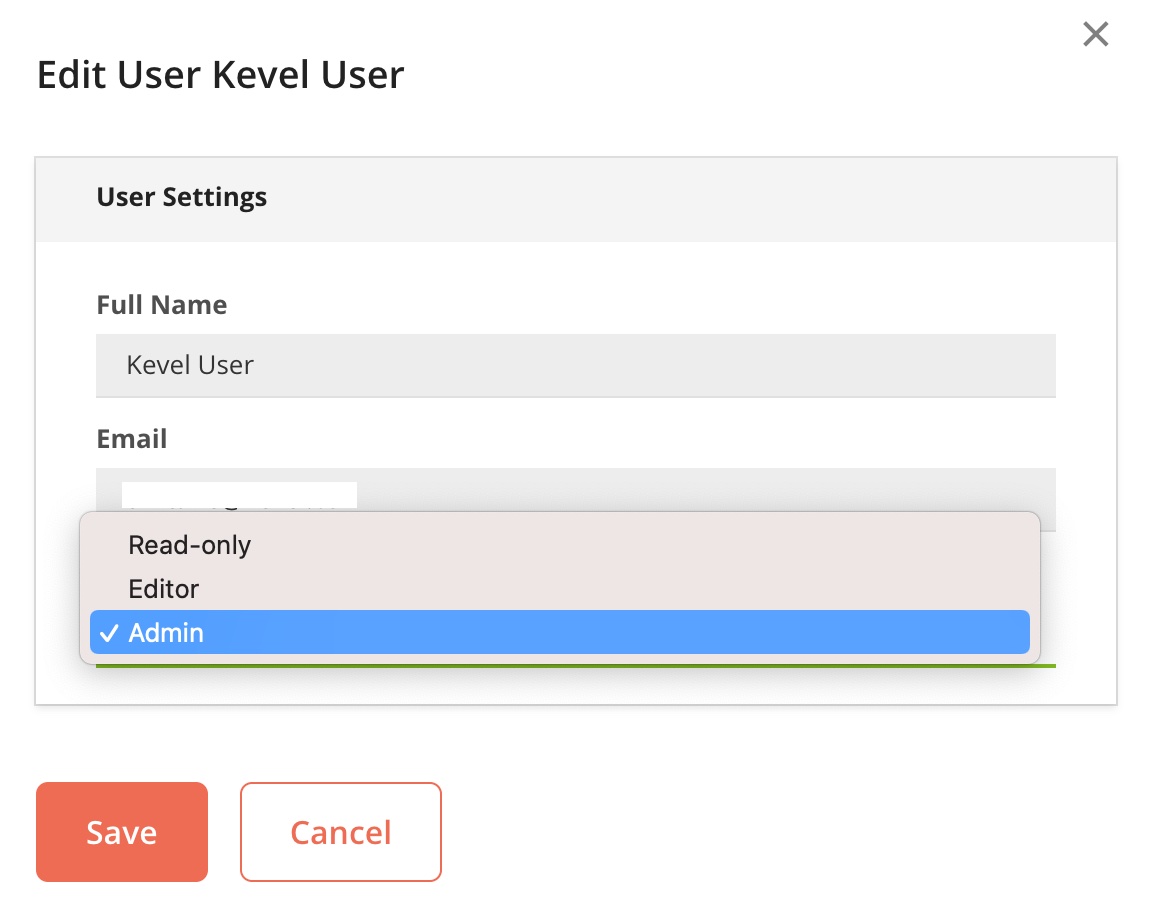
Check out our dev docs to learn more!
New Button Styling
We’ve started to make some subtle changes as part of refreshing our UI. Keep an eye out for more changes, and please let us know what you think.
Software Development Kit Improvements
Distance Targeting & User-Specified Radius now available in:
- JavaScript, Java, Ruby, and Python Decision SDKs
- iOS and Android Mobile SDKs
- JavaScript and Ruby Mgmt SDKs
AdQuery now available in:
- JavaScript, Java, Ruby, and Python Decision SDKs
- iOS and Android Mobile SDKs
Scheduled Reporting now available in Ruby Mgmt SDK
Real-time Reporting now fully available in Ruby Mgmt SDK
Day Parting now available in Ruby Mgmt SDK
Geolocation endpoints in Ruby Mgmt SDK:
- List Countries and List Regions for Country now working properly
- List Metro Code for Region is now available
- Get Priorities for a Channel endpoint now available in Ruby Mgmt SDK
Bug Fixes
-
We’ve addressed several issues with our single-sign-on implementation:
- Resolved an issue where password reset emails were being routed to users’ spam folders more often than we’d like
- The process of logging out works more consistently
-
We’ve addressed an issue where users were unable to select .jpeg files for creative image uploads
-
Resolved a system bug and made several internal improvements that will lead to better runtime for the UI
-
Resolved a bug involving daily & lifetime budget caps and the impacts on ad pacing.