Release Notes: October 8, 2021
New: Native Video Transcoding in Beta
We have released new functionality that allows you to upload large video files directly to Kevel for cloud-based transcoding. Video assets make Kevel your one-stop shop for video-based ads: setup Flight configurations, upload an advertiser or in-house provided master video file, and activate your Campaign all from the Kevel dashboard. Kevel handles transcoding videos into a streaming-optimized format and serves the video to end users ensuring the best experience for the myriad of devices accessing websites and apps today. Learn more on the Assets documentation page. To get access to this feature, please contact your account manager or email[email protected].
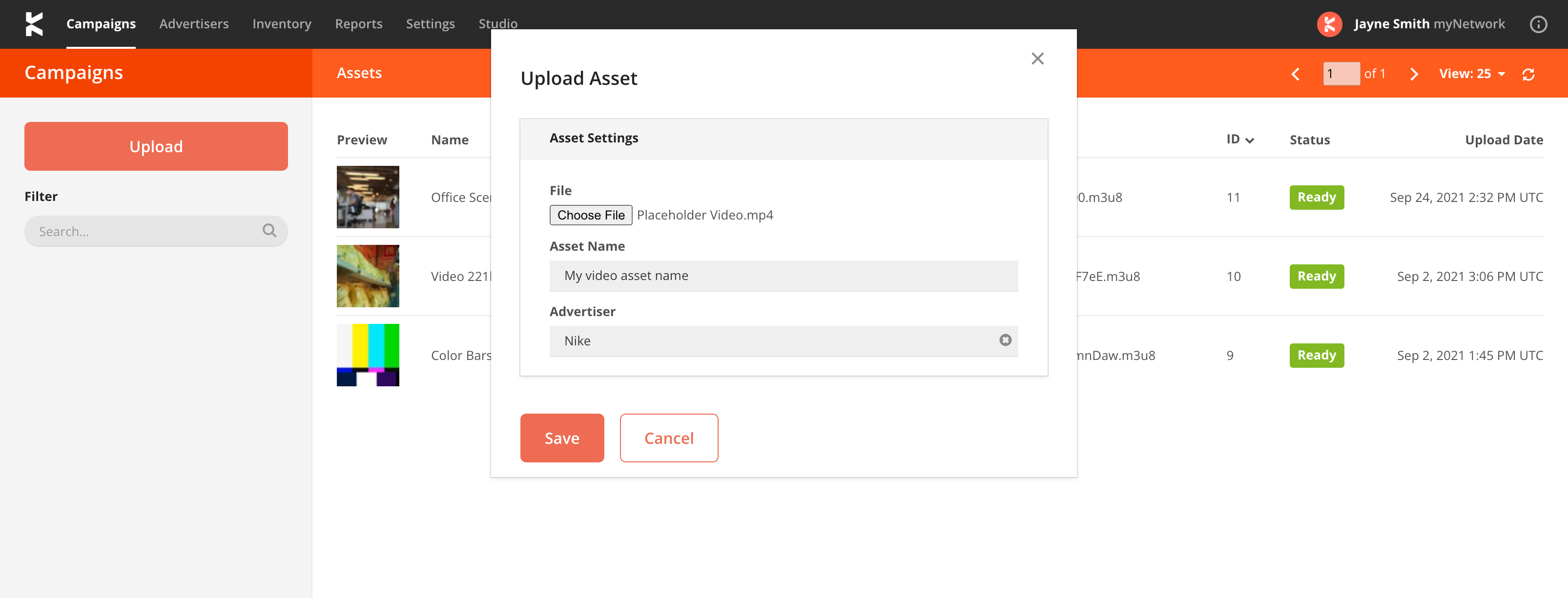
Campaign/Flight/Ad Status Improvements
We released an update to how campaign / flight / ad / creative status is rendered in the UI. This update addresses a number of bugs:
- The status bar width was inaccurate for some goal types
- Inconsistent status message tooltips
- Users looking at the same entity were seeing different statuses
The most immediate change you’ll see is at the Campaign level: the UI no longer shows a status bar, instead a status icon (think traffic light). Our goal is to give you a quick, visual read on every campaign’s health so that you know where you may want to take action and amend targeting. More details are available on the updated Guide to Statuses documentation page.
User Management Improvements
- New User Welcome Email — When a new user is created in Kevel either via the API or via the UI, a welcome email is now automatically sent. The welcome email contains a temporary password that the user must use to login to the Kevel app for the first time. Note: this only applies to users created in networks that use the Kevel Identity Provider—welcome emails are not sent to users whose network uses their own single sign on (SSO) service (eg Okta).
- We improved error messages in the UI when attempting to add a user to a network that can't be added. Now a more specific message is shown to help you troubleshoot.
Reporting Improvements
- Exclude Filters: When setting up a new report you now have the ability to Exclude items as well as Including. This provides more customization for a reports setup and a more streamlined workflow for setting up reports.
- Edit Scheduled Reports: You should now see an edit icon for Scheduled reports allowing you to edit the setup of existing scheduled reports.
Decision Explainer UI Improvements
We continue to improve our Decision Explainer UI, the handy Decision API debugging tool. We’ve added several additional creature comforts and data points:
- Display UserDB records
- Display creative template values
- Display creative name & link
- Display ad-level keyword targeting, custom targeting, and site/zone targeting rules
- Display ad-level pacing goals
- Display friendly names and details for ad types
- Display human-readable country and region names for geo-targeting rules
- Recommend 100% goal while testing
- Improved pixel list UI
- Bugfix: reset UI tab selection when making new request
- Bugfix: Incorrect decision, selection, and blank counts on some requests
Bug Fixes
- We fixed an issue where updating flights via the JavaScript SDK could also unintentionally modify start & end date time zones.
- We fixed an issue with previewing creatives not working consistently.
