Release notes: July 31, 2025
This release is packed with powerful new features to help you get even more out of the Kevel Retail Media Cloud with updates across the Kevel Ad Server and Audience. From a smoother Audience setup experience to smarter user segment targeting, we’re giving you new ways to deliver highly personalized, high-performing ad experiences. You’ll also find expanded forecasting capabilities and flexible reporting formats. Whether you’re optimizing yield, simplifying campaign management, or activating new segments, there’s something here to support your goals.
Ad Server
Campaign Management
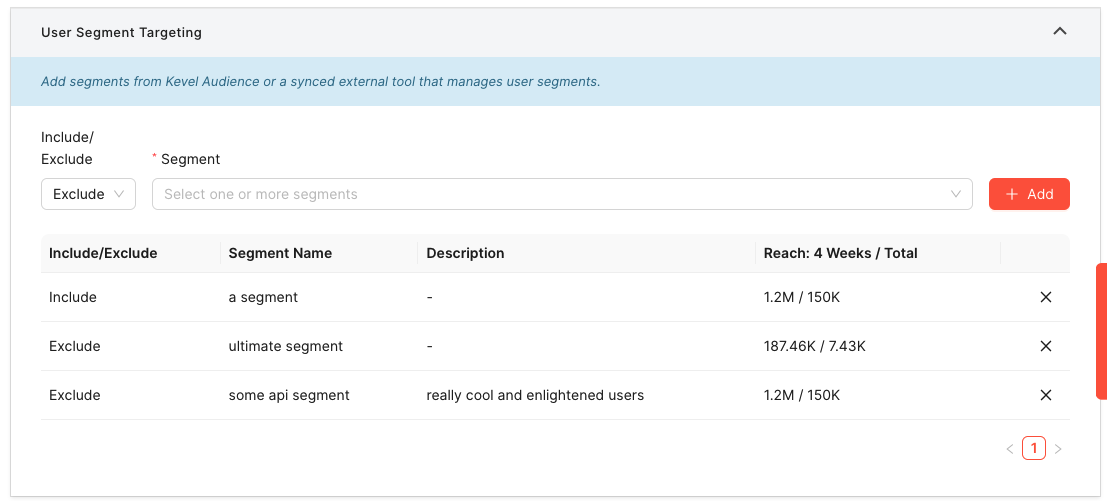
- User Segment Targeting — Segment targeting lets you deliver more relevant ads and boost ad revenue by targeting ads based on predefined user groups with your first-party data. User segments can be built in Kevel Audience for seamless integration with the Kevel Ad Server, or you can import segments for an external system. Once set up, you can use segments to target users based on behavior, demographics, shopping habits, or any custom criteria, enabling more personalized and effective ad experiences. Bid modification based on user segments is also available. For more details, visit the Segment Targeting page.
Reporting
Added
- ISO 8601 Date format -- A new option has been added for downloadable Reports (CSV), both via API with a new
ReportDateFormatparameter and "Report Date Format" selector in the UI, that allows users to set the format of dates that appear in downloadable reports. Options are:us(mm/dd/yyyy)iso8601(yyyy-mm-dd)
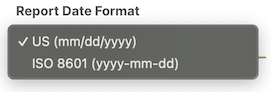
The options are selectable for each report, with new kevel accounts having iso8601 as the default. You can migrate to the default of iso8601 for all reports by contacting your Kevel Customer Success Manager.
Forecast UI
Added
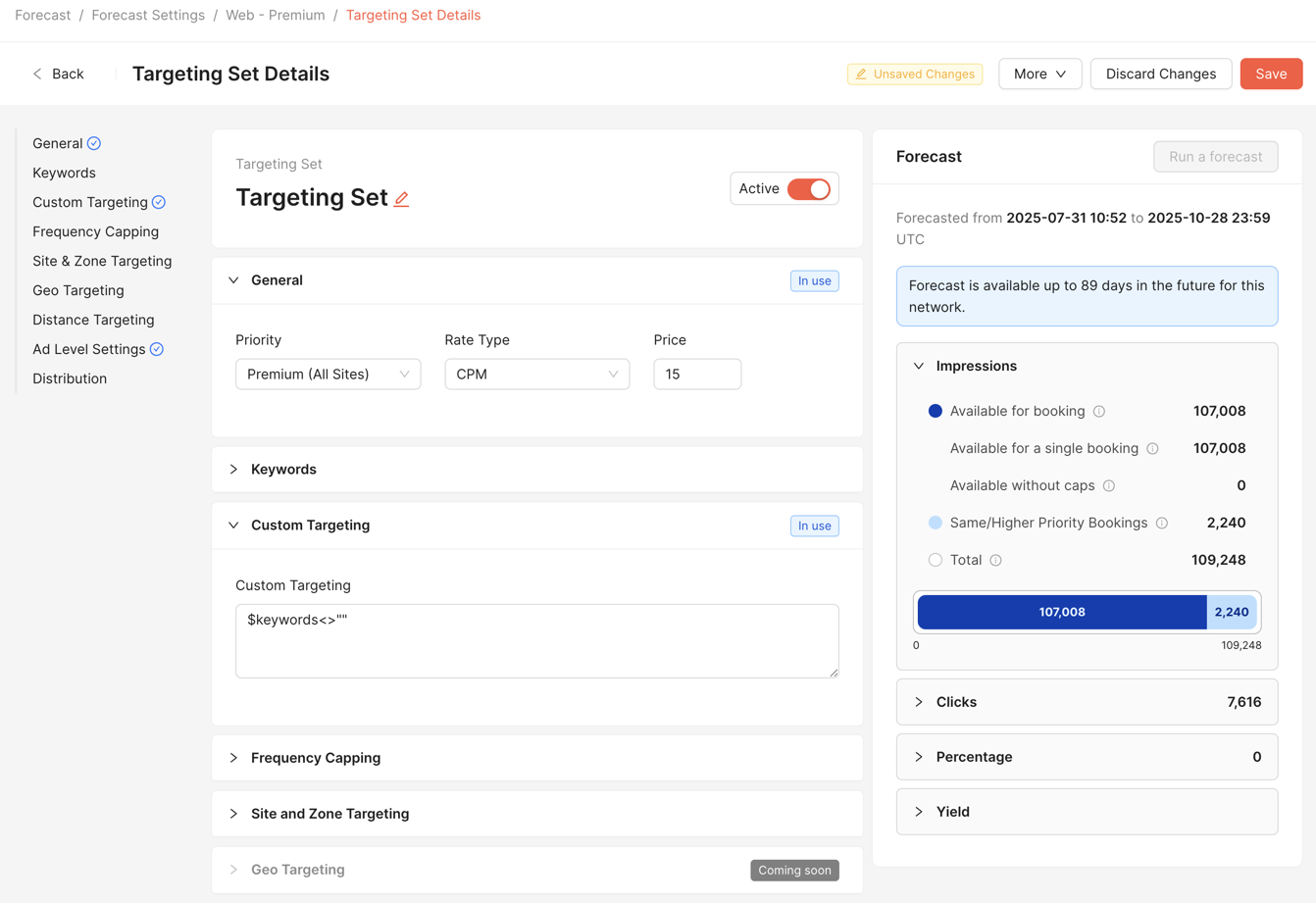
- Forecast within the Ad Product building process. You can now at any stage of the Ad Product building process press the
Run a forecastbutton to produce an estimate of the reach this Ad Product or Targeting Set has. Every time you make a change to the targeting settings, you can re-forecast to get a new picture of the volume involved. The following information is available in the Targeting Set as well as the Ad Product Forecast widget:- For Impressions, Clicks, Percentage (of traffic):
- Available for booking: Total unsold inventory that matches the ad product
- Available for a single booking: The amount a single campaign can deliver
- Available without caps: Opportunities that could deliver but will be restricted by capping at either/or flight and user frequency. All deliveries restricted by the following settings will be added to this metric:
- Flight Distribution Rules (DuplicateModes/NoDuplicate)
- Advertiser placement limits
- Ad Caps
- Frequency Caps
- Same/Higher Priority Bookings: Inventory matching the ad product that is already sold (not necessarily sold as this ad product)
- Total: Complete total matched inventory
- For Yield:
- Sell-through: Percentage of impressions that are sold (booked)
- Booked revenue: Total monetary revenue from the booked impressions
- eCPM all traffic: Average effective revenue per thousand impressions across all matched traffic
- eCPM booked ads: Average effective revenue per thousand impressions of the sold (booked) impressions
- For Impressions, Clicks, Percentage (of traffic):
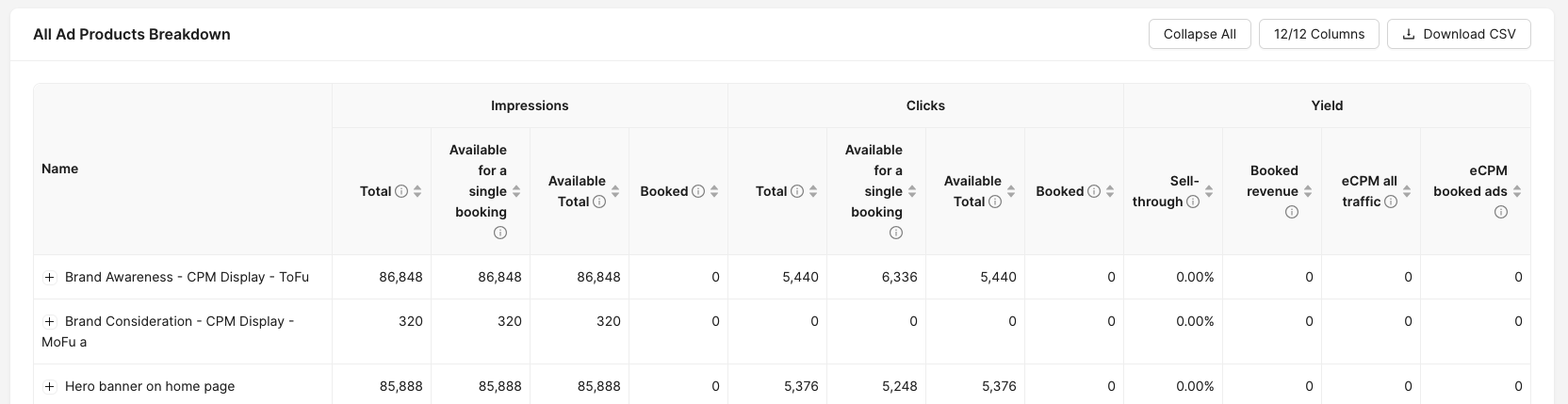
- Download ad products breakdown as CSV - You can now download data in the yield forecast table as a CSV. See full documentation here.
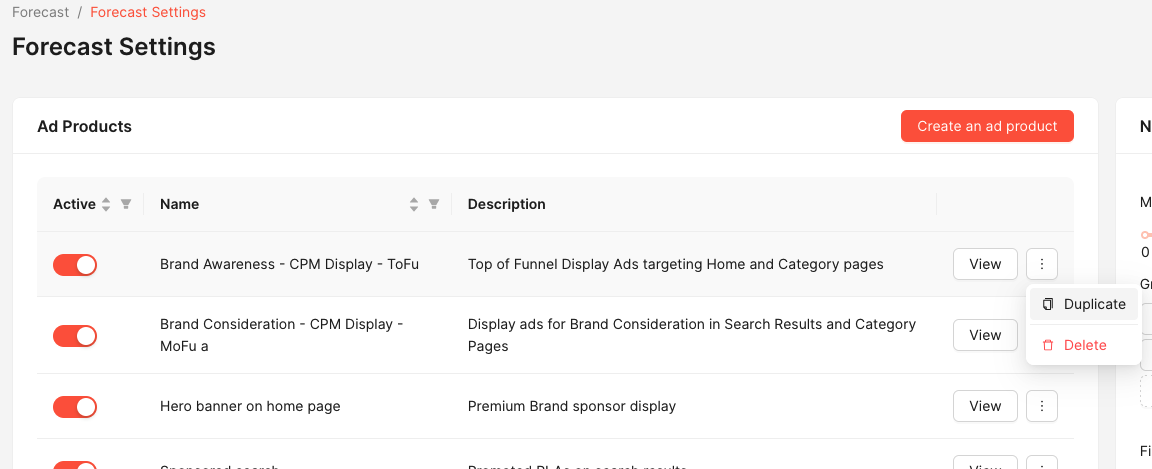
- Duplicate an ad product - Want to run yield forecasts on a new ad product that is similar to an existing ad product? Skip the process of creating a new ad product from scratch and just duplicate the original ad product! Click the 3 dot menu for the ad product you wish to copy, then click "Duplicate." Your new ad product will appear in your list of ad products and can be edited.
Forecast API
Added
Audience
Added
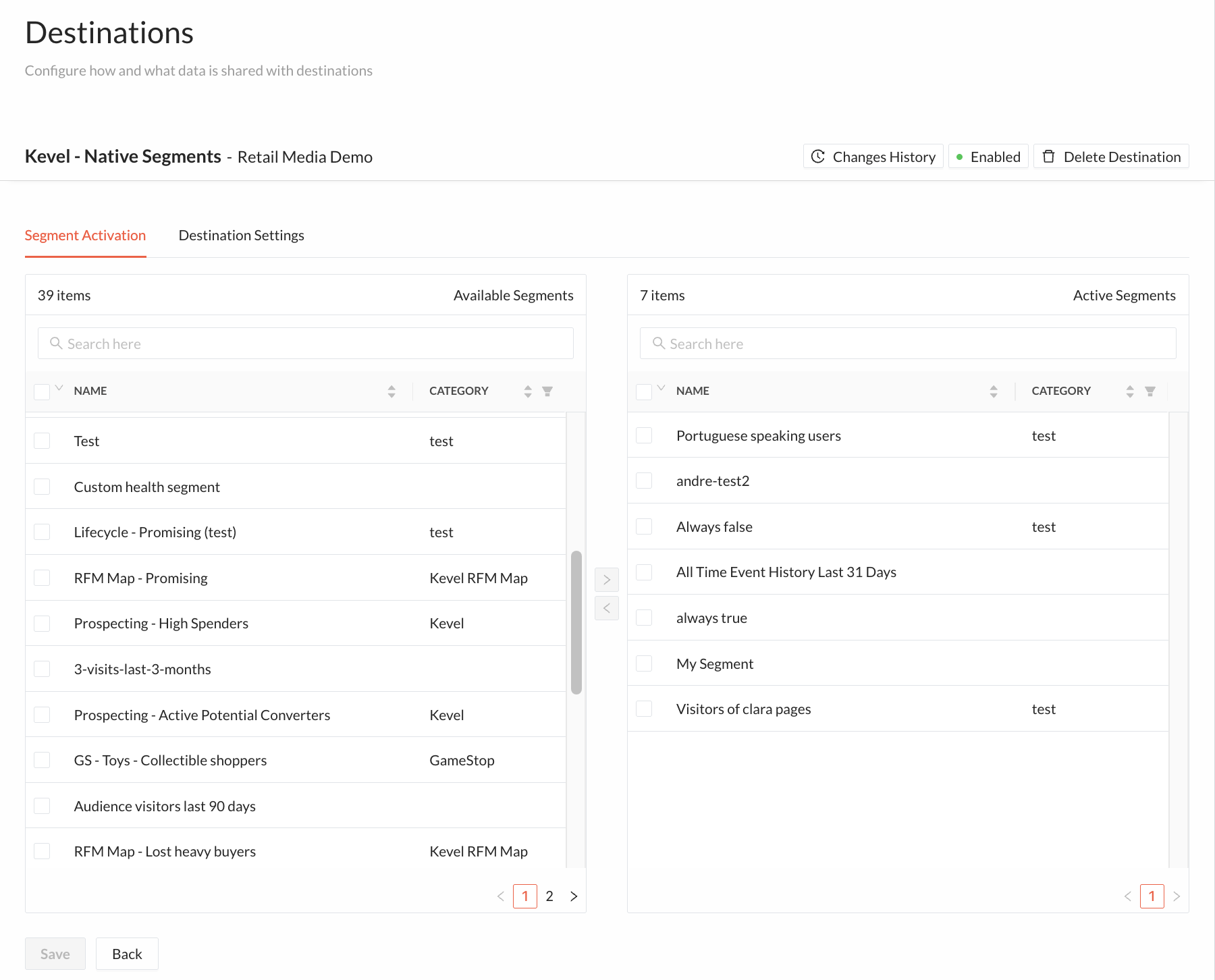
- Kevel Native Segments destination - Users can now activate user segment targeting in Campaign Management by setting up the new Kevel destination. The setup process is simpler and more intuitive, making it easier to get started. In addition, the segment builder interface has been updated to make syncing segments with the Ad Server even easier.
Updated
- Improved Activated Parameters User Experience. - Users can now more easily identify mismatches between parameters sent to UserDB and those used in custom targeting, improving troubleshooting efficiency.
- Kevel UserDB Destination No Longer Requires the User to Provide an API Key - Users no longer need to manually enter an API key. Fewer required fields make the setup process faster and more user-friendly.
- Forecast toggle for static segments - The Forecast option is now only shown to systems that support static segments and are whitelisted, reducing UI clutter for unsupported cases.
