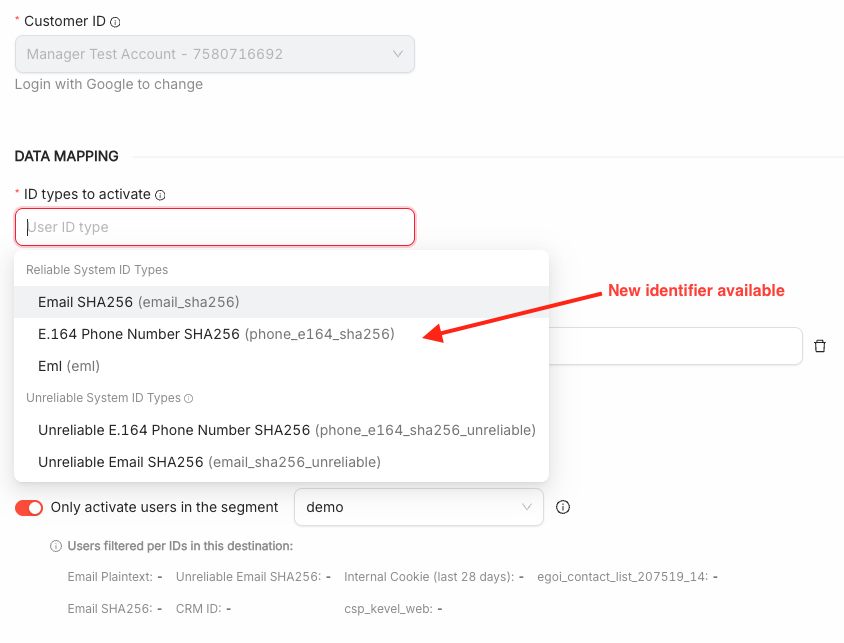Release notes: October 31, 2025
This release delivers impactful enhancements across Kevel Console, Ad Server, Forecast, and Audience, all aimed at helping you activate campaigns faster and target more effectively. In Console, advertisers can now use user segment targeting to reach the right shoppers, invite team members by email for quicker onboarding, and leverage AI-assisted keyword generation to streamline Google Search campaigns. New features like custom sidebar buttons, bulk ad scheduling, and smarter campaign filtering bring even more flexibility to day-to-day self-service workflows.
The Ad Server now supports programmatic catalog management via API, reducing the friction of syncing product data throughout the day. In Forecast, you’ll find new support for conversion goal prediction and conversion event metric prediction, along with improved geo targeting and clearer visibility into campaign sync timing.
Lastly, Audience now supports additional hashed phone formats for Google Ads Customer Match, expanding offsite reach and improving match rates. Whether you’re scaling catalog ads, driving more conversions, or building stronger shopper segments, this release gives you more control—without added complexity.
Console
Added
User Segment Targeting in Console – Now your advertiser can target the right shoppers directly from Kevel Console using predefined user segments. Targeting based on characteristics like demographics, behavior, and purchase intent unlocks more relevant campaigns and higher performance for your advertisers. Read the full documentation →
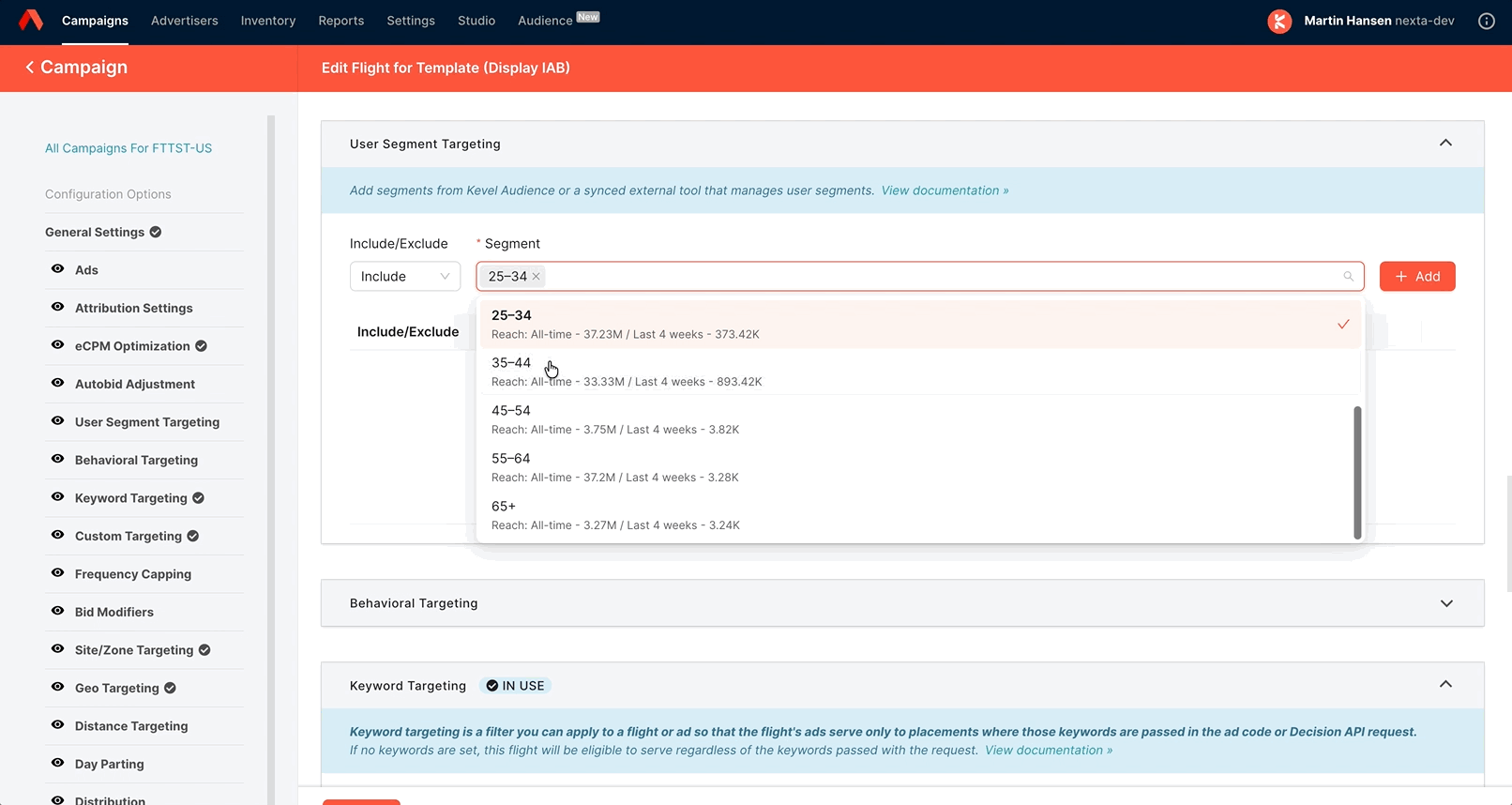
User email invitations – Admins can invite collaborators and advertisers by email. New users can activate their account in seconds, unlocking faster onboarding and cleaner access control. You can find full Console user management documentation here →
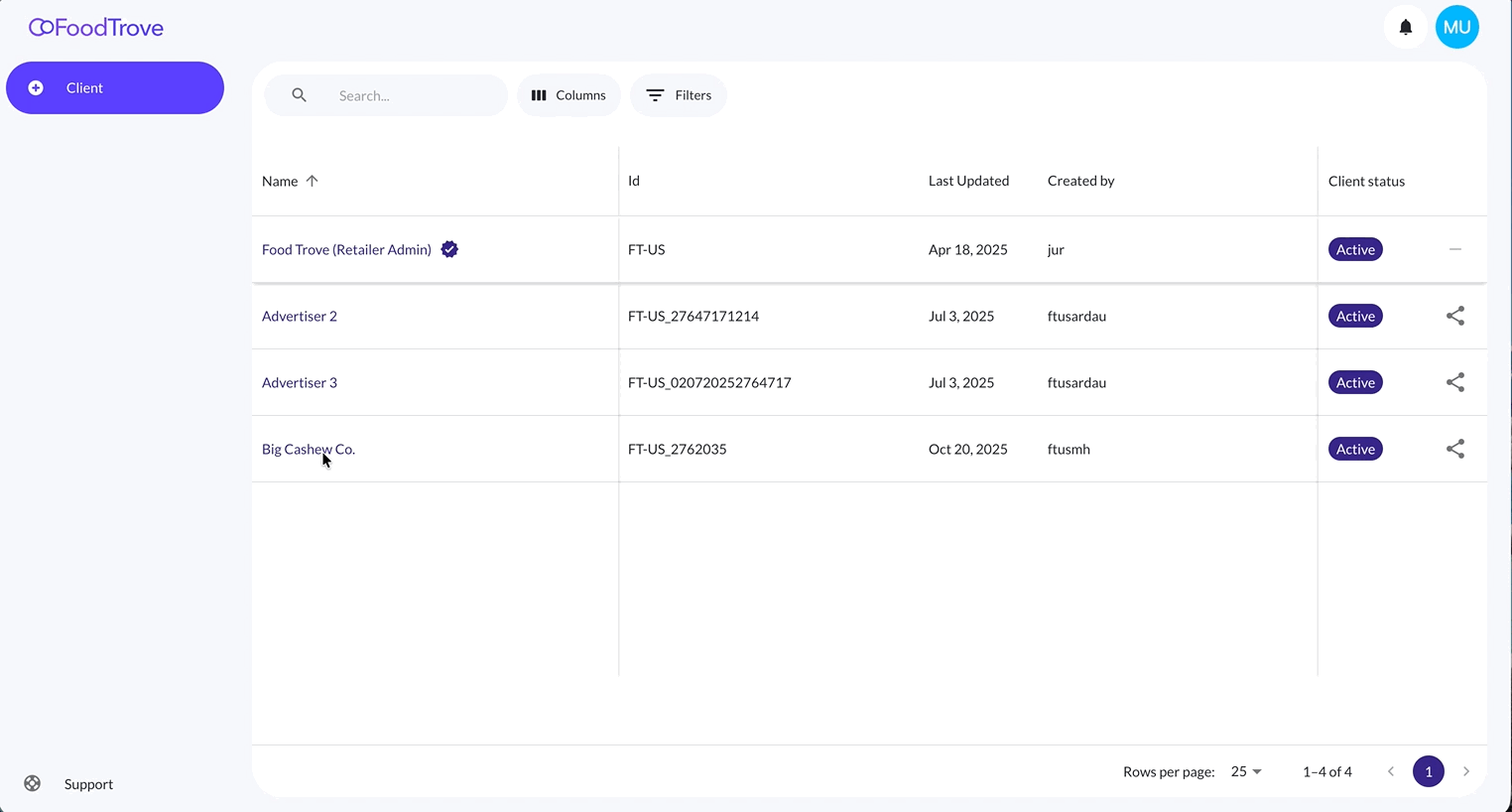
Google Search Keywords with AI Assistant – Create and manage Google Search keywords via templates, manual input, CSV, or the new AI Assistant that generates/refines suggestions from text or URLs. Quicker setup, smarter coverage, and higher relevance with less effort. Read full documentation →
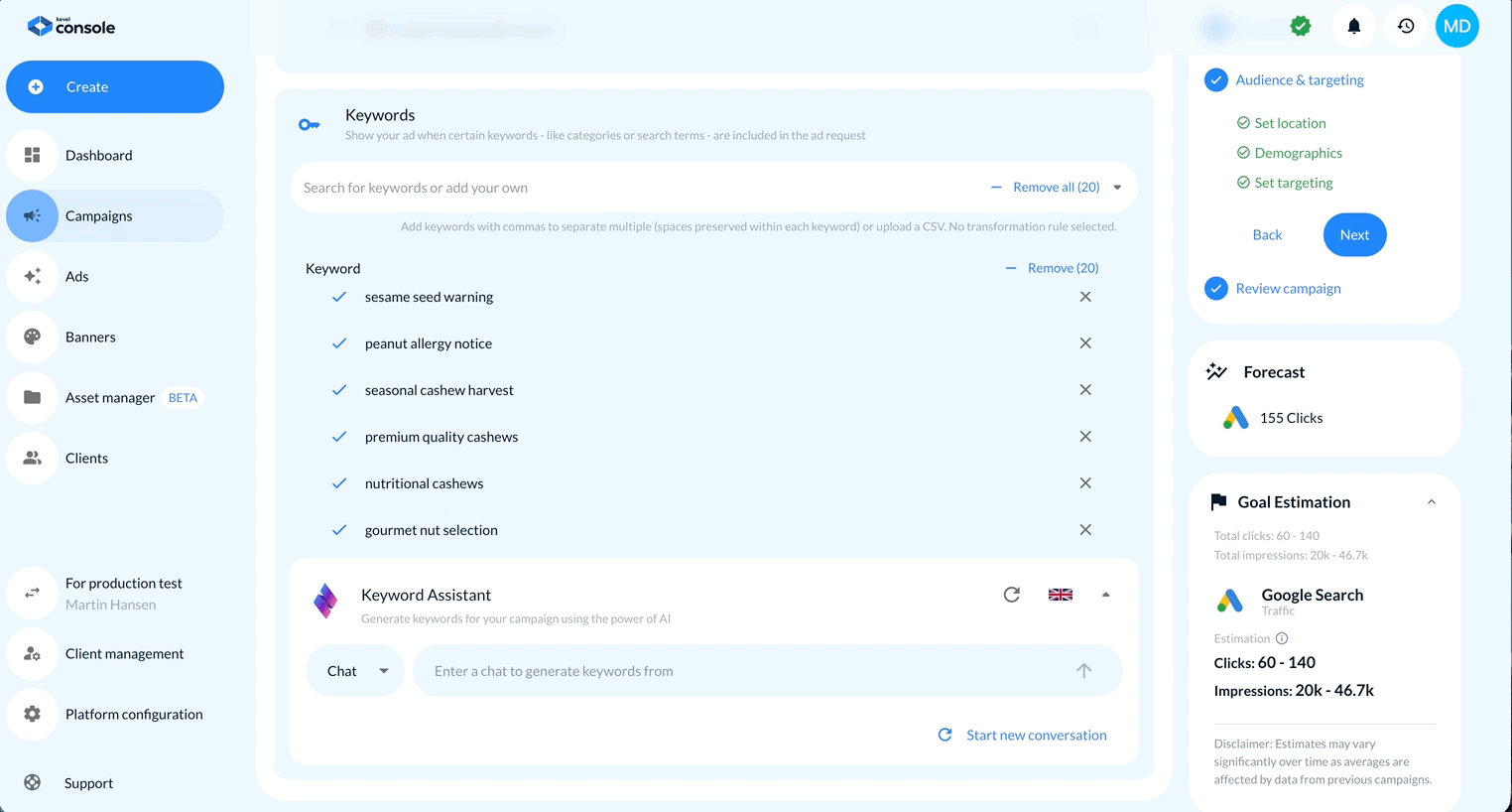
Custom buttons in Console – Customize Console for your advertisers by adding your own shortcuts to the left navigation. Pick a name, icon, and destination URL to link advertisers out to your docs, dashboard, or support page. This offers your advertisers streamlined workflows and one-click access to your most-used tools. Read full documentation →
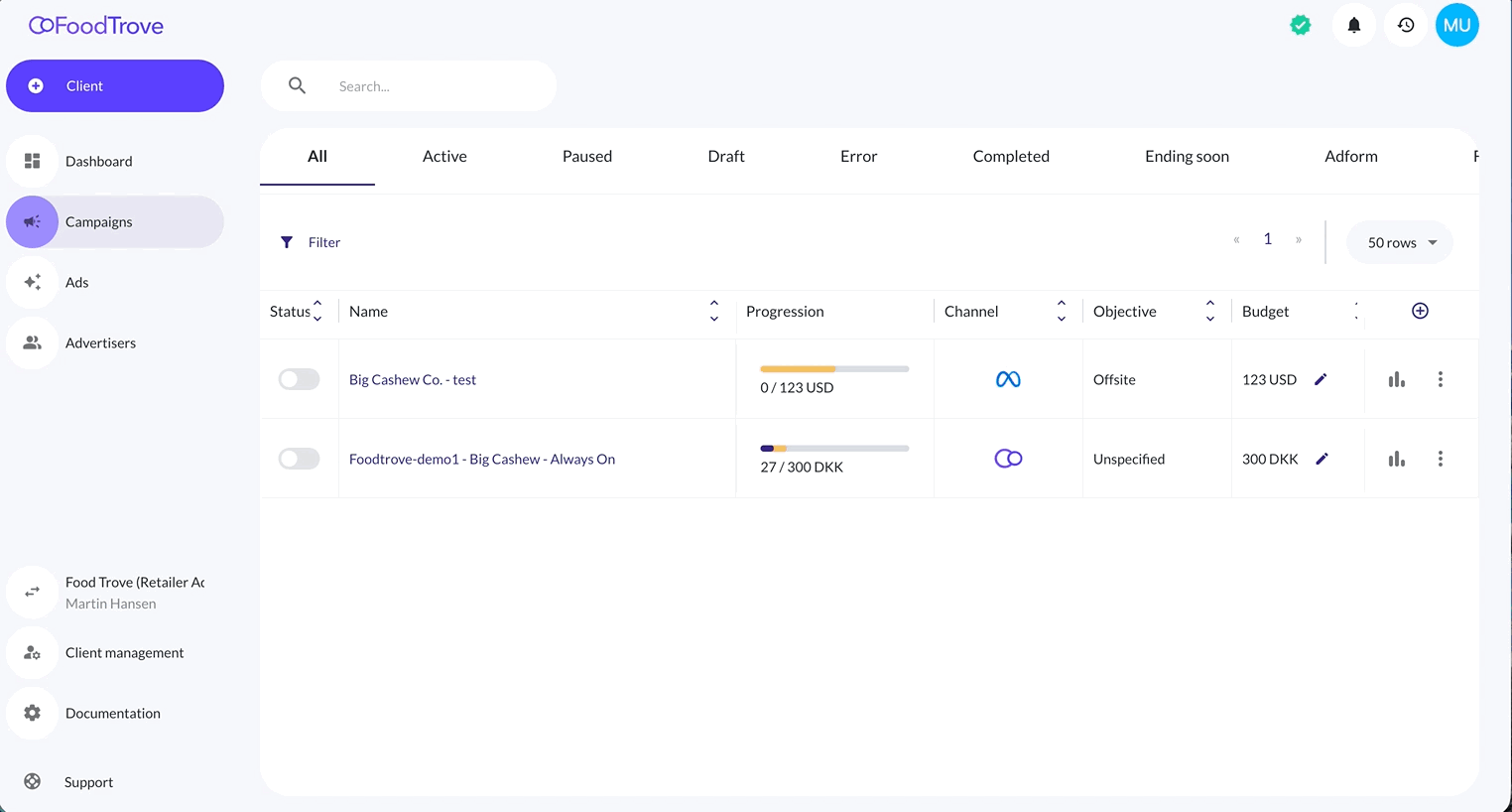
Bulk Ads Scheduling in Console – Advertisers can now set custom start and end dates for ads within a campaign. Ads can be edited in bulk. Advertisers will find it easier than ever to set up seasonal promotions, A/B creative tests, or regional rollouts. 🔗 Read full documentation →
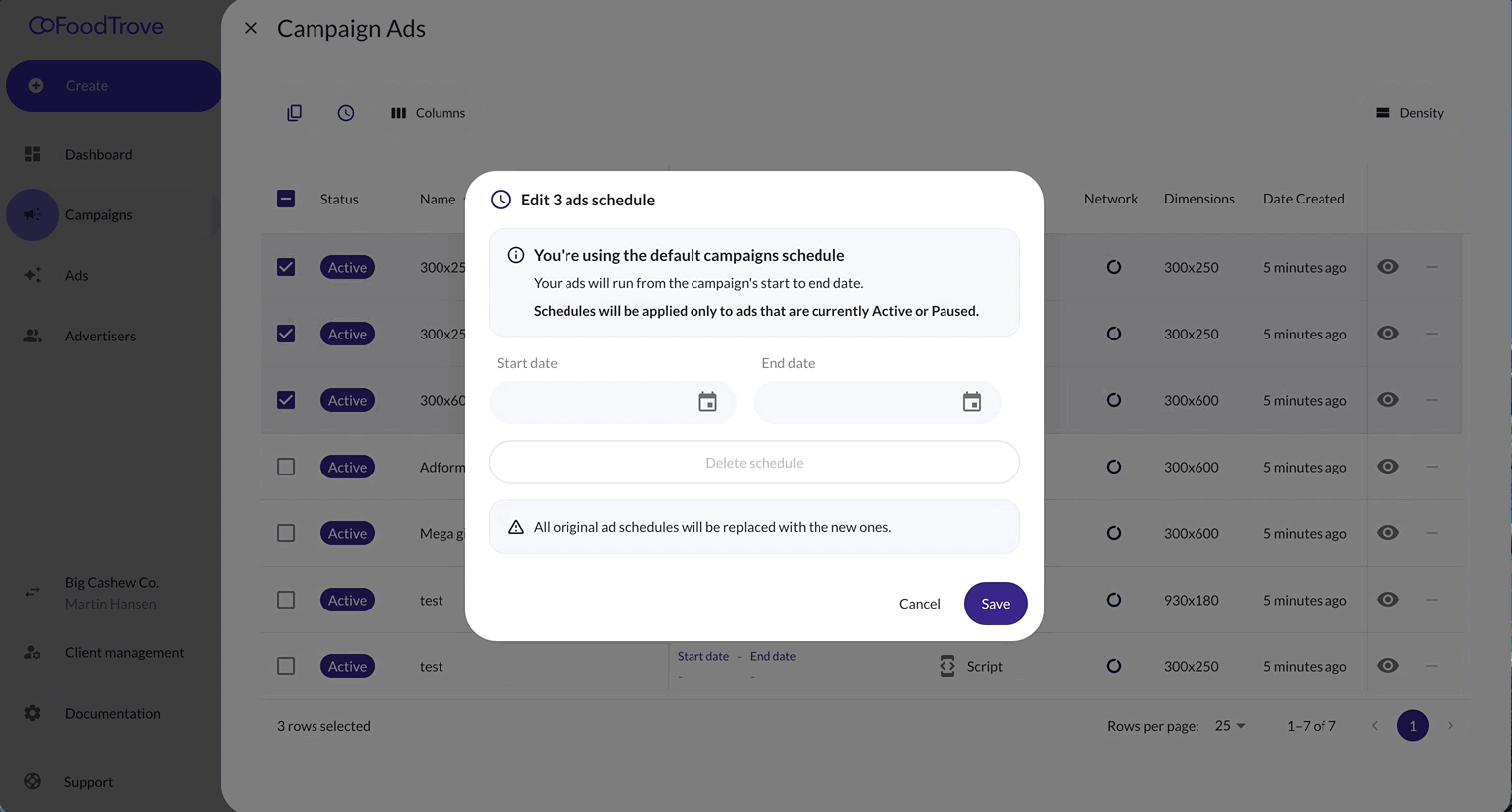
Ad Server
Campaign Management UI
Added
Catalog Management API. – Catalog users can now manage product items via an HTTP API. Previously, product feeds could only be shared via a flat file upload (see the Create Ingest URL endpoint). Now it is possible to list all Catalogs in your network and the product items they contain. Additionally, products can be created and updated in batches of 1–1000. This includes the ability to submit partial updates—especially useful for more frequent in-stock/out-of-stock updates throughout the day. See the new Catalog and Catalog Item API references for more details. OpenAPI 3.1.x and 3.0.x specifications are also available. For more details on flat file and programmatic updates see the Sync Items to Catalogs knowledge base page.
Forecast
Added
Forecast Conversion Goals – Forecast is now predicting conversions for an initial set of scenarios, namely:
- Conversions issued with the Decision API based events. Note, other methods for issuing conversions are considered legacy and will not be supported.
- Relatively short view/click to conversion lag: while in real-life, campaigns will pace as conversions come through, Forecast predicts conversions at the time it simulates an impression for delivery. This means that for campaigns where the delay between impressions and conversions is long, Forecast delivery accuracy will drop as it will effectively predict a shorter campaign delivery with less impressions required as "it knows" the conversion will happen ahead of time.
Conversion Event Metrics – As part of initial support for conversion goals, Forecast can now also provide the forecasted metrics for the three type of conversions supported by the Ad Server. Most networks would use custom event type 3 ("Server to Server Conversion") but types 1 and 2 are also available. Request these by adding the Include object in the Params object of a forecast request payload with the desired Events e.g.:
-
[...] "Params": { [...] "Include": { "Events": [ 3 ] } } [...] -
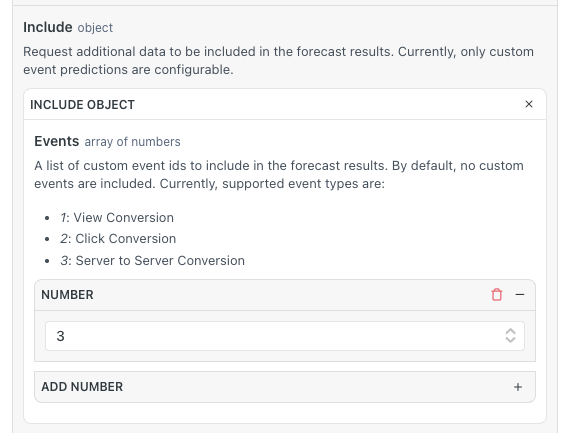
Updated
- Yield Forecast now includes geo targeting support in the targeting set editor.
- The Forecast availability widget and Yield Forecast now display the date and time of the latest campaign sync. This information represents the status of all campaigns in the ad server considered in the forecast results being presented, providing users with up-to-date insights.
Audience
Added
Maximize offsite reach in Google Ads through syncing with phone hashes – Expand your Google Ads Customer Match audience reach with enhanced phone number matching. Kevel Audience now supports additional phone identifier formats when syncing segments to Google Ads, including:
phone_e164_sha256– A new identifier type supporting the E.164 international phone number format (e.g., +12345678900)phone_e123_sha256 – Renamed from the previous phone_sha256 format for clarity, maintaining full backward compatibility.
These additional identifiers improve match rates with Google Ads Customer Match lists, helping you reach more of your first-party audiences across Google's advertising platforms.