User Segment Targeting
Deliver more relevant ads and boost CPM by targeting or boosting for predefined user groups with your first-party data
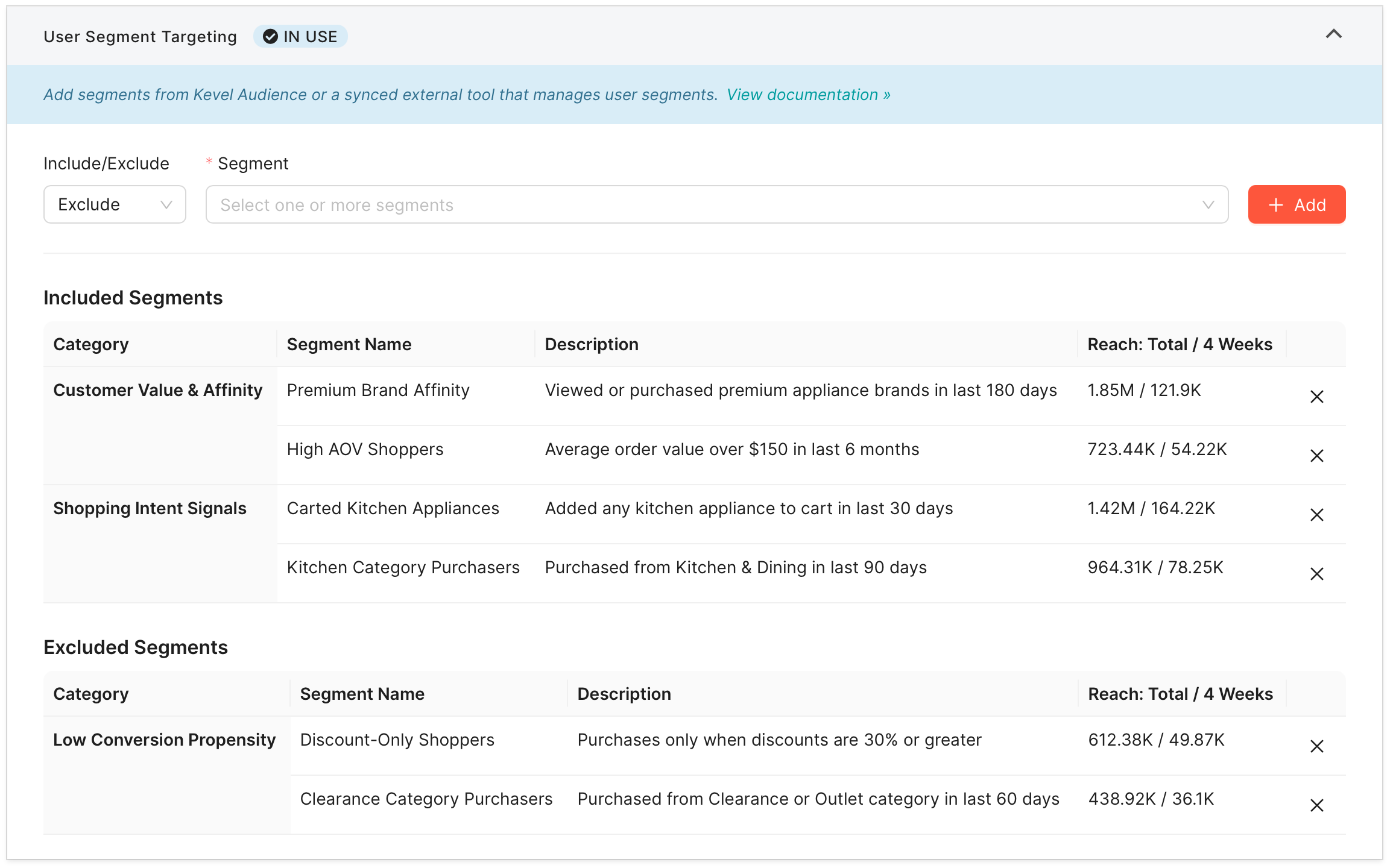
User segment targeting lets you deliver more relevant ads by limiting who sees them based on predefined user groups, or “segments.” User segment targeting can be added at the flight or ad level.
These segments can be built in Kevel Audience (Kevel's user intelligence product) or imported from an external system, such as a customer data platform (CDP).
Once set up, you can use segments to target users based on behavior, demographics, shopping habits, or any custom criteria, enabling more personalized and effective ad experiences.
Setting up user segments
Setting up user segments with Kevel Audience
The easiest and most seamless way to create segments for use in campaign targeting is with Audience, Kevel's user intelligence product.
Here's how:
- Create segments in Kevel Audience.
- Add your Kevel network as a native destination and activate segments for use with the Kevel ad server.
Note that with Kevel Audience, no extra step is required to sync user records to UserDB, as Audience handles this sync automatically.
Setting up user segments with another data tool
For a more customized integration, you can use your own user data tool to construct segments and push them to the Kevel ad server via the Kevel Management API.
Here's how:
- Create segments using Kevel's Management API. User segments are represented with in Kevel's Management API as independent entities. Learn more about managing user segments via API in the user segment API documentation
- Ensure that your user records are synced with these segments by syncing user records with segment membership in UserDB. The following endpoints may be used:
There is a limit of 1000 segments per network. A user in UserDB can be associated with up to 1000 segments.
Targeting user segments
Once segments and user records are set up, you can pick synced segments to target or avoid targeting on flights and ads.
There are several methods available for controlling ad reach based on user segment:
- Include and exclude user segments on flights
- Include and exclude user segments on ads
- Modify bids for certain user segments
Each of these is described below.
Include and exclude segments on flights
API
To include and exclude segments on flights via the Management API, use flight segment targeting rules.
UI
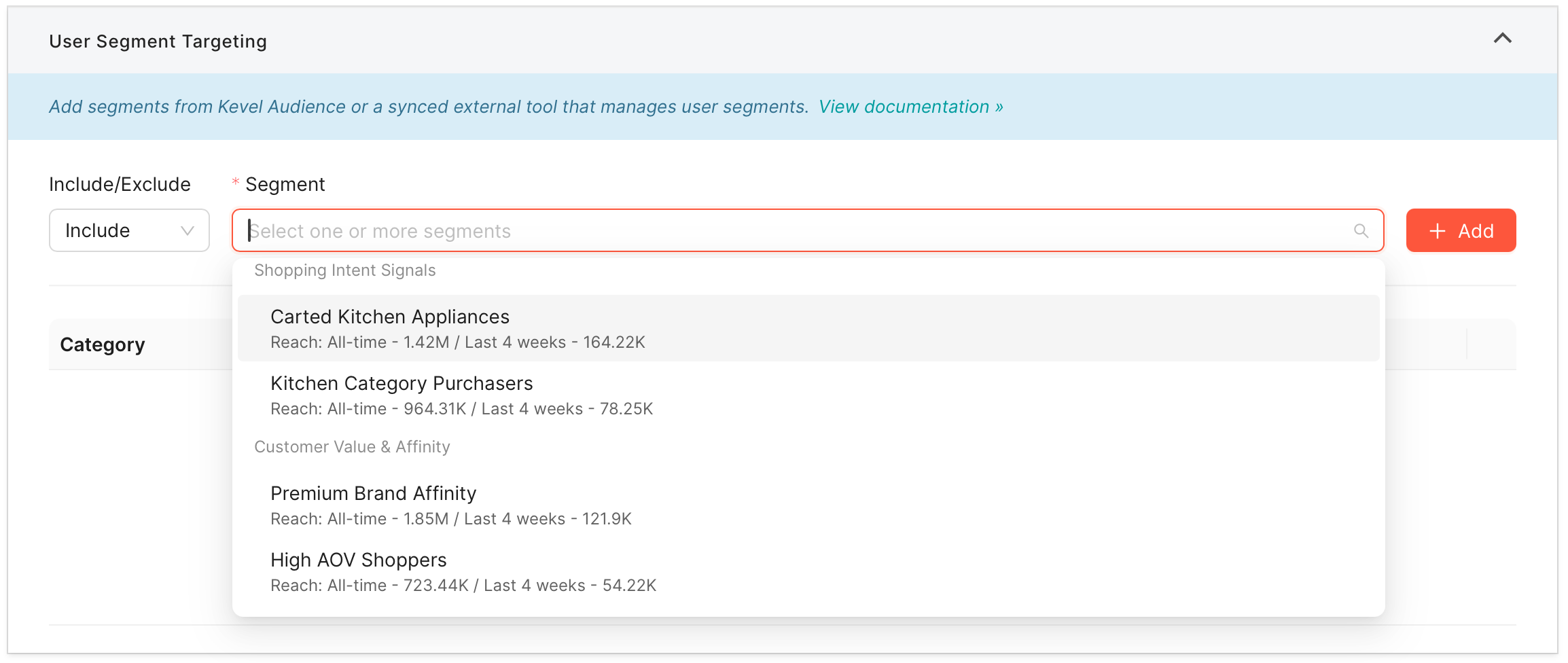
In the Kevel ad server UI, when user segment targeting is enabled for your network, you will see a "User Segment Targeting" panel when creating or editing a Flight. Here, you can include or exclude one or more segments.
The segment picker shows the segment name, its description, and a preview of the all-time and recent reach.
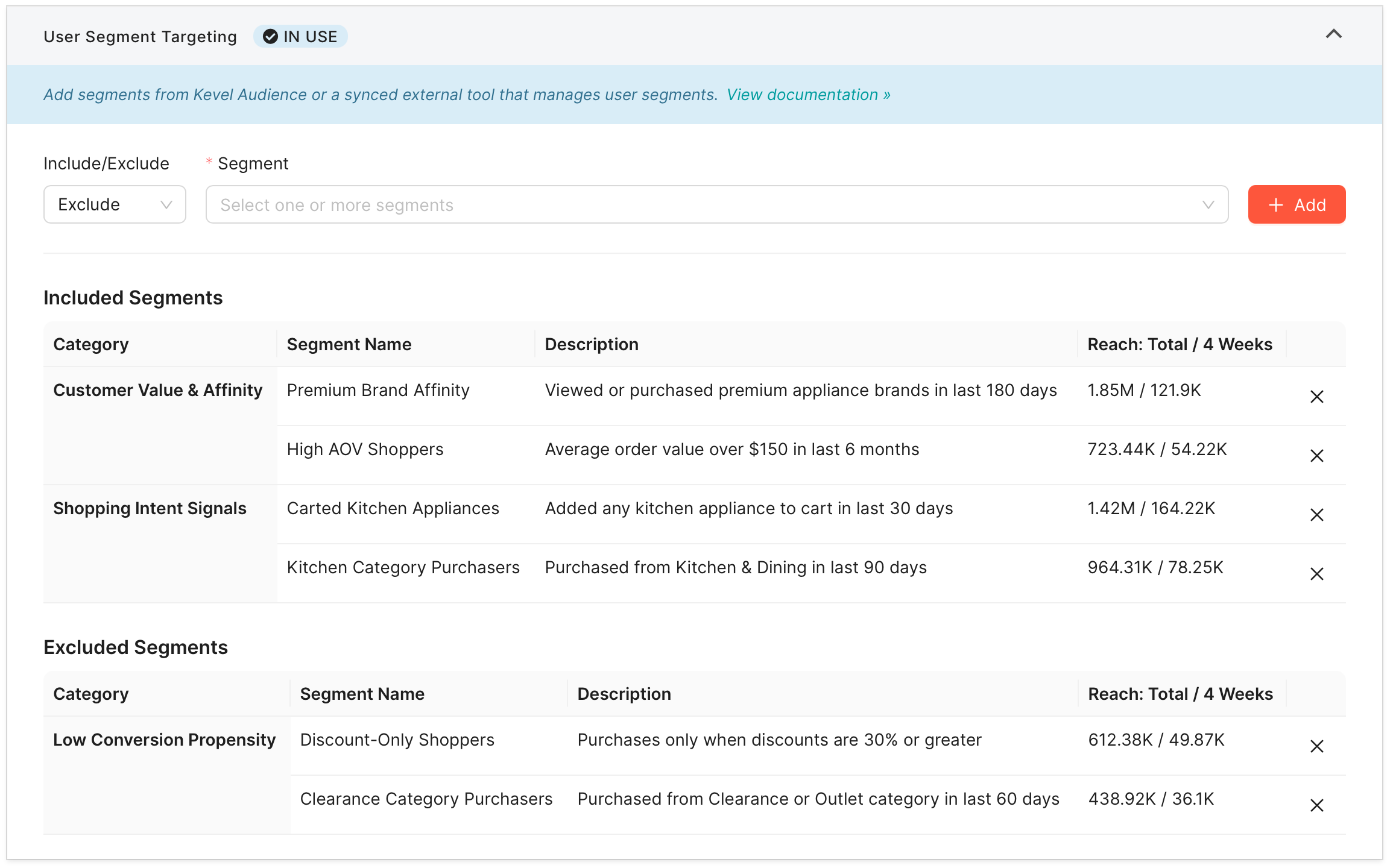
Up to 100 segments can be targeted on a Flight. This includes "include" and "exclude" targeting.
Include and exclude user segments on ads
API
To include and exclude segments on ads via the Management API, use ad segment targeting rules.
UI
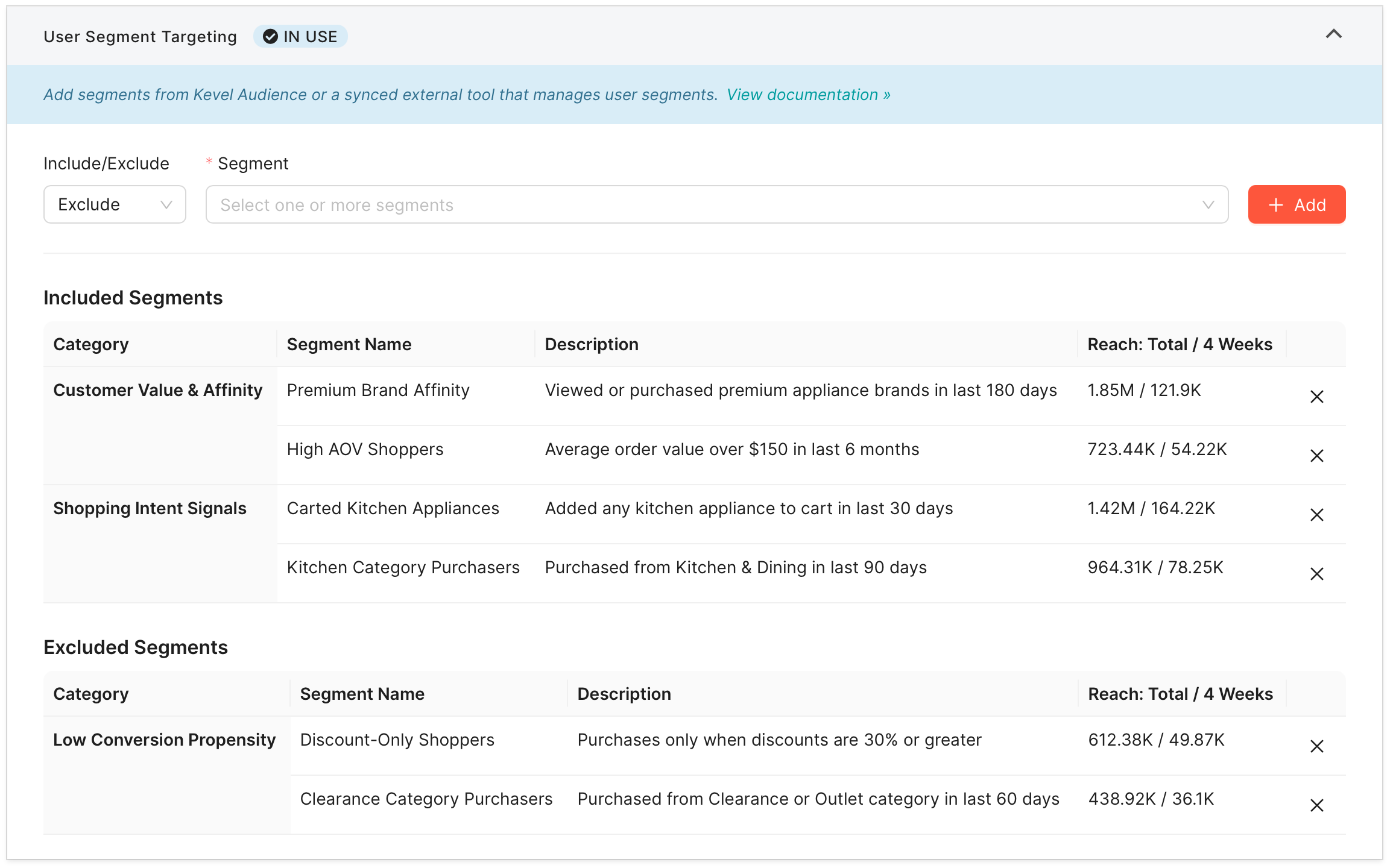
You can also add segment targeting rules on an ad. When creating or editing an ad, expand the "Delivery Settings" module and scroll to User Segment Targeting.
Up to 100 segments can be targeted on an ad. This includes "include" and "exclude" targeting.
Modify bids for certain user segments
API
You can use bid modifiers to adjust an ad's bid when a certain segment matches.
UI
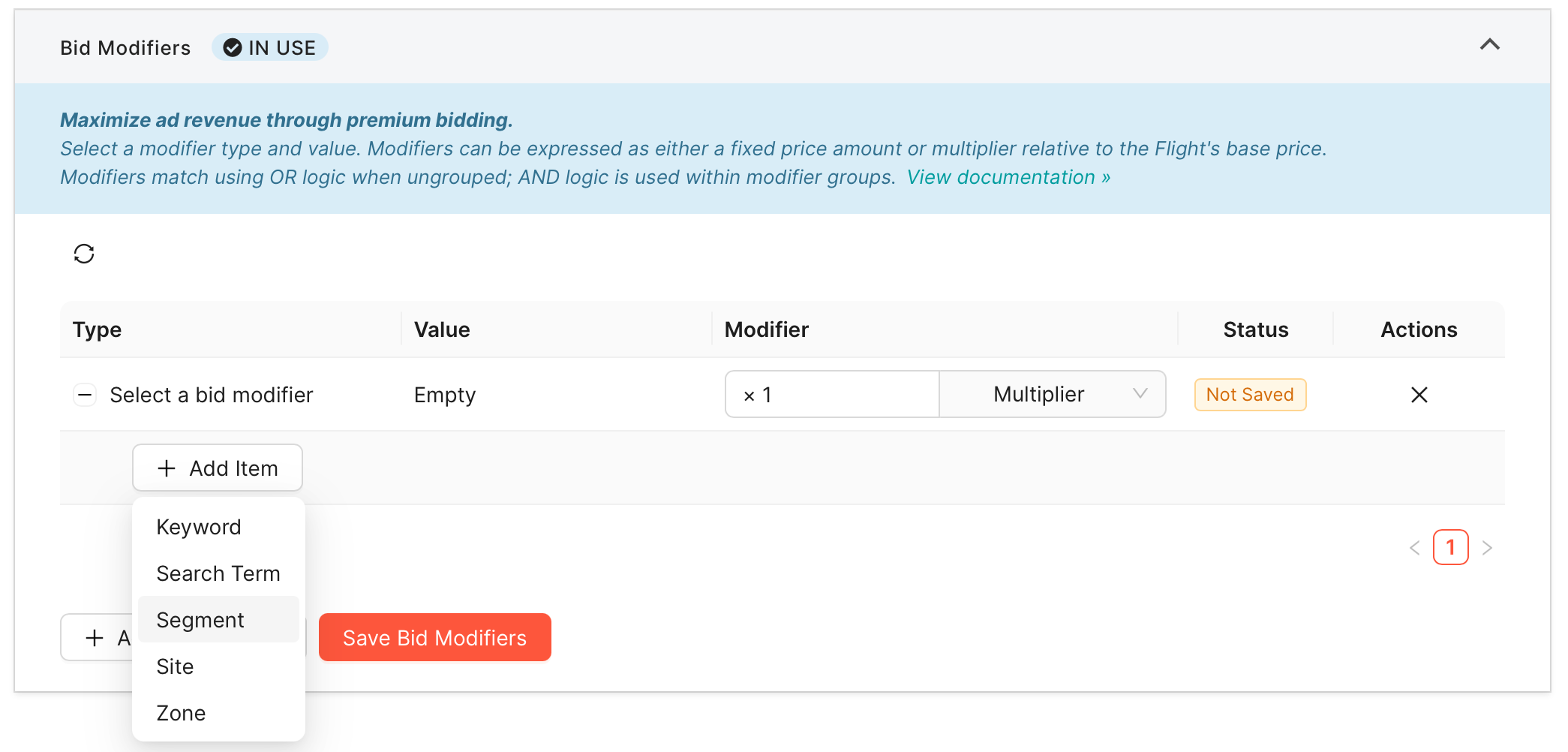
You can add segment bid modifiers to charge a dynamic rate based on user segment match. Select "segment" as the bid modifier type, choose your modifier, and save. Learn more in bid modifier documentation.
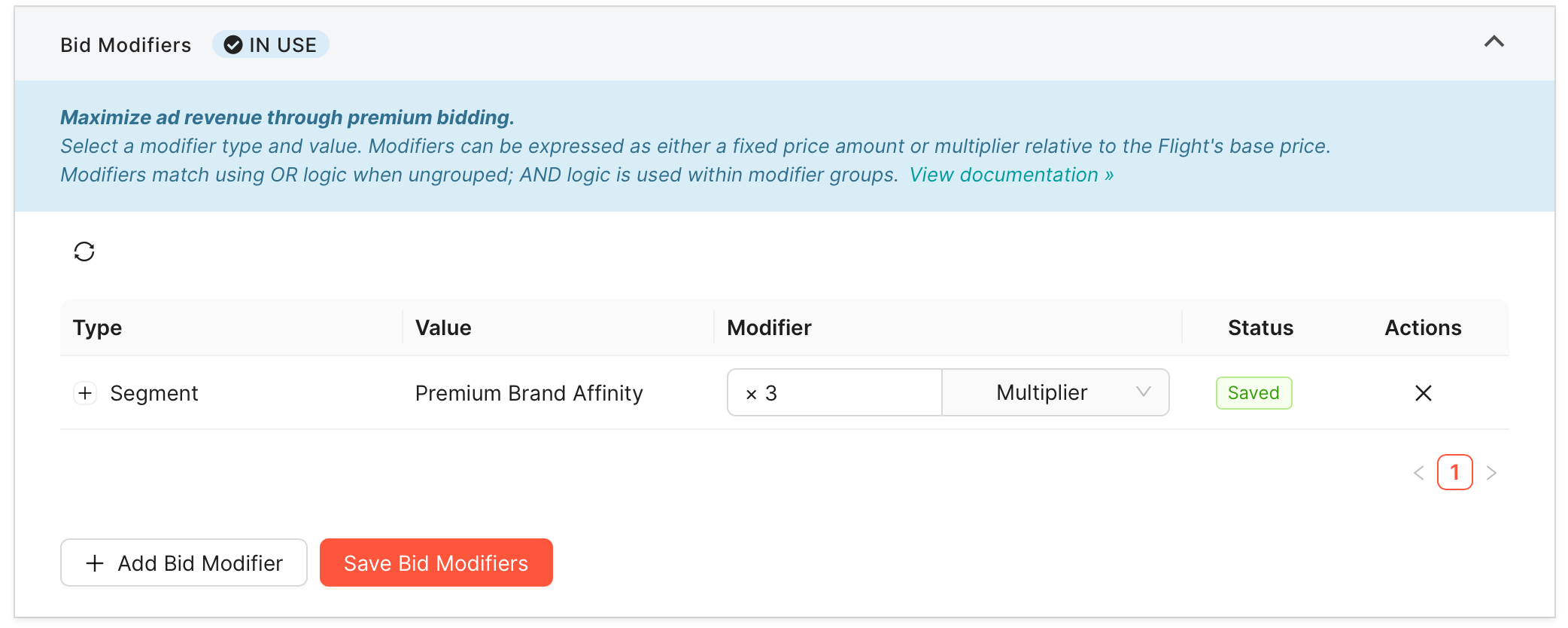
Decision requests for user segment targeting
When you include a user key in a request to the Kevel Decision API, the decision engine:
- Examines the segments to which that user belongs based on their UserDB record
- Finds candidate ads that:
- Include targeting for one or more of those segments,
- Do not exclude any segments that user belongs to, or
- Have no segment targeting.
Ads with no segment targeting are eligible to serve with all segments.
There are two main approaches for specifying user keys in decision requests:
Pass the user key only in the ADR
The easiest approach is to pass only the user key in the ADR within the user object. This approach relies upon the user key provided in the ADR, its presence in UserDB in relationship to segments, and the user segments themselves.
Pass the user key and its segment membership in the ADR
For a more customized setup, you can also pass the segment membership of the user in the ad decision request. This will override any data that is already in UserDB, just for that decision request.
This approach can be useful when:
- Your backend application has more up-to-date data at the moment the ad decision request is made
- It is burdensome to maintain user record sync
NOTE: In this setup, the IDs of segments still must to match those in the system from step 1. However, users don’t need to be present in UserDB for this to work.
When passing a user key and its segment membership in an ADR:
- Segments must be saved in the Kevel system and their IDs must match the Kevel records in order to be eligible for matching based on targeting or bid modification.
- However, user records need not be present in UserDB.
Reporting on matched user segments
Reporting API & UI
Matched segment data in the Reporting API and UI is coming soon.
Datashipping logs
Segment membership and matched segment data is present in data shipping logs. Request logs include:
- The list of segments that a user belongs to at the time of the ADR
- Matched segments (the overlap of a user segment’s membership & the ad’s targeting)
- If multiple segments matched, then there will be a list of matched segments.
Forecasting with user segment targeting & bid modification
Forecasting considers Ad Server segments across the Forecast API, the Availability widget where forecasts run on flights that use user segments, and Yield Forecast where targeting sets can now select audience segments and Forecast Explorer enables breaking down by segment id. It will be available soon in the Forecast Explorer with segment names and as part of targeting filters.
User segment targeting in Console
You can offer a subset of user segments for your advertisers to target when setting up self-service campaigns in Kevel Console. Here's how:
- Your Kevel CSM will work with you to determine the segments to offer to advertisers.
- These segments will be added to a draft campaign and flight in your Kevel network. This draft campaign will determine the background settings for any campaign your advertiser creates in Console.
- When advertisers use Console, they will see your selected subset of use segments and may choose to target all, some, or none of these.
More granular user segment controls are coming to Console soon, including targeting and bid modification controls.
Updated 21 days ago
