Release Notes: March 27, 2025
Kevel’s March release brings several major enhancements across the platform. Advertisers can now create product ads using dynamic queries directly in the Ad Server UI, with automatic updates based on catalog changes. Reporting now includes merchant data from purchases for more granular insights. The Forecast API introduces Traffic Modifiers to model seasonality and adds revenue estimates for eligible campaigns. Audience users can now send static segments directly to Forecast for faster predictions. Self-serve tools gain support for custom product attributes and dynamic product selection. In the Nexta Ad Manager, highlights include editable target CPC, stored Ad Schedule IDs, early Instagram ID validation, a new IAB-compliant external image ad template, and dynamic currency display throughout the Retail Media dashboard.
Ad Server
Campaign Management UI
Added
- Create product ads using a query — following last month's API release of this functionality, it is now possible to specify a set of product criteria on a per-Flight basis in the UI and Kevel will fill each Flight with product ads that match that criteria. When Catalog data changes, Kevel will automatically re-evaluate ads in Flights to add new products that match the criteria and remove ads for products that are no longer available. Learn more on the Creating Ads from Products knowledge base page.
Reporting
Added
- Merchant passed through in Purchases show in Reports without having to exist in ads or catalog, enabling breaking conversions down by the store where items where purchased (e.g. online or offline)
Forecast API
Added
- Traffic modifiers — new API to manage Traffic modifiers, the first method for Seasonality modelling
Kevel Forecast now allows you to consider long-term seasonality through expert input from your business on how the Ad Requests will vary during particular moments in time throughout the year, across the network and/or on specific sites, zones, formats, geos, or any other dimension Kevel receives as part of the Ad Requests.
This expert input is sent to Kevel Forecast as Traffic Modifiers - the mechanism to adjust predicted Ad Request levels. This enables teams to enforce a "50% more Ad Requests" logic to the entire traffic or a subset of traffic for a given period. Each of these is called a "traffic modifier." - Revenue as part of Forecast results when using
newAdsmethod and whenever applicable and supported (notable exceptions for now are Flat rate and CPA revenue types)
Changed
- Custom targeting rules without operators relying on boolean coercion of a single variable are now correctly evaluated.
Audience
Added
- Send static segments directly to Forecast (BETA) - in the UserDB destination, users can opt to send static segments and attributes to Forecast. This approach significantly reduces the time needed for an accurate forecast — instead of waiting days to collect Ad Decision Request data, users can now obtain forecasts within hours.
Self Serve
Advertiser UI & Advertiser API
Added
- Custom product attributes & filters - You can now customize the product data and filters exposed to advertisers when they create self-serve sponsored listings campaigns. The attributes and filters exposed to advertisers are set using configuration settings in your product catalog setup, which you can customize by working with your customer support representative. Within the UI, advertisers can customize which attributes are visible, and can apply filters as needed.
- Select products using a query – For sponsored listings campaign templates, publishers can now choose whether to offer their advertisers static product selection or dynamic product selection. With static product selection, advertisers specify a set list of products to promote. With dynamic product selection, the advertiser chooses a set of filters. The resulting campaign will be regularly updated with matching products as the publisher's catalog updates. See an advertiser user guide here.
- Campaign report pages for sponsored listings campaigns made in self-serve with dynamic product selection will show the filters applied.
Nexta Ad Manager
We're hard at work integrating our systems following Nexta joining Kevel. Check out the latest updates below with much more to come in the months ahead! For existing Nexta customers, view the full details in the Partner Portal.
🆕 New Features
News Service launched 🚀
We’ve introduced a new NewsService to support upcoming partner-facing features.
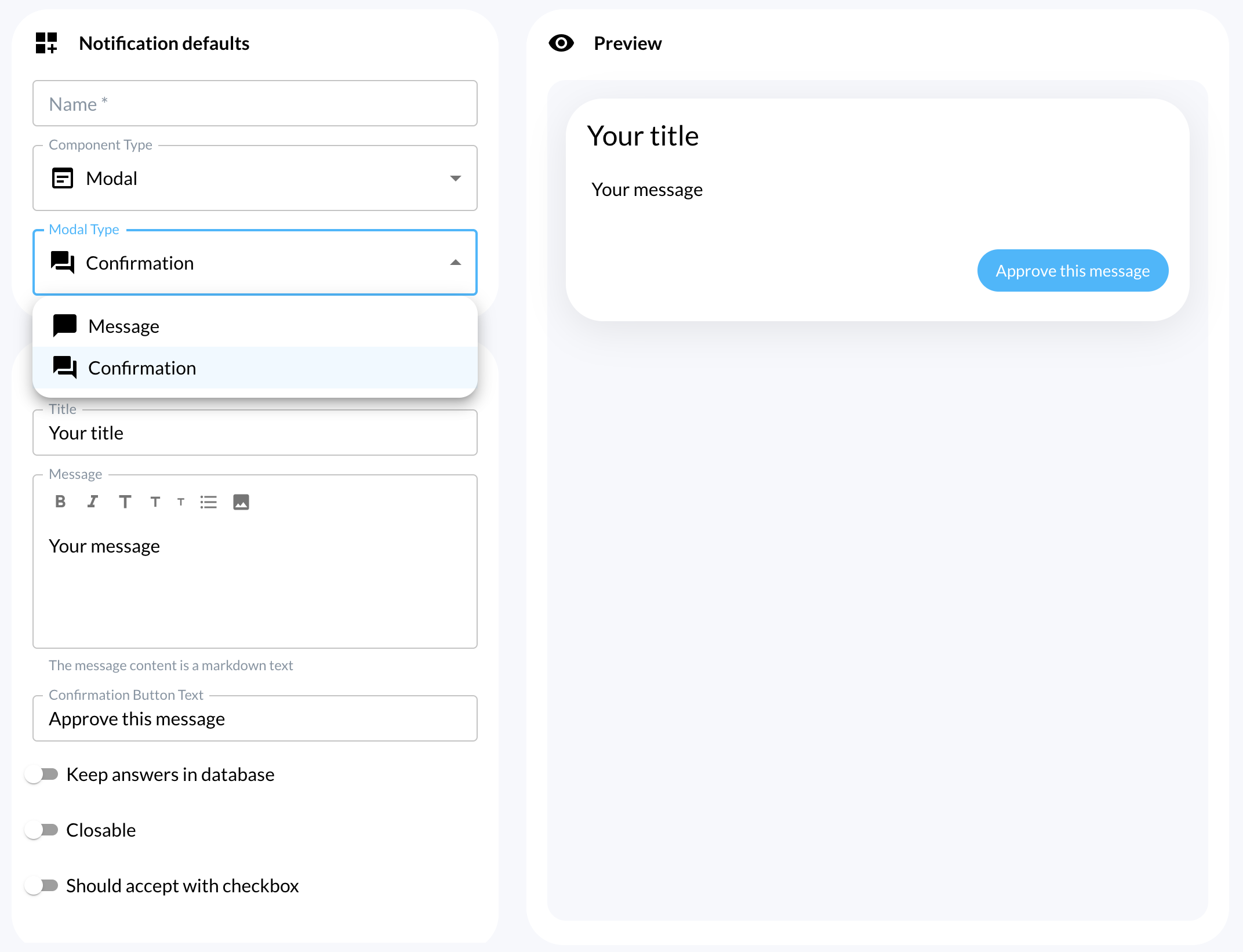
Editable target CPC in the Retail Media booking flow
You can now adjust the target Cost-Per-Click directly in the booking process.
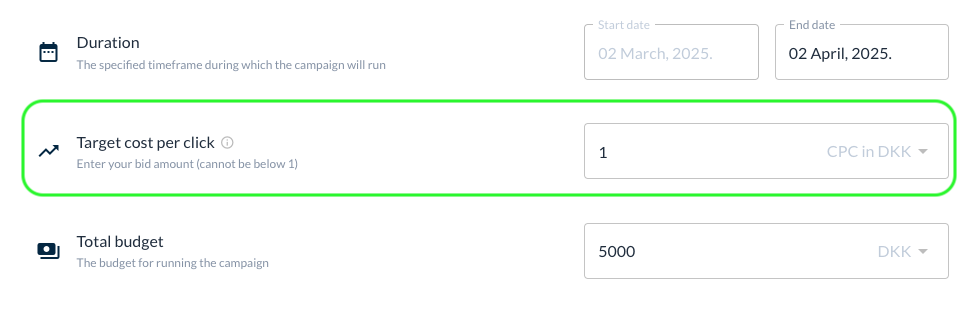
Ad Schedule IDs Now Stored in Ad Service DB
We’ve enhanced the Ad Service to include Ad Schedule IDs directly in its database. This change enables quicker insights into whether an ad has associated schedules—and makes it easier to fetch those schedules from the Ad Scheduler API.
Who’s Impacted
Anyone querying ads via the Ad Service and needing visibility into scheduling data or fetching schedule details via the scheduler API.
What’s New
🔗 Ad Schedule ID Collection: Each ad now includes a list of associated schedule IDs.
🕵️♀️ Audit-Ready: Schedule IDs are treated as auditable entities for full traceability.
🔄 Full Compatibility: All existing functionality remains unchanged—no disruptions.
Why This Matters
⚡ Faster Insight: Instantly know if an ad is scheduled (or not).
🔍 Easier Integration: Use the stored IDs to efficiently pull full schedule data from the Ad Scheduler API.
🧘 Optimized for Reality: Since most ads won’t have schedules, this change is lightweight and future-proof.
Known Limitations
None. Existing users and processes are unaffected by this enhancement.
Early Validation for Instagram Account IDs
We’ve added a new validation step to ensure that an Instagram Account ID exists before attempting to create a live ad from a template or clone one. This proactive check helps catch errors earlier and reduces unnecessary calls to Meta.
What’s New
🛑 Fail Fast: The API now checks for the presence of a valid Instagram Account ID before trying to create the post.
🚫 No More Meta Errors: Say goodbye to delayed validation errors coming back from Meta.
🔍 Clearer Feedback: Invalid or missing account IDs will now result in immediate, actionable API responses.
Why This Matters
⏱️ Saves Time: Prevents wasted attempts at creating ads when the setup isn’t complete.
🔧 Improves Reliability: Builds confidence that ads will only be created with the right configuration in place.
Known Limitations
This only checks for the existence of the Instagram Account ID—it doesn’t validate access tokens or content eligibility.
New IAB Standard Image Ad Template for External Kevel Ads
We’ve added a new IAB-compliant Image Ad Template to the Ad Service to support the creation of external image ads for Kevel. This brings feature parity with Kevel and expands support for standard display creatives.
Who’s Impacted
Users of the Ad Service who want to create external image ads compatible with IAB standards—particularly for Kevel integrations.
What’s New
🆕 New Ad Template:
- Placement: External
- Channel: Kevel
- Kind: Image
- Network: NotApplicable
- InventoryType: Display
⚙️ Template Properties:
- clickUrl: Type Url (default: same as Adform image ads)
- imageUrl: Type Image (default: same as Adform image ads)
🔍 Validation:
- imageUrl must be in one of the following formats: gif, jpg, jpeg, png, webp
- No size validation here. This is handled separately
Why This Matters
🎯 Feature Parity: You can now create image ads for Kevel just as you would for Kevel via the Ad Manager API.
🔄 Consistency: Follows the structure and defaults of the External Image Ad template.
Known Limitations
Image size validation is handled outside the template via other services. (Will be part of next release)
This template is designed specifically for external image ads for Kevel.
🔄 Updates
Dynamic currency display on the Retail Media Dashboard
The dashboard now reflects the correct currency based on your template settings.
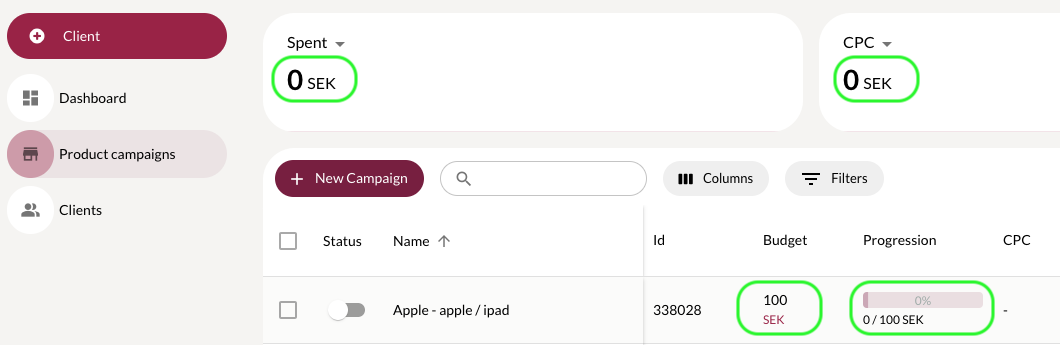
Currency shown in CPC/CPM fields
Pricing fields in the booking flow now clearly display the relevant currency.
