Editing a campaign
Beta product
This product is currently in beta. It may not be available to all Kevel customers, and features described may change before the product is generally available.
This is publisher-facing documentation
Because every Kevel Self-serve instance is uniquely customized to the publisher's branding and use case, exact Self-serve functionality will vary from publisher to publisher.
For this reason, Kevel does not provide advertiser-facing documentation for your advertisers to use. However, these pages can be used as a starting point for providing your own educational materials for your advertisers.
Advertiser users with editor permissions or higher can edit existing campaigns that were created in Self-serve.
It is not possible to use the Self-serve tool to edit campaigns that were created outside of the Self-serve tool.
To edit an existing campaign, navigate to Campaign Manager in the nav bar.
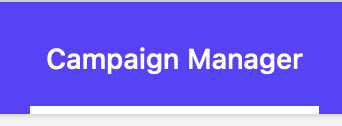
Click the 3 dot campaign on the far-right side of the campaign you want to edit. Click Edit.
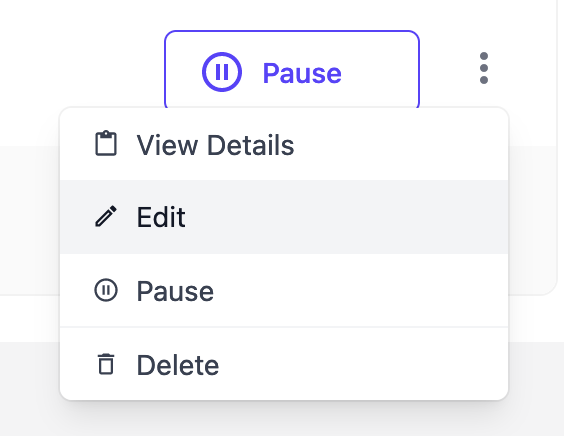
You will be directed to a page similar to the campaign creation flow. Navigate through the steps to make changes to your campaign.
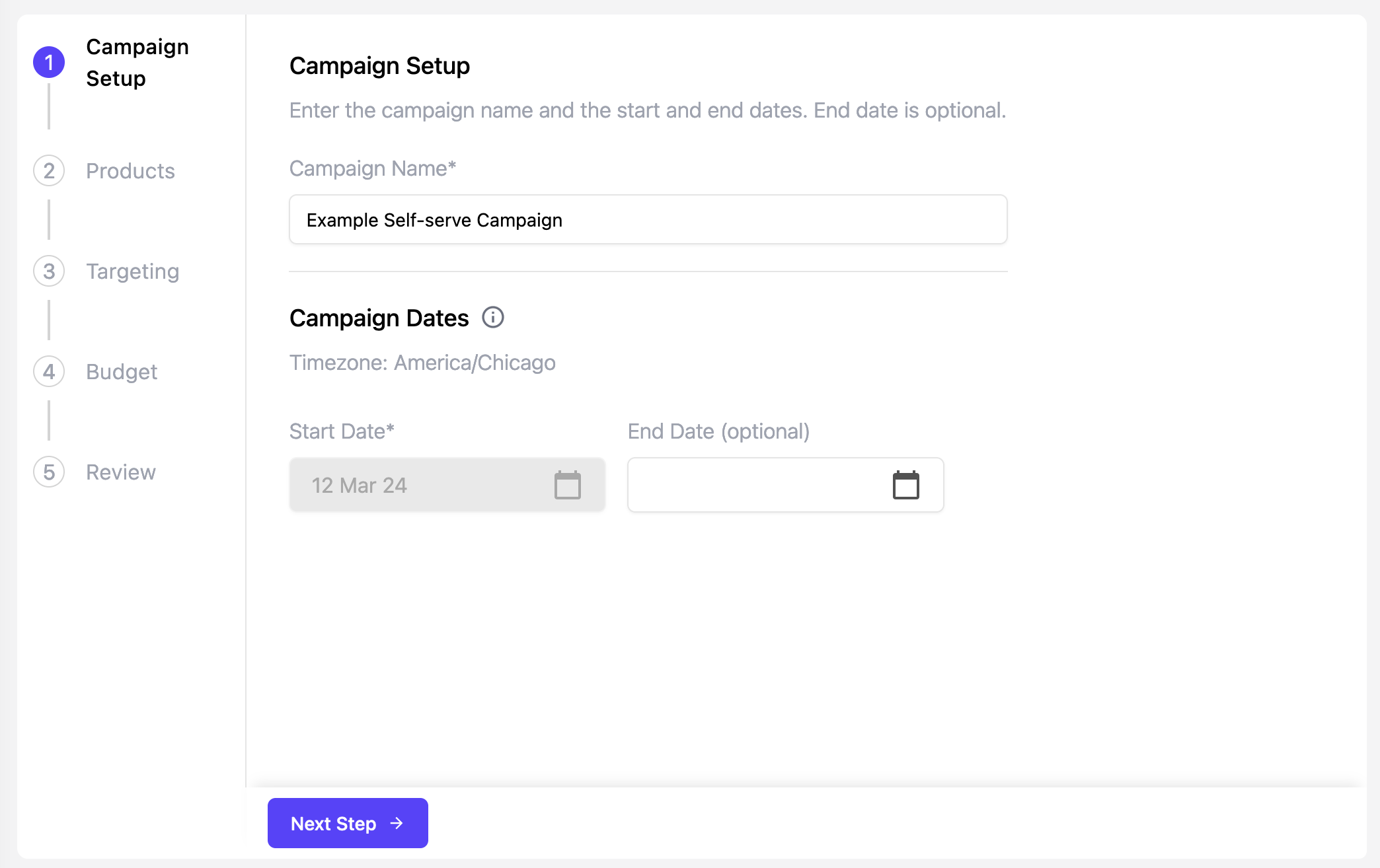
Some campaign settings cannot be edited
- Start date cannot be changed if it is the current date or in the past.
- Budget type (daily or total) cannot be changed.
Updated 16 days ago