Excluding Ads Based on Behavior
If you charge clients by CPC or CPA, this could be a valuable capability. A user who has clicked on an advertiser's ad is much less likely to engage again with the same ad. So, you could set up rules in the backend that will block the user from seeing future ads from the same Flight or Advertiser. This lets you fill the impression with an ad that has a higher chance of being clicked on.
Overview
Kevel's "Excluding Ads Based on Past Behavior" capability refers to tracking a user's click/conversion behavior and blocking any ads from the same flight/advertiser in the future.
For instance, if a user clicks on an ad for Breyers Ice Cream, in the future you could prevent the user from seeing the same ad from Breyers again.
UserDB UserKeys
Kevel stores a user's past behavior data in UserDB, a data management platform for recording user-level data (more info here). All data is tied to a UserKey, which is the persistent key field in UserDB.
Enabling the Exclusion of Ads Based on Behavior
1. Enabling via UI
- In Flight settings, go to the Behavioral Targeting tab
- The first two rows allow you to toggle whether to stop showing the user ads from a flight/advertiser based on whether they click/convert
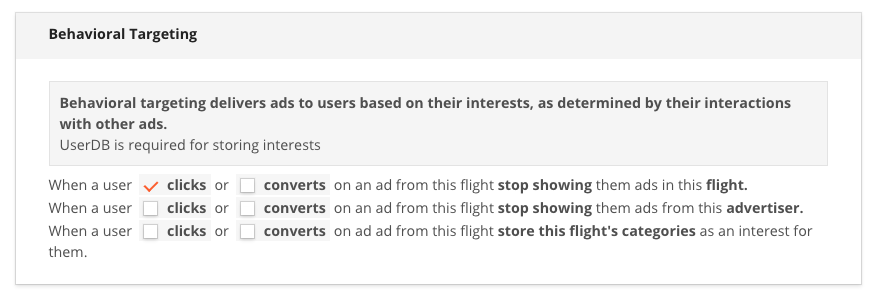
Checking Clicks is the exact same as checking both Clicks and Converts.
Converts option only works with Javascript and Server to Server conversions. It does not work with custom event conversions (event ids 1, 2, 3).
2. Enabling via the API
You'll want to use the BehavioralTargeting object in the Create Flight endpoint.
Within that are two other objects: onClick and onConvert. These refer to whether you want to exclude future ads based on whether they clicked, or both clicked and converted (ex: made a purchase).
Within those are two additional fields: stopShowingAdsFromFlight and stopShowingAdsFromAdvertiser. These refer to whether you want the user to no longer see an ad from that specific Flight, or from the Advertiser as a whole.
For example, here's enabling it on click and excluding ads at the Flight level:
{
"Name":"Nike Christmas Flight - iPhones",
"StartDateISO":"2017-05-01T00:00:00.00.0000000",
"EndDateISO":"2017-12-31T00:00:00.00.0000000",
"CampaignId":1234,
"PriorityId":1234,
"GoalType": 1,
"BehavioralTargeting": {
"onClick": {
"stopShowingAdsFromFlight": true
}
}
}And here's an example for enabling it on conversions and excluding at the Advertiser level:
{
"Name":"Nike Christmas Flight - iPhones",
"StartDateISO":"2017-05-01T00:00:00.00.0000000",
"EndDateISO":"2017-12-31T00:00:00.00.0000000",
"CampaignId":1234,
"PriorityId":1234,
"GoalType": 1,
"BehavioralTargeting": {
"onConvert": {
"stopShowingAdsFromAdvertiser": true
}
}
}Once you enable it at the Flight level, UserDB will automatically update a user's UserDB record to indicate they clicked/converted on the specific ad. Depending on your rules, that particular Ad/Advertiser may be excluded from consideration in future request from that user.
Remember: for this to work, you will need to pass the UserKey in the
userobject'skeyfield of the Decision API request. If you send the UserKey, Kevel's Ad Decision Engine will cross-reference with UserDB when picking the right ad. If you do not send UserKeys, any user-level targeting will not work.
Updated 6 months ago
