Flight List Columns
When viewing a list of flights, you can choose which columns display and hide.
This applies to both the list of all flights at https://app.kevel.co/#!/flights/ and to the list of flights for a specific campaign at https://app.kevel.co/#!/campaign/[campaignID]/flights/.
To change which columns display, click the columns icon at the upper-right corner of the screen. Checked the columns you wish to appear, and click Save to apply changes.
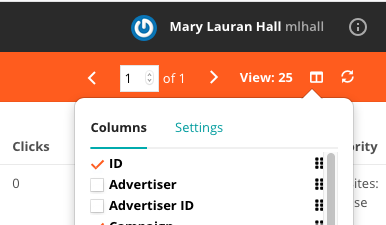
You can also choose to view groups of columns using the Settings menu.
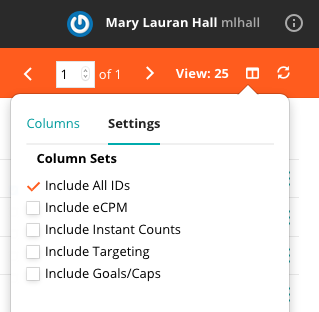
See which columns are included within each grouping in the table below.
Your column preferences will be saved for your user only, and not for the full network.
Column descriptions and groupings
Column name | Description | Grouping |
|---|---|---|
Advertiser | The name of the Advertiser for the Campaign to which this Flight belongs. | None |
Advertiser ID | The ID of the Advertiser. | IDs |
ID | The ID of the Flight. | IDs |
Campaign | The name of the Campaign to which this Flight belongs. | |
Campaign ID | The ID of the Campaign. | IDs |
Start | Start Date of the Flight. | |
End | End Date of the Flight. | |
Price | The Price specified on the Flight, along with the Rate. | |
eCPM Optimized? | Whether or not the flight has eCPM Optimization enabled. | eCPM |
Calculated eCPM | Flight eCPM, effective cost per thousand impressions, determines the revenue generated from a thousand impressions regardless of flight rate. eCPM is calculated as: Note that:
| eCPM |
Impressions | The total number of impressions served by ads in this flight. | |
Clicks | The total number of clicks generated by ads in this flight. | |
Conversions | The total number of conversions generated by ads in this flight. | |
Revenue | Total revenue generated by ads in this flight. |
Flight Performance Metrics
The Kevel UI displays impressions, clicks, conversions, and revenue metrics for Flights as described above. These metrics are from Kevel's Real Time Reporting system. Visit the Real Time Reporting API documentation for details on how these numbers are calculated.
Updated 5 months ago
