Ad Blocking
Overview
Ad blockers are programs that identify ads on a website and prevent them from appearing. It's important to be mindful of whether ad blockers are preventing impressions from being shown on your site and therefore diminishing your potential revenue.
We also recommend reading the Desktop Ad Blocking Guide and Mobile Ad Blocking Guide.
How Do Ad Blockers Block?
While there are different ways ad blockers can identify ads, the most common is analyzing the page and identifying what 3rd party tags/codes are on it. These codes are then compared to a database of 'ad companies' - such as AdSense, OpenX, etc - and if there's a match, the blockers assume it's an ad and blocks it.
How Common are Ad Blockers?
Estimates are that ~25% of US desktop owners use ad blockers.
For US smartphone users, the number is lower - at 2%. Internationally, the smartphone ad blocker rate is higher - roughly 20%.
Are Native Ads Blocked by Blockers?
Yes and no. There are three main scenarios:
-
You displ You display native ads from programmatic sources, such as Facebook Audience Network, Adsense, etc. These ads will be quickly identified and blocked.
-
You creat You create your own native ad platform and are large enough that the ad blockers will figure out work-arounds to block ads. This is the cat-and-mouse situation that Facebook is in.
-
ou creat You create your own native ad platform but aren't on the ad blockers' radars.
Are Clicks Blocked - Or Just Impressions?
If an impression is blocked by a blocker, the click will naturally also be blocked.
However, if an impression appears - maybe because you are doing server-to-server - the ad blocker may still block the click. In that case, the user would instead be taken to page that says it's blocked. Users are usually then given a chance whether to proceed or go back (here, if users click 'Temporarily' or 'Permanently')
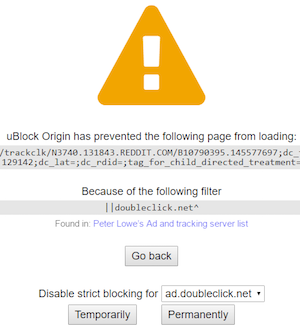
In this scenario, Kevel would still record a click. However, if a client is using 3rd party tracking, their system would NOT see a click.
Are Kevel Ads Affected by Blockers?
-
For JavaScript ads - Yes
-
For API ads - Because you aren't using JavaScript to display the ad, the ad itself will not be blocked. However, the Kevel impression pixel may fail to fire (if placed directly on page) if the user has ad blocking enabled, which means the ad will still appear, but the impression may not show up in reporting.
See below for help on how to minimize reporting issues.
To repeat: for Decision API ads, the Ad itself will NOT be blocked. The users will see it. However, the Kevel impression pixel - if placed directly on the page - may fail to fire, which will cause reporting discrepancies.
Reducing Impact of Ad Blocking
-
Proxying Impressions Through Your Own Server: This allows you to replace the Impression URL on the ad with a URL hosted by you (so Kevel's domain won't be recognized by the blockers). Then, you GET the Kevel server on the backend.
-
Acceptable Ads Program: Some ad blockers have white-list programs that won't block your ads if you meet certain criteria.
Updated 5 months ago
