Campaigns Overview
Campaigns Overview
The Campaigns Tab contains the settings for Advertisers, Campaigns, Flights, Creatives, and Ads.
Advertisers = The advertisers who are paying money to show ads on your site, like Nike. Your company can also be an advertiser if you are showing in-house content.
Campaigns = A collection of Flights grouped around a theme, like "Nike Christmas Campaign".
Flights = A collection of Ads. Most targeting is done at this level, so you'll likely have more Flights than Campaigns.
Creatives = Refers to details associated with the creative itself, like format, click URL, and the image file. A Creative by itself is not tied to a Campaign/Flight. The same Creative can be tied to multiple Flights.
Ads = Ads are the most granular unit of Campaigns reporting. An Ad = Creative + Delivery Settings (by default it takes the Flight settings). In other words, an Ad is a Creative that has been tied to a Flight and is ready to be displayed.
Please refer to the Service Resource and Rate Limits for information on the number of entities supported per network.
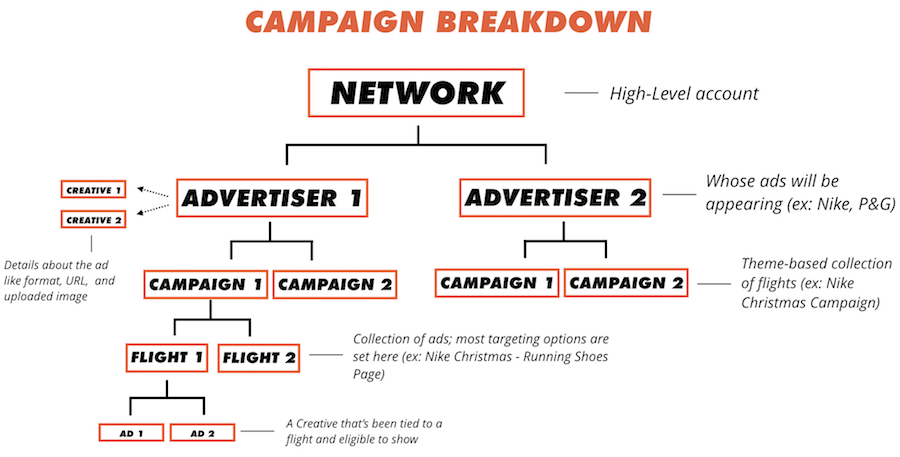
Updated 5 months ago
