Audit Log
Kevel's Audit Log records operations for all changes made to campaign management entities.
Kevel's Audit Log records operations for all changes made to campaign management entities. The data is comprised of "operations" that record when a given entity was changed, the request body that triggered that change, and the user or application who took the action. The system does not explicitly record what changed but the delta between entity versions can be obtained by comparing request bodies over a series of operations for a single entity.
Audit Log in the Ad Server UI
Audit Logs are accessible in the Ad Server UI under the top right menu bar identified by the active network name:
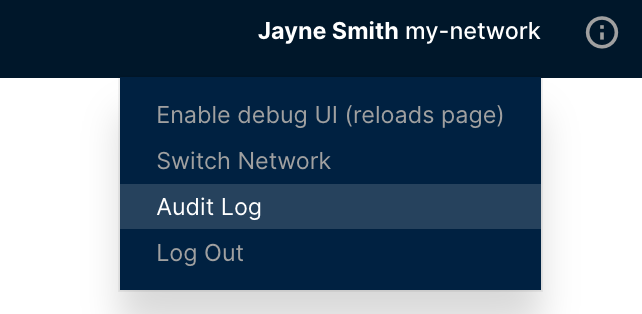
This screen also allows you to download the operations shown in a CSV format. Note that the download will only contain the operations that are visible across all pages of the table; request bodies are not included in exports.
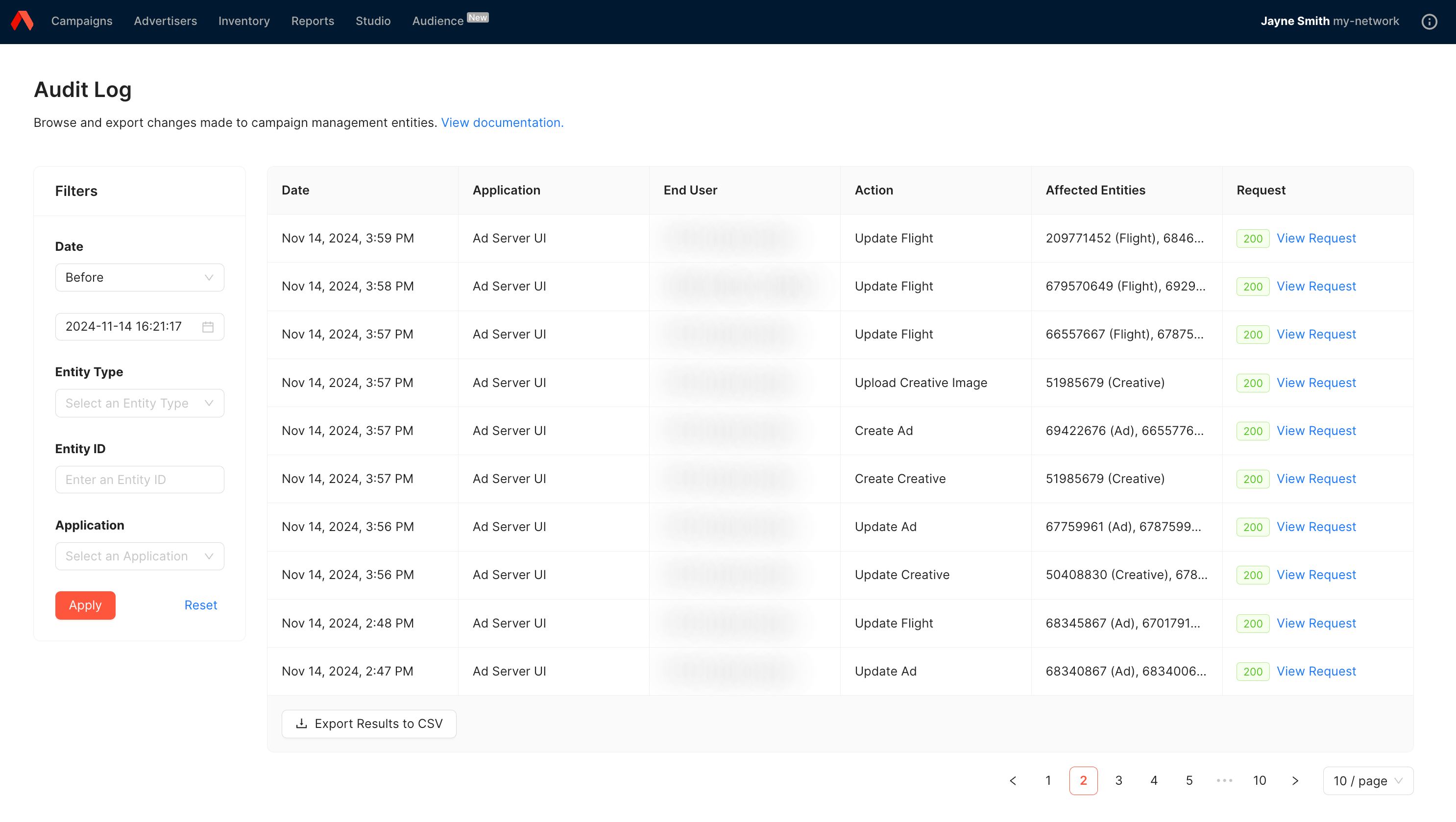
Seeing what changed
The Audit Log shows what changed across operations on campaign management entities including human-readable labels instead of the raw API representations for enum fields (for example, RateType, GoalType, and CapType on Flights). Access this information by clicking the + icon to expand rows in the table of operations. Note changes made through some Applications will not have diff information available.
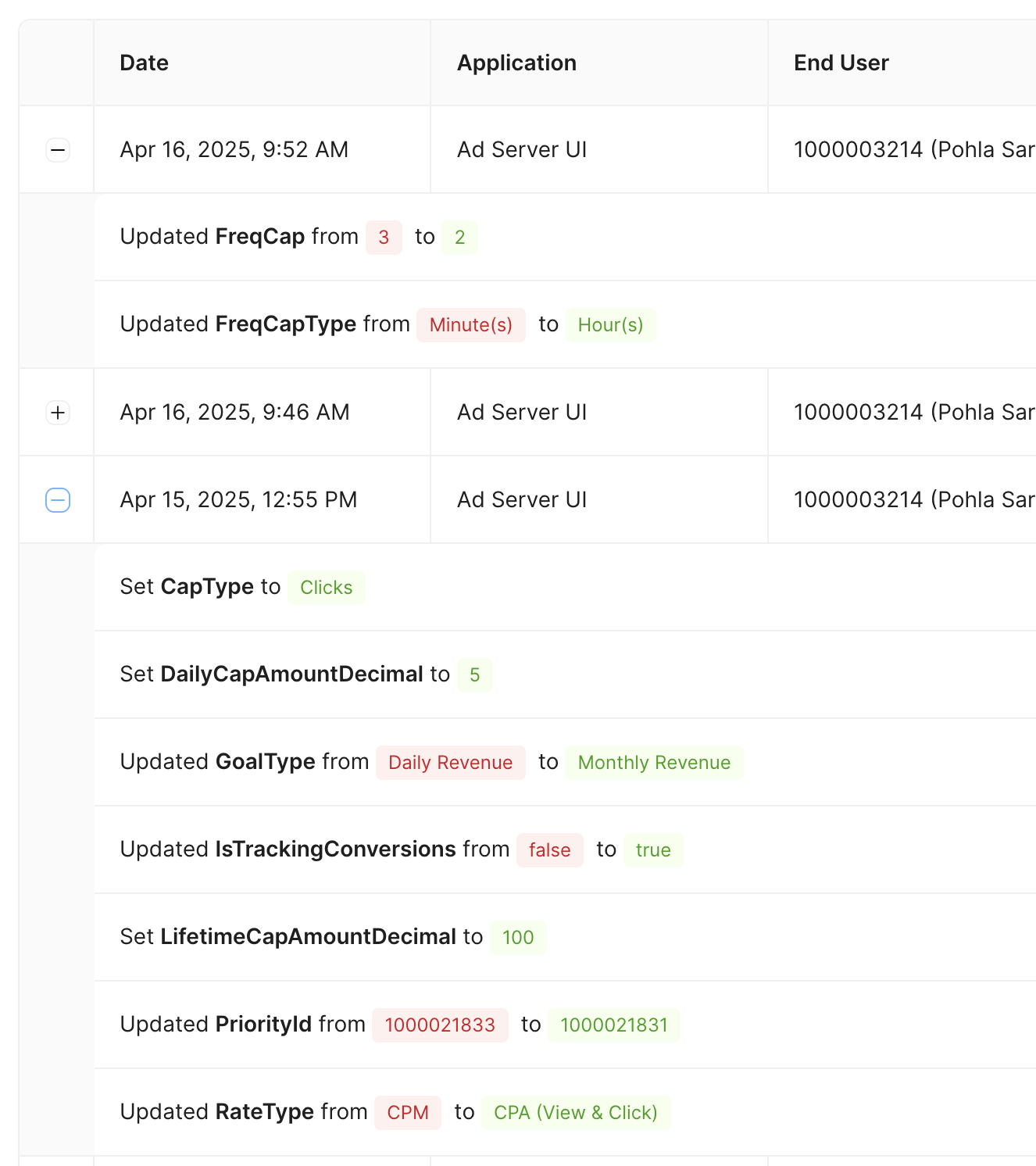
Audit Log in the Ad Server API
Audit Logs can also be accessed via API. If you're interested in accessing logs programmatically, please contact your Kevel account team or contact Kevel Support for more information.
Updated 6 months ago
