Channels
Overview
A channel is a container of sites, which you can then target with flights.
This is useful if you run on many sites (or different website domains) with different themes. For instance, you could create a 'Finance' channel that is composed of finance-related sites, and then target them if Fidelity would like to advertise on these sites, but not other sites in your account.
A channel is required for an ad to run.
A full list of our Channel API endpoints is here.
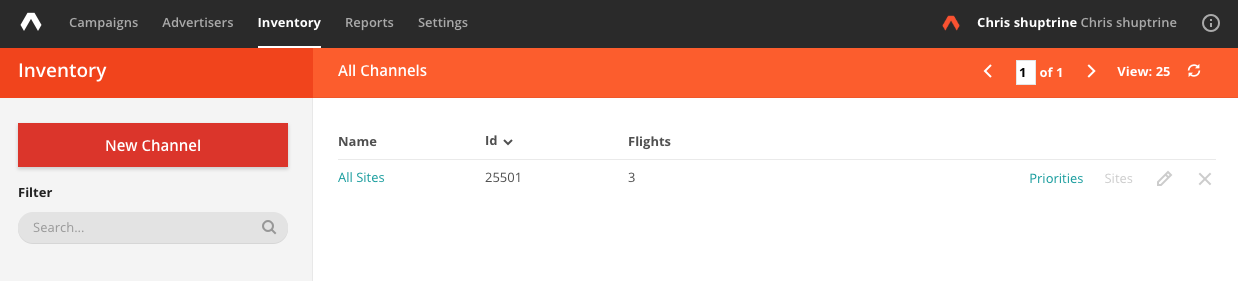
Default All Sites Channel
By default, you have an "All Sites" channel, which contain all sites. It is unable to be deleted or renamed. You are not required to use it (assuming you set up another channel).
If you create a new site, the site is automatically added to All Sites. However, you can delete any site within this Channel.
Adding New Channel - API
Please refer to our Create Channels endpoint.
Adding New Channel - UI
- Go to Inventory --> Channels
- Click on the New Channel button in top left
- Fill in your desired settings
- Click Save
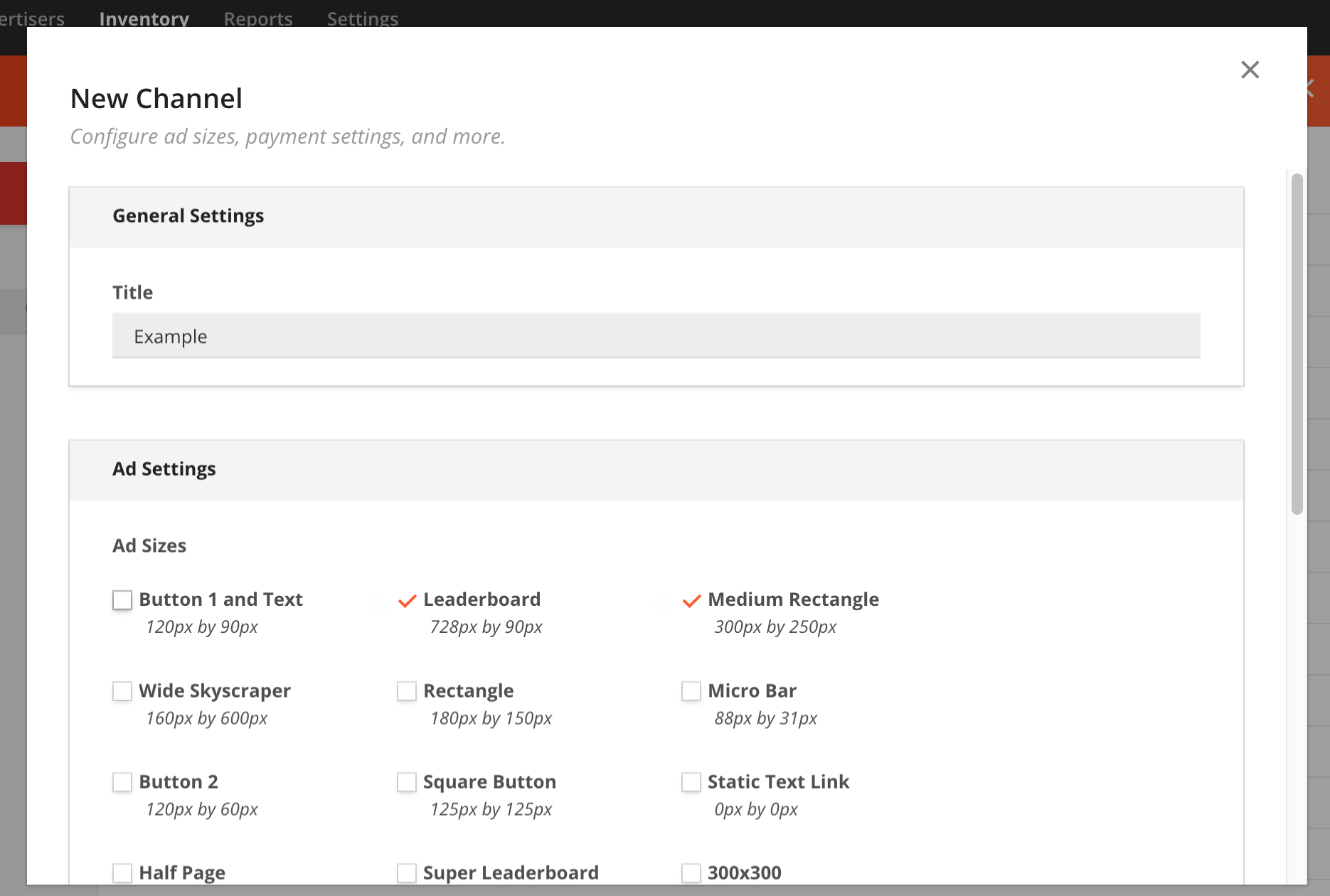
Adding Sites to a Channel
Please refer here.
Managing Priorities of a Channel
Priorities are the rules for determining what ads/campaigns/flights have precedence over others. For instance, if you want House Ads to appear only if there's no more paid traffic left, you'd use the Priorities feature to denote that House Ads have a lower priority than paid ads.
For details on creating and editing Priorities, refer to our Priorities instructions.
Editing Channels
With API, use the Channels and Channel Site Maps endpoints.
In the UI:
- Go to Inventory --> Channels
- Either click on the name of the Channel or 'Edit' on the far right
Targeting a Flight to a Channel
This is done using the PriorityID in Create Flight endpoint, or the General Setting section of the Flight's UI page. More info here.
Updated 5 months ago
