Bid Modifiers
Maximize ad revenue through premium bidding
Bid modifiers allow retailers and other publishers to sell sponsored listings and other placements with dynamic rates based on keywords, sites, segments, and zones. Bid modifiers are expressed as multipliers or a fixed price relative to a Flight's base bid, so if an advertiser wants to increase their bid for a certain placement or search term, they can easily through adding bid modifiers to a Flight. Plus, you can drive efficiency by configuring multiple bids within a single Flight.
Bid modifiers are expressed as multipliers or a fixed price relative to a Flight’s base bid. Here’s a hypothetical example: Big Cashew Co. (a snack food brand) is willing to pay a base bid of $1 per click on its sponsored listing ad shown to shoppers searching for "snacks". Using the bid multiplier functionality, Big Cashew Co. could augment that base bid to say: “if my sponsored listing will appear in the first slot, I’m willing to pay 3 times my base bid (or a $3 CPC) to be more competitive in this premium placement.”
How to configure bid modifiers using the Management API
First specify a base bid for a Flight using the Price field. Then use the BidModifiers field to define bid modifiers as multipliers (eg 1.5x) or a fixed price (eg $5.00) corresponding to matched targeting criteria.
"BidModifiers": [
{ // When decision request matches keyword 'snacks' AND zone ID 25454, multiply Flight (or Ad if set) price by 2
"Match": {"Keyword": "snacks", "Zone": 25454},
"Multiplier": 2
},
{ // When request matches zone ID 4565, multiply Flight (or Ad if set) price by 1.5
"Match": {"Zone": 4565},
"Multiplier": 1.5
},
{ // When request matches site ID 3423, multiply Flight (or Ad if set) price by 1.2
"Match": {"Site": 3423},
"Multiplier": 1.2
},
{ // When request matches keyword 'healthy snacks', override Flight (or Ad if set) price to 5
"Match": {"Keyword": "healthy snacks"},
"Price": 5
}
]When a modifier’s match corresponds to a specific Kevel entity type, the value for that match modifier is the ID of the entity. When an ID is not applicable, the string representation should be used. For keywords, only a single keyword string per match is supported. See the Create Flight API documentation for more details.
How to configure bid modifiers using the Ad Server UI
In the Ad Server UI, bid modifiers are set on the Flight editor screen within the Bid Modifiers panel. Select a modifier type and value. Then choose whether you want to express the modifier as either a fixed price amount or multiplier relative to the Flight's base price. Modifiers match using OR logic when ungrouped; AND logic is used within modifier groups. The screenshot below shows a setup equivalent to the API example above.
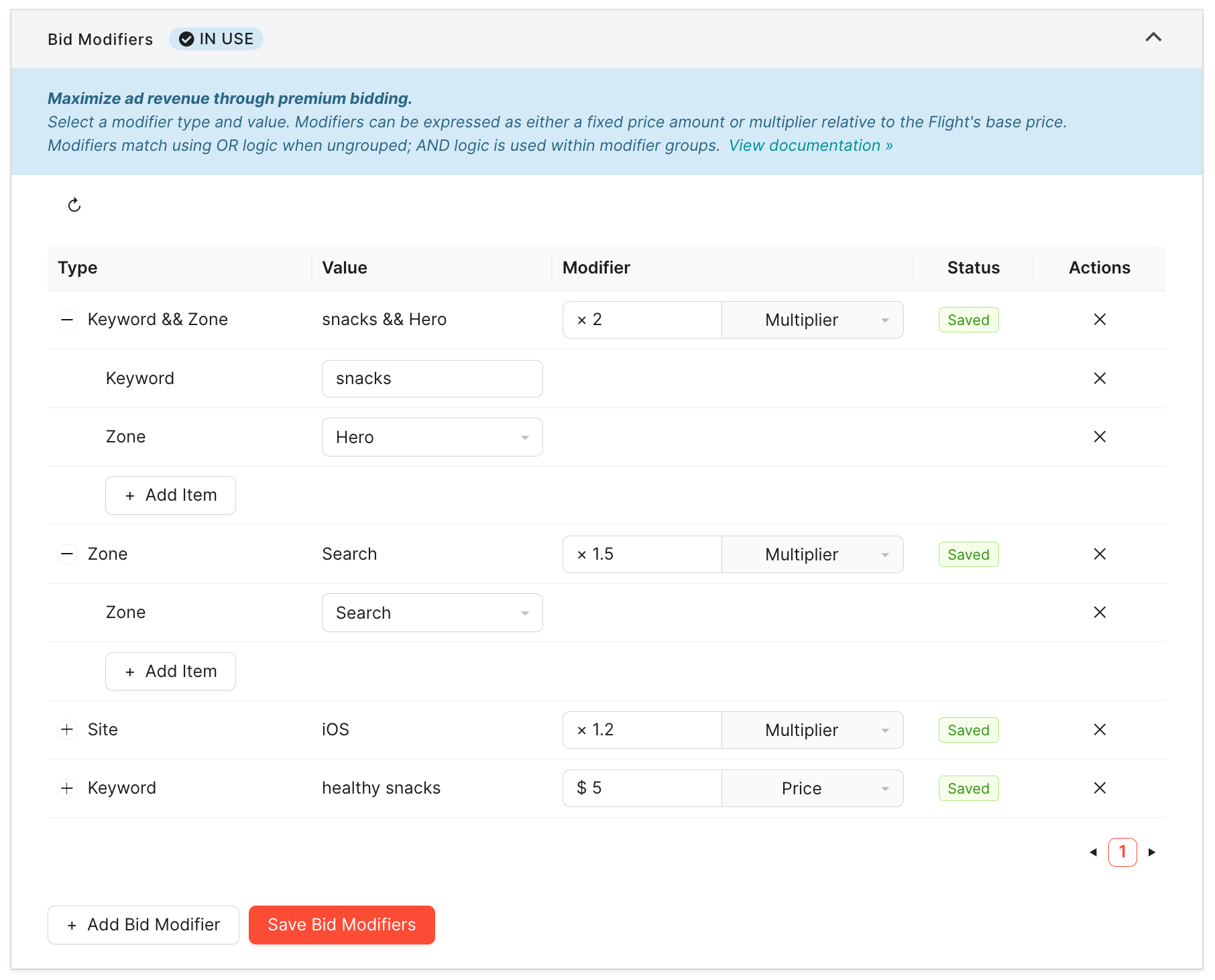
Does a Flight need to be targeted to a keyword to have a bid modifier applied to that keyword?
Bid modifiers are separate from Flight targeting. Furthermore, bid modifiers do not need to match Flight targeting—that is, a Flight does not need to target a given keyword in order to set a bid modifier on that keyword and the same applies to all targeting criteria that can be boosted.
Using keywords as an example, if no keywords are set on a Flight, it will be eligible to serve regardless of the keywords passed with the request. This means you can create a Flight without targeting keywords but add bid modifiers to it. If a certain keyword is passed in an ADR (ad decision request) that matches a bid modifier, the bid associated with that modifier will be used instead of the Flight's base price.
A caution on broadly targeted campaignsWhen using limited or no specific targeting on Flights, the number of ads considered in decision requests may increase. This can result in increased latency and bid modifiers may not perform as intended—the highest modified bid may not be selected in scenarios where more than 1,000 ads are eligible to fill a single placement. For this reason, Kevel recommends including some keyword or other targeting criteria on all Flights.
How are winning bids seen in the ADR response?
The clearPrice in the decision response will be the final modified bid amount if a multiplier has been applied. Additional details on the targeting that was matched and the bid modifier can be found in the extended explainer response.
What selection methods are compatible with bid modifiers?
Both Lottery and Auction are supported. The Flight must have a non-flat rate type.
Auction and lottery selections differ in how the "winning" ad is selected. In an auction priority, the winner is the ad with the highest bid. In a lottery priority, the winner is selected with a probability proportional to the balancing weight assigned to the ad by Kevel's balancing systems. In all cases, the bid modifiers are applied between the filtering and selection phases, and the revenue associated with the impression/click/conversion is updated accordingly. Therefore, in a lottery priority bid modifiers only directly affect the revenue associated with the event—there is no change in the selection behavior for a lottery priority with or without bid modifiers.
Using bid modifiers with a lottery selection method is one way to increase yield for higher value settings. Although it doesn’t impact competition it’s a way to charge your advertisers more if certain criteria match. For example, if you sell campaigns on a CPM basis and advertisers are otherwise indifferent to where their ads show, you can charge more for impressions that occur on premium sites.
How do multiple bid modifiers interact with each other?
When multiple bid modifiers match a single ad decision request, the highest matching bid across all match types will be used.
If I set bids on specific targeting dimensions, then do I also need to set a price on the Flight?
Yes, price continues to be a required field on Flights. The Flight price is treated as a floor price if none of the other targeting criteria apply.
How do bid modifiers interact with Autobid/Target ROAS settings?
Autobid can be used in combination with bid modifiers. The highest bid modifier price is used as the ceiling for bids further adjusted by autobid functionality. This raises the ceiling from the Flight’s price to whatever the highest bid is after any boosting is applied. This is the order of operations used to determine the final bid:
- Flight base price (or Ad base price when Ad has a price override set)
- Highest matched bid modifier price (#1 * multiplier OR fixed price from multiplier)
- Target ROAS adjustment using #2
How are bid modifiers reflected in event logs?
These fields capture information about modified bids in event logs:
BidModifier— the bid modifier that was applied (not present if no bid modifier was matched)ModifiedPrice— the price after the bid modifier was applied, but before tROAS (target ROAS) optimization (that's theOptimizedPrice). If no bid modifier was applied this will be the same as thePrice.
What is the limit on the number of bid modifiers per flight?
Up to 2,500 bid modifiers can be applied to a Flight.
Can bids be modified to go up and down?
Yes. Modifiers can range from 0–10x. Modifiers less than 1 will have the effect of reducing ads’ base bid up to the point of a $0 bid.
Can I choose between setting a fixed price bid or a multiplier?
Yes. Bid modifiers can be expressed as either a multiplier or fixed price amount.
How does this cross over with paying more for a premium position?
Premium positions in Kevel are best represented by a Zone. Zones can be used with bid modifiers—so, if an advertiser is willing to pay more for premium position, they can increase their bid for that Zone.
On what dimensions can an ad be boosted?
Bid modifiers can be set on Keywords, Sites, Zones, Segments, and Search Terms.
Can multipliers be set at the Ad level?
Bid modifiers can be set at the Flight level only. The modifiers are separate from keyword and other targeting set on the Ad or Flight—the two operate independently. If an Ad has a price set, the Ad’s price will be used as the base to be modified (either multiplied or overridden by a fixed price set on a bid modifier).
What values are accepted for keyword modifiers? Can logic be used?
The match value for keyword type bid modifiers must be a string which will be interpreted exactly as entered—no AND/OR/NOT logic is interpreted from these values. Multiple keywords can be added as separate modifier entries.
Updated 5 months ago
