Segment
Kevel integration with Segment.io
Getting Started
Kevel & Segment Blog Post
Segment's Integration Doc
Installation
You can find the Kevel integration with Segment by navigating to the Catalog from within the Segment Web Application
Configuration
The Destination will require an API Key and your Network ID to be configured when being installed.
You can either use an existing API Key or create a new API Key via the Settings -> API Keys page inside the Kevel App.\

Settings Menu
Your Network ID can be found via the Information menu next to your username in the Kevel App.\
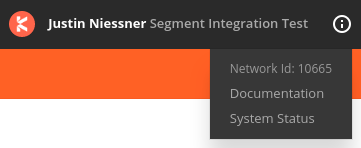
Usage
Once the Kevel Destination is installed and configured, Segment will begin populating UserDB records (via Identify Events) with the UserDB User Key being set to the userId of the Segment user.
Traits that are set to a boolean value will be stored as Interests in UserDB. If the trait's value is true, the trait's key will be added to Interests. If the trait's value is false, it will be removed. All other traits will be merged with the UserDB's custom properties and saved.
Updated 5 months ago
