Ad Frequency Capping
Overview
When you set up frequency capping, you set the maximum number of times a given ad can be displayed to any particular person in a particular time period.
NoteSet caps by hour, day, or minute. Max duration is 180 days, 168 hours, or 4400 minutes.
Setting Up with UI
- When creating/editing a Creative, in the Delivery Settings --> Distribution section there is a Frequency Capping toggle
- Add in the required fields and Save
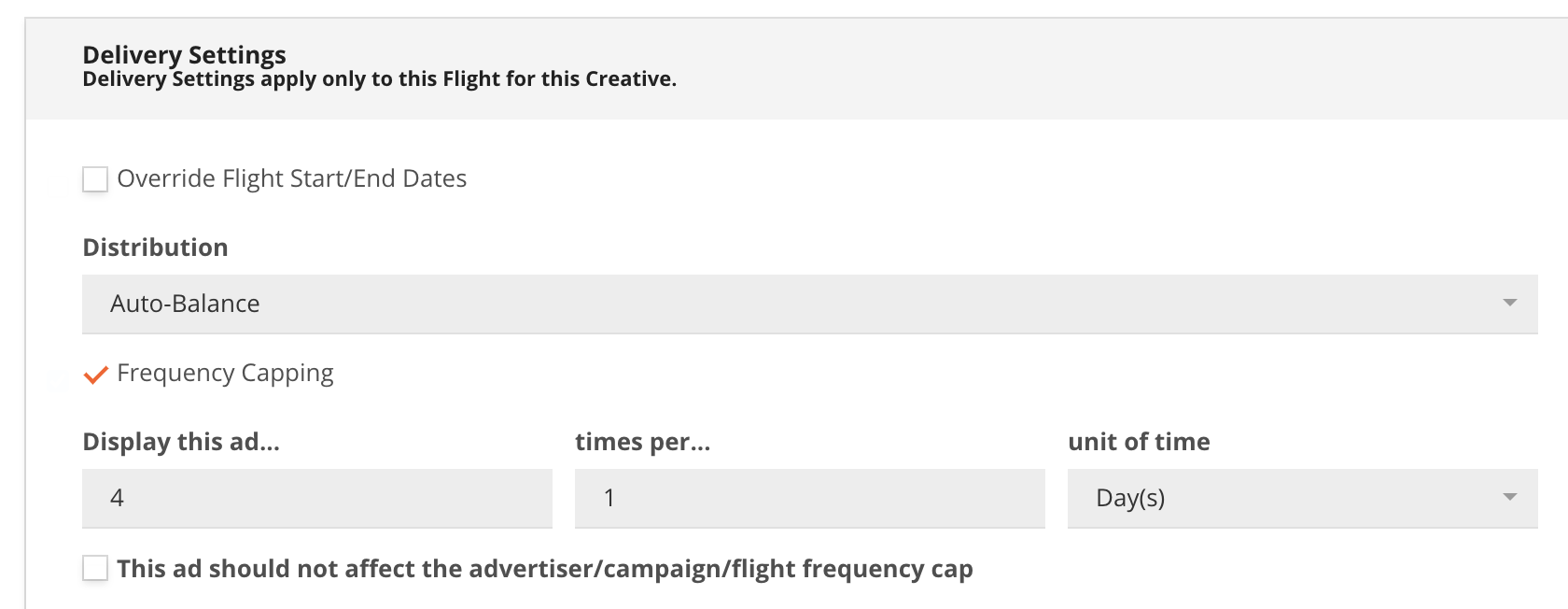
Setting Up with API
Use the below parameters in the Create Ads request.
Property | Description |
|---|---|
| The number of times that you would like the frequency cap to occur |
| How often the frequency cap should occur |
| Which unit of time you would like frequency capping to occur. Key: |
| Optional. If |
NoteTo understand frequency capping, use this formula:
Display this advertiser {{FreqCap}} times per {{FreqCapDuration}} {{FreqCapType}}. For instance:Display this advertiser 3 times per 6 hours
Here's an example request for a Create Ads request with frequency cap settings of 10 times per 1 day and which is opted-out of advertiser/campaign/flight level caps.
creative={
"CampaignId":123,
"Creative":{
"Id":12345
},
"FlightId":1234,
"IsActive":true,
"FreqCap": 10,
"FreqCapDuration": 1,
"FreqCapType": 2,
"DontAffectParentFreqCap": true
}You can also update the caps with the Update Ad request.
Updated 5 months ago
