Decision Ads API (Advanced)
Overview
The Quickstart was just the beginning! Using the ad you created in the Quickstart, let's test out some additional features.
Custom Event Tracking
Use this to track special click events like 'likes', 'shares', etc. Basically, you'll request a special URL, Kevel will provide one in the response, and you place it where the click event happens. More info here.
-
Make sure you've done the Decision API Quickstart and have created a Test Campaign/Flight/Ad. Make sure it's active and has no targeting.
-
In the Decision API request, include
eventIDsof 20 and 21. In Kevel reporting, these are titled "Like" and "Share" respectively, although technically the URL can be fired wherever it is placed.
{
"placements": [
{
"divName": "Test Placement",
"networkId": "**Your Network ID**",
"siteId": "**Your Site ID**",
"adTypes": [16],
"eventIds": [20,21],
"campaignId":"**Your Campaign ID**
}
]
}curl -H 'Content-Type:application/json' -X POST -d '{"placements":[{"divName":"Test Placement","networkId":XXXX,"siteId":XXXX,"campaignId":XXX,"eventIds": [20,21],"adTypes":[16]}]}' https://e-<networkId>.adzerk.net/api/v2- In the response, you'll get the event URLs under the
eventsobject:
{
"adId": 111,
"creativeId": 222,
"flightId": 333,
"campaignId": 444,
"clickUrl": "https://e-1234.adzerk.net/r?...",
"impressionUrl": "https://e-1234.adzerk.net/i.gif?...",
"events": [
{ id: 20,
url: "https://e-1234.adzerk.net/e.gif?..."
},
{ id: 21,
url: "https://e-1234.adzerk.net/e.gif?..."
}
]
...
}- Either insert the event URL into your ad to automatically fire when someone clicks that event, or GET the endpoint server-side when you've registered the event
- Have the custom event fire
- Go to Reporting and see the 'Like' and/or 'Share' column populate!
Keyword Targeting
Use this if you want to test key/value pair targeting on specific keywords.
Specifically, you'll set the ad so that it'll appear only if a certain keyword is passed in the Decision API Request. More info on keyword targeting is here.
Below uses the Test Campaign created in the Decision API Quickstart.
Setting It Up
- Edit the Test Flight
- Go to the Keyword Targeting section
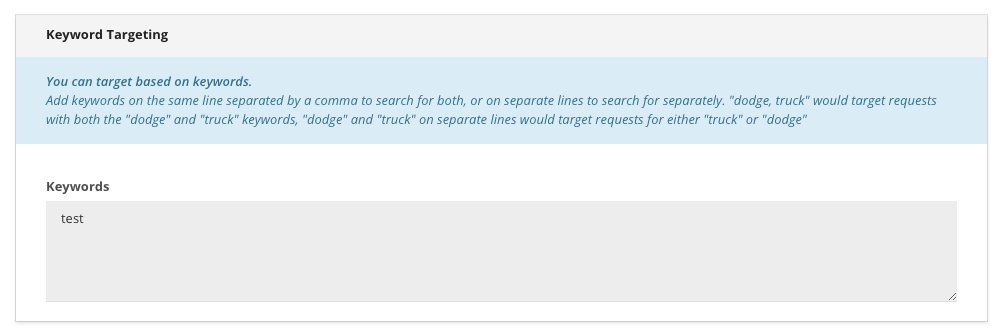
- Put "Test" in the box
- Save
Seeing It In Action
- In the Decision API Request, include the
keywordsfield, with the corresponding trigger word
{
"placements": [
{
"divName": "Test Placement",
"networkId": "**Your Network ID**",
"siteId": "**Your Site ID**",
"adTypes": [16],
"campaignId":"**Your Campaign ID**"
}
],
"keywords": ["test"]
}curl -H 'Content-Type:application/json' -X POST -d '{"placements":[{"divName":"Test Placement","networkId":XXXX,"siteId":XXXX,"campaignId":XXX,"adTypes":[16]}],"keywords":["test"]}' https://e-<networkId>.adzerk.net/api/v2- Your "Test Ad" should appear in the response
- Now, ping the Decision API again, but instead of
testas the keyword, puttest2. If set up correctly, you'll receive nothing in the response
Congrats - you successfully demonstrated how Keyword Targeting can be used to trigger whether an ad gets returned or not.
Custom Targeting
Similar to Keyword Targeting, Custom Targeting works with a key/value pair; however, Custom Targeting can use advanced logic, like comparisons, operators, and Reserved Keys.=.
For this example, let's use age (you don't actually have to be collecting it for this to work). We'll also be using the same Test Campaign/Flight/Ad created in the Decision API Quickstart.
Setting It Up
- Edit the Test Flight
- Go to the Custom Targeting section
- Write
age > 25 - Save
Also, make sure that Keyword Targeting section is blank if you already tried that above
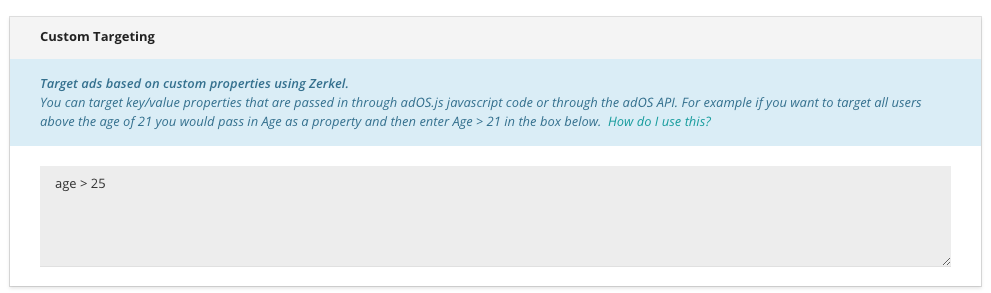
Seeing It In Action
- In the Decision API Request, include the
propertiesobject, with the key/value pair ofage: 30
{
"placements": [
{
"divName": "Test Placement",
"networkId": "**Your Network ID**",
"siteId": "**Your Site ID**",
"adTypes": [16],
"campaignId":"**Your Campaign ID**",
"properties": {
"age": 30
}
}
]
}curl -H 'Content-Type:application/json' -X POST -d '{"placements":[{"divName":"Test Placement","networkId":XXXX,"siteId":XXXX,"campaignId":XXX,"properties": {"age": 30},"adTypes":[16]}]}' https://e-<networkId>.adzerk.net/api/v2-
Since
ageis greater than 25, the ad should appear in the response -
Now, change
ageto20in the request, and notice how the Ad Decision Engine doesn't respond with the ad!
Congrats - you successfully demonstrated how Custom Targeting can be used to trigger whether an ad gets returned or not.
Updated 5 months ago
