Sponsored Brands
With Kevel, you can pair video, image, and text elements with a selection of promoted products. Layout, creative assets, and appearance are completely customizable with creative templates and server-side integration.
You will also be able to identify the purchase events associated with products, category + brand combination, and/or brands that should be attributed back to each ad, given the goals for that campaign.
Example sponsored brands placements
Here are some examples of sponsored brands placements you can create with Kevel.
Brand video + products
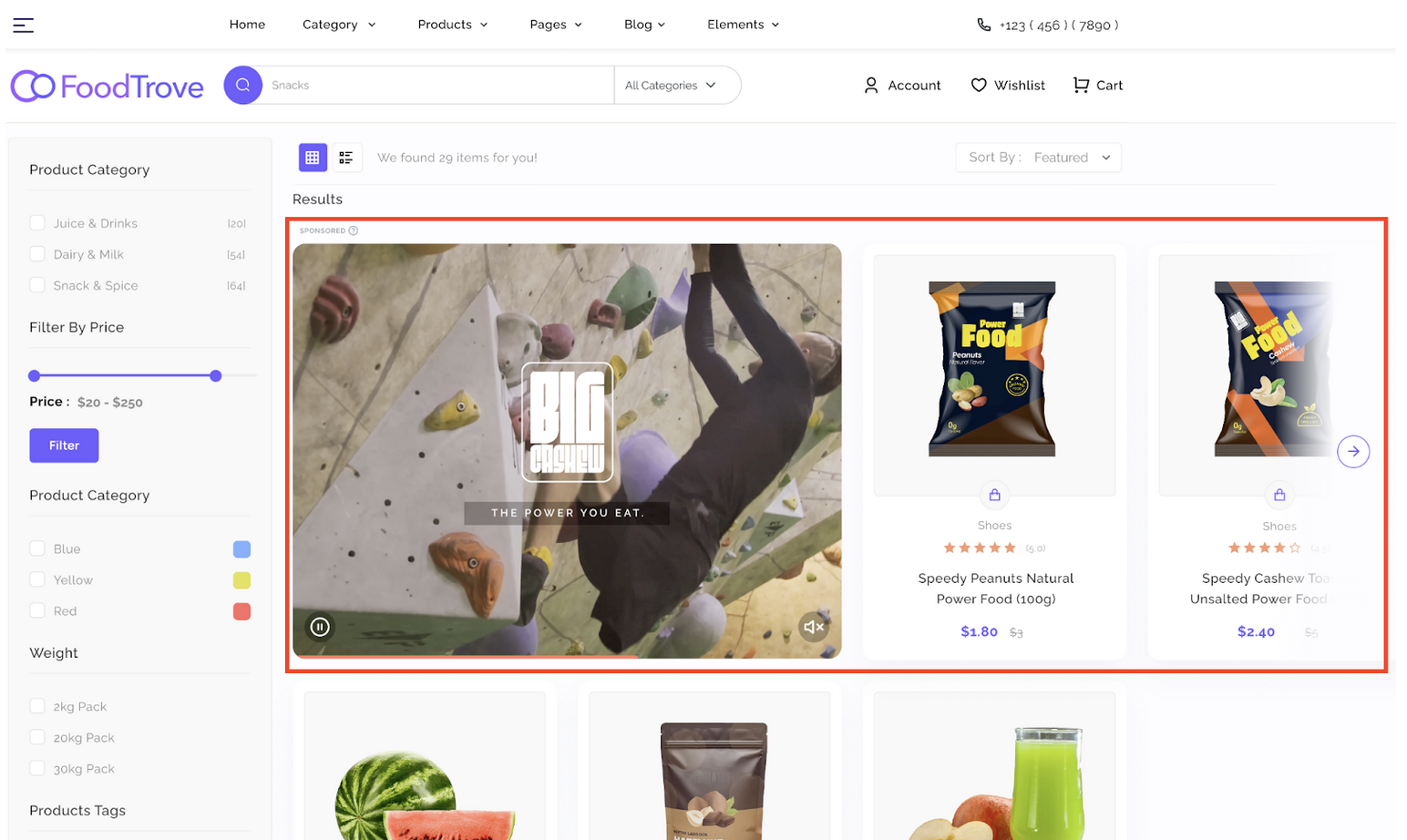
Brand image + logo + tagline + products
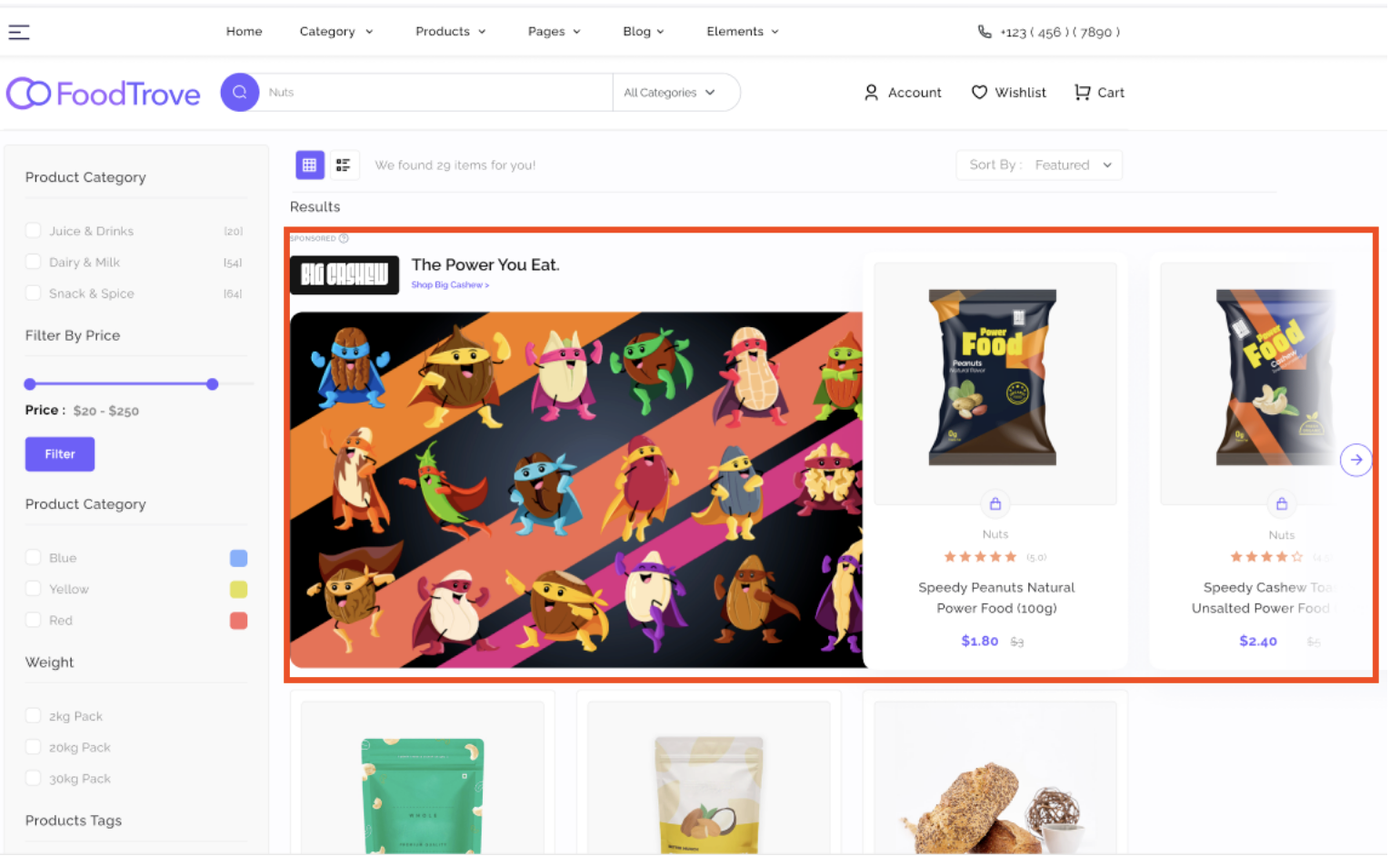
Logo + tagline + products
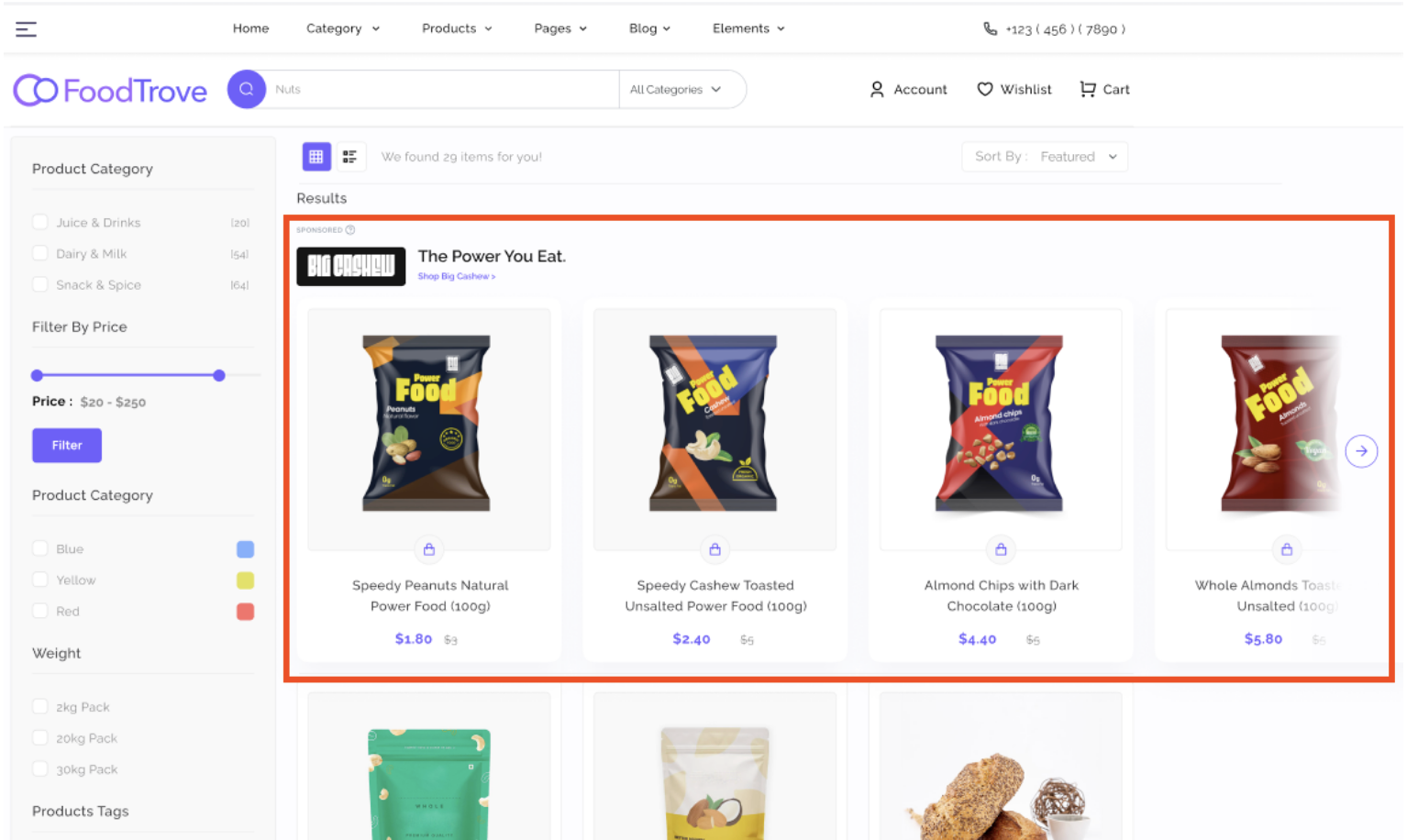
Structure within Kevel
In Kevel, each sponsored brands ad is created as a single creative and ad within a flight, which lives within a campaign.
The creative holds data as defined in the structure of your creative template. This will include:
- Creative assets such as brand logo, lifestyle image, and brand video
- String, number, and URL data such as taglines, brand names, and click-through links
- An array of product IDs eligible to serve within the sponsored brands placement
Attribution settings
Attribution is an important selling point for sponsored brands placements. Using Kevel’s attribution engine requires:
- Syncing a product catalog with Kevel using Kevel Catalog, and
- Sending Kevel purchase events for sales transactions.
Attribution settings in campaign setup
On the flight, you will specify the post-view and/or post-click lookback window and match type. For sponsored brands ads, it's common to use same brand halo matching for post-click attribution.
Because sponsored brands placements are fundamentally about promoting products within the advertiser's brand, the ad should hold attribution data linked to the brand. We recommend specifying the brand ID within an attributable item on the ad.
Attribution settings on event URLs
Using metadata on impression and click URLs, you will pass data associated with products and components that were viewed or clicked.
For sponsored brands ads, we recommend:
Impression: When a sponsored brands placement is seen, pass the following metadata on the impression URL:
- The ad component(s) displayed (for example:
?component=logo,video,CTA) - The product(s) displayed (for example:
?productId=12345,23456,34567)
Using the examples above, your impression URL might look like: https://e-1234.adzerk.net/e.gif?e=e73eW4b...?productId=12345,23456,34567&component=logo,video,CTA
The order of component and product within the ad event URL metadata does not matter.
Click: When a sponsored brands placement is clicked, pass metadata on the click URL to indicate what was clicked.
- If the user clicked on a non-product element, pass the component name (for example:
?component=logo) - If the user clicked on a product, pass the product ID (for example:
?productId=12345)
Using the examples above, your click URL might look like:
- User clicked the logo:
https://e-1234.adzerk.net/e.gif?e=eyJhdiI6ODU2N...?component=logo - User clicked product 12345:
https://e-1234.adzerk.net/e.gif?e=eyJhdiI6ODU2N...?productId=12345
An event will be logged per metadata item supplied.
Effects of attribution settings on attributable purchases
Configuring attribution on the flight, ad, and ad events as described above will enable eligible purchases to be accurately attributed back to your sponsored brands ad placement.
Purchases that get attributed back to the sponsored brands ad will:
- Represent attribution to the most recent and most specific eligible match, with clicks taking precedence over views
- Align with
- The post-view or post-click lookback window and match type specified on the flight, and
- Either the acceptable attribution criteria specified on the ad's
AttibutableItemsor the product IDs specified in ad event metadata
Decision API request & response
A single HTTP Ad Decision Request is used to fetch each sponsored brands ad placement.
With multi-winner, you can request multiple sponsored brands ads in a single billable ad decision request, increasing efficiency if multiple placements of this type are rendered on a single page.
Here is an example Ad Decision API request for a sponsored brands ad. Note that the {{adTypeId}} should be the ad type you specified for sponsored brands ads:
{
"user": {
"key": "{{userId}}"
},
"placements": [
{
"divName": "sponsored-brands",
"networkId": {{networkId}},
"siteId": {{siteId}},
"zoneIds": [{{zoneId}}], // if using zone targeting
"adTypes": [
{{adTypeId}}
],
"count": 1
}
],
"ip": "{{ipAddess}}",
"consent": {
"gdpr": {{true/false}}
},
"keywords": [ // if using keyword targeting
"{{category=xx}}",
"{{search=}}"
]
}
Here is an example Ad Decision API response for a sponsored brands ad:
{
"adId": 12345,
"creativeId": 23456,
"flightId": 34567,
"campaignId": 45678,
"advertiserId": 55555,
"priorityId": 77777,
"clickUrl": "https://e-23.adzerk.net/r?e=eyJ2...",
"impressionUrl": "https://e-23.adzerk.net/i.gif?e=eyJ2I...",
"contents": [
{
"type": "raw",
"data": {
"height": 2,
"width": 1,
"externalUrl": "https://image.assets.kevel.com/D401hVfrc.png",
"ctlogo": "https://image.assets.kevel.com/D401hVfr5y.png",
"ctLifestyleImage": "https://image.assets.kevel.com/A40U.png",
"ctProducts": [
"123456",
"234567",
"345678",
"456789",
"567890",
"098765",
"987654",
"876543",
"765432",
"654321"
],
"cttagline": "The Power You Eat.",
"ctBrandName": "Big Cashew"
}
}
],
"height": 2,
"width": 1
}
One-time configuration steps
There are several configuration steps that will need to be done one time upfront in order to use sponsored brands placements.
Your Kevel CSM can handle all of these initial setup steps if you prefer.
The one-time setup steps are as follows, and more details are below.
- Create an ad size / type in your Kevel account in the Kevel ad server specific to sponsored brands.
- You may choose to have a different ad size / type for each type of sponsored brands placement you plan to offer. For example, you may have one ad size / type for sponsored brands placements with video and another for sponsored brands placements without video.
- Create a creative template in your Kevel account in the Kevel ad server for sponsored brands. You can work with your Kevel CSM to set this up, or configure one yourself with Kevel Studio or the creative templates API.
- Sync your product catalog with Kevel using Kevel Catalog. Usage of Kevel Catalog is required in order to enable attribution measurements for your sponsored brands placements and tracking product performance associated with impressions and clicks on your sponsored brands placements, although you can still support sponsored brands placements with Kevel without using this functionality. For more information about when Kevel Catalog is required for sponsored brands placements, see this FAQ.
- Send Kevel purchase events for sales transactions. Sending purchase stream to Kevel is required in order to enable attribution measurements for your sponsored brands placements, although you can still support sponsored brands placements with Kevel without using this functionality.
Creative templates for sponsored brands
Make a creative template using the fields you want returned in the decision response. This can also be handled by your Kevel CSM.
Your creative template should include the following fields:
- String fields for any text you want to be configurable on the ad. Fields to be filled out by ad ops or advertisers users should be visible with
“Hidden”: false.- We recommend including a string field for brand name or ID. This can help set you up for success with using brand relevancy scores in the future. (See the “optimization & relevancy” section for more information)
- An array field for the IDs of products to be promoted. This field should also be visible with
“Hidden”: false. - External File fields for images or videos.
Here is an example creative template for a sponsored brands placement in Kevel Studio:
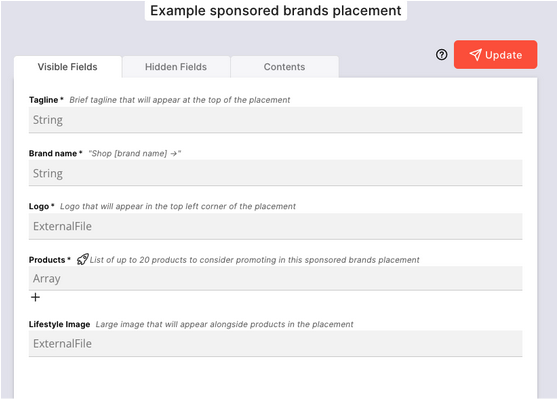
Here is an example sponsored brands creative template fetched through Get Creative Template:
{
"Id": 8986,
"Name": "Example sponsored brands placement",
"Description": "Created using Kevel Studio",
"IsArchived": false,
"Fields": [
{
"Type": "String",
"Description": "Brief tagline that will appear at the top of the placement",
"Required": true,
"Variable": "cttagline",
"Name": "Tagline",
"AdQuery": false
},
{
"Type": "String",
"Description": "\"Shop [brand name] ->\"",
"Required": true,
"Variable": "ctBrandName",
"Name": "Brand name",
"AdQuery": false
},
{
"Type": "ExternalFile",
"Description": "Logo that will appear in the top left corner of the placement",
"Required": true,
"Variable": "ctlogo",
"Name": "Logo",
"AdQuery": false
},
{
"Type": "Array",
"Description": "List of up to 20 products to consider promoting in this sponsored brands placement",
"Required": false,
"Variable": "ctProducts",
"Name": "Products",
"AdQuery": true
},
{
"Type": "ExternalFile",
"Description": "Large image that will appear alongside products in the placement",
"Required": false,
"Variable": "ctLifestyleImage",
"Name": "Lifestyle Image",
"AdQuery": false
}
]
}
Assets
Kevel assets provide a way to store image or video media specific to an advertiser, such that they can be reused across creatives in campaigns for that advertiser.
For sponsored brands placements, assets are useful to host images and videos in order to populate external file fields.
Alternatively, you can host videos and images on your own and provide those URLs in external file creative template fields when creating a sponsored brands placement.
Creating sponsored brands campaigns
- Upload video and/or image assets for the pertinent advertiser
- Create a campaign for that advertiser, or use Create Campaign V2 to make a campaign with a nested flight, creative, and ad.
- Create a flight within that campaign.
- On the flight, choose your attribution lookback and halo settings. 30-day post-click, same-brand attribution is a common attribution setting for sponsored brands placements.
- Create a creative using the relevant creative template
- Input asset URLs for image and video content
- In the array field for product IDs, specify the relevant product IDs to be promoted in this placement
- Create an ad using that creative on the pertinent flight. On the ad:
- Select the ad size associated with the sponsored brands placement you wish to create
- Within
AttributionSettings, addAttributableItemsfor"MatchType": "SameBrand"and specify theBrandIdto use with the match.
Tracking product and component performance
In the Ad Decision response, the sponsored brands ad that is returned will have a unique impression and click event URL.
When the sponsored brands ad is viewed with a subset of products, your application should fire the impression URL with the following additional metadata:
- Product IDs of the products shown in the placement, as they are represented in the catalog you sync with Kevel
- Strings representing the components shown in the placement
When a user clicks on any element within the sponsored brands placement, your application should fire the click URL along with metadata for the clicked component or product ID.
Tracking product ID performance in impression and click URLs requires using Kevel Catalog.
Optimization & relevancy
Kevel will optimize the sponsored brands selection (which still will factor in product performance on the shelf), but not strictly optimize the SKU selection.
SKU optimization is still possible with the addition of relevancy scores via post-processing the response.
BYO machine learning
There are multiple approaches to utilize a retailer’s own data science capabilities to influence the ad selection process.
Post-processing of the Ad Decision Response
With this approach, Kevel would return a static list of SKUs eligible to appear in the sponsored brands ad placement. The retailer would then re-order the list according to their own relevancy scores.
If an advertiser wants to rank their products manually/statically, then this integration approach also supports that.
Brand relevancy scores
If you maintain a scoring of brand relevance to a user, then up to 1,000 scores can be sent directly in the Ad Decision Request to Kevel via relevancy scores. Ensuring that your brand has a field for brand name or ID can help set you up for success with using brand relevancy scores.
This approach solely focuses on optimizing the initial request to Kevel, rather than optimizing which products are shown within the sponsored brands ad.
Frequently asked questions
Can I use Kevel for sponsored brands placements even if I don't use Kevel Catalog and/or send purchase data to Kevel?
Yes, you can still create sponsored brands placements using Kevel even if you don't use Kevel Catalog or send purchase data to Kevel, although not all functionality described in this guide will be accessible.
The table below shows which areas of functionality do and do not require Kevel Catalog and sending purchase data.
| Sponsored brands functionality | Requires Kevel Catalog? | Requires sending purchase events to Kevel? |
|---|---|---|
| Create sponsored brands placements in Kevel using a creative template with an array field of product IDs | No | No |
| Serve sponsored brands placements using the Kevel Decision API | No | No |
| Use Kevel attribution to track sales and ROAS that can be attributed back to the sponsored brands placement based on brand and/or products | Yes | Yes |
| Track product performance using metadata on impression and/or click URLs | Yes | No |
| Track attribution myself and register attribution data in Kevel by passing GMV on ad events | No | No |
Updated 5 months ago
