Advertisers
Overview
Advertisers refers to the companies, brands, or merchants paying to have their ad shown.
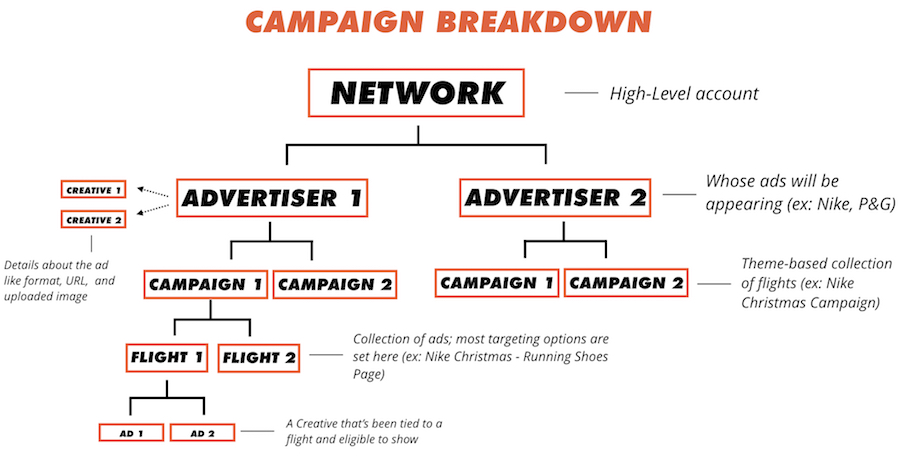
Advertiser Fields
Refer to the Create Advertiser API documentation for more info about Advertiser fields.
Managing Advertisers in the UI
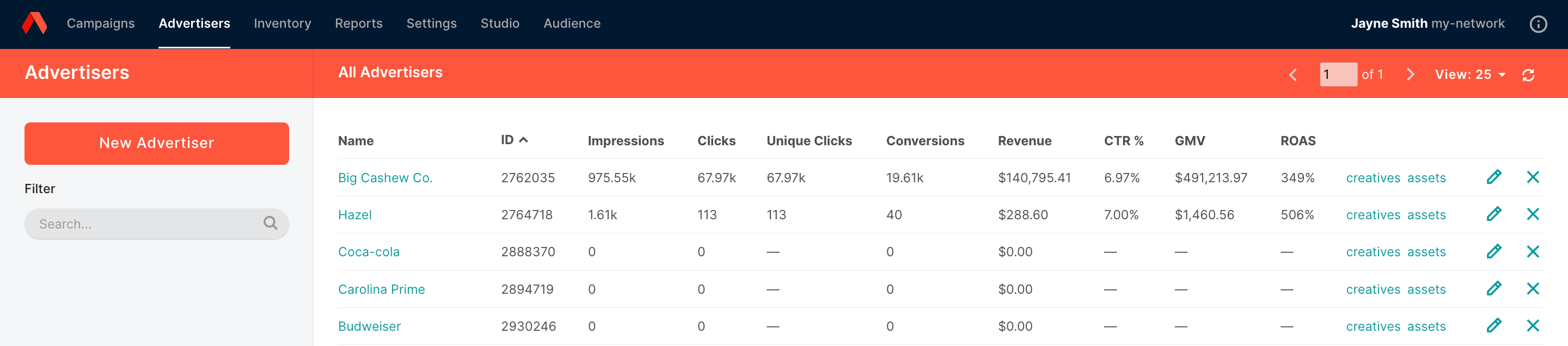
To edit an Advertiser, click on the pencil icon on the right end of that Advertiser's row; to delete an Advertiser, click on the X.
To create an Advertiser, click the 'New Advertiser' button. Begin by entering the advertiser’s name under Advertiser Details. You may also optionally configure constraints like daily or lifetime revenue caps, placement limits per request, and frequency capping by checking the corresponding boxes.
Next, under Product Catalog Access, define which parts of your product catalog the advertiser can access when setting up sponsored listings campaigns. Select a specific catalog and designate one or more brand IDs.
Note: The Ad Server UI does not restrict access based on these settings as it is a managed service context, but Kevel Console uses this to restrict access accordingly. Additionally, retailers' own systems can read and honor these settings in UIs backed by the Kevel Management API.
Once configuration is complete, click Save to finalize the setup.
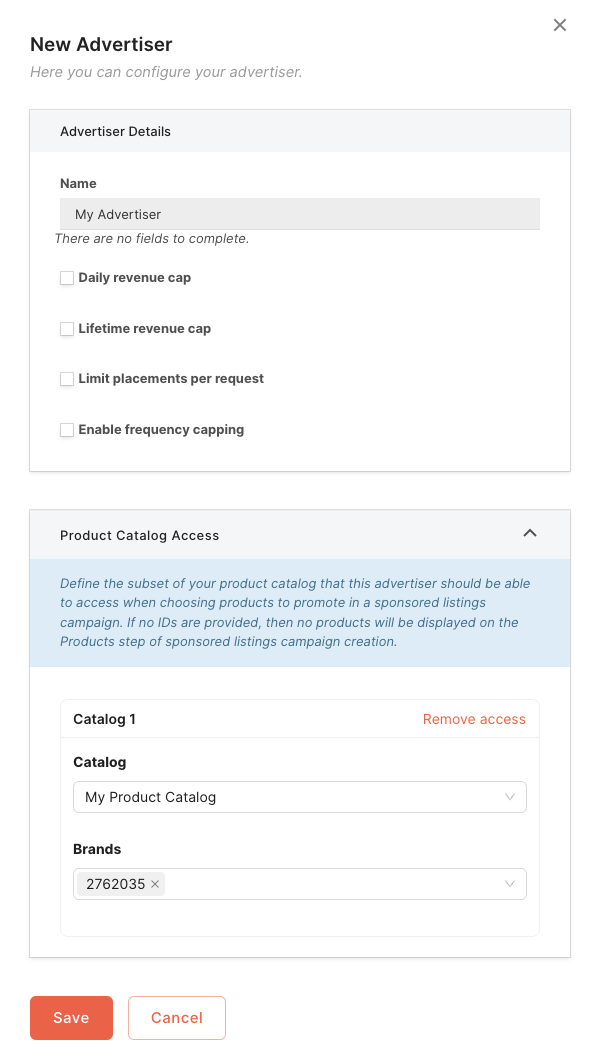
Managing Advertiser Segment Access
It is possible to define which Segments Advertisers can access when using Kevel Console. When creating or editing an Advertiser through the Ad Server UI, use the Segment Access panel to define the subset of Segments that the Advertiser should be able to access when configuring user segment targeting in Kevel Console. This can also be set via the API—see the Create Advertiser Segment endpoint. For more details on all self-serve segment targeting options visit the User Segment Targeting in Console page.

Managing Advertisers via our Management API
The Kevel Management API provides several endpoints for managing Advertisers including:
To delete an Advertiser, use the Update Advertisers endpoint and set Is Deleted = true.
Updated 3 months ago
