How advertisers can access Self-serve
Beta productThis product is currently in beta. It may not be available to all Kevel customers, and features described may change before the product is generally available.
This is publisher-facing documentation
Because every Kevel Self-serve instance is uniquely customized to the publisher's branding and use case, exact Self-serve functionality will vary from publisher to publisher.
For this reason, Kevel does not provide advertiser-facing documentation for your advertisers to use. However, these pages can be used as a starting point for providing your own educational materials for your advertisers.
Your advertisers can access your Self-serve tool at the URL provided to you by Kevel. This may be [your-subdomain].campaign-dashboard.com – a domain owned by Kevel – or a subdomain that you control, which Kevel directs to.
Creating an account
When you invite an advertiser user, they will receive an email invitation to your Self-serve tool from noreply@[your-subdomain].campaign-dashboard.com.
While the URL of your Self-serve tool can utilize the subdomain of your choice (via CNAME mapping), transactional emails must originate from an email that Kevel owns. We always use noreply@[your-subdomain].campaign-dashboard.com for this purpose.
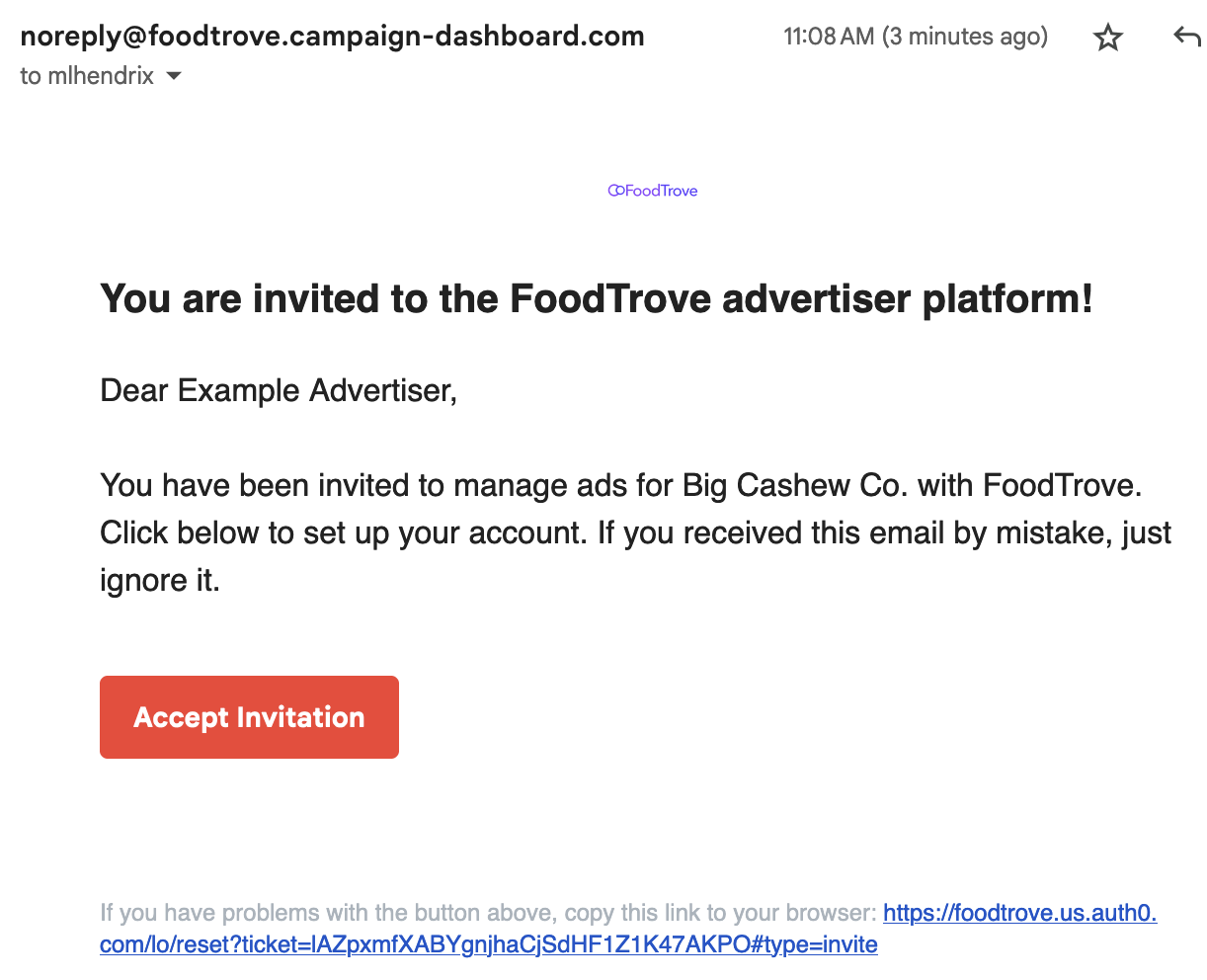
After they click "Accept Invitation," the advertiser user will arrive at a Create Account page.
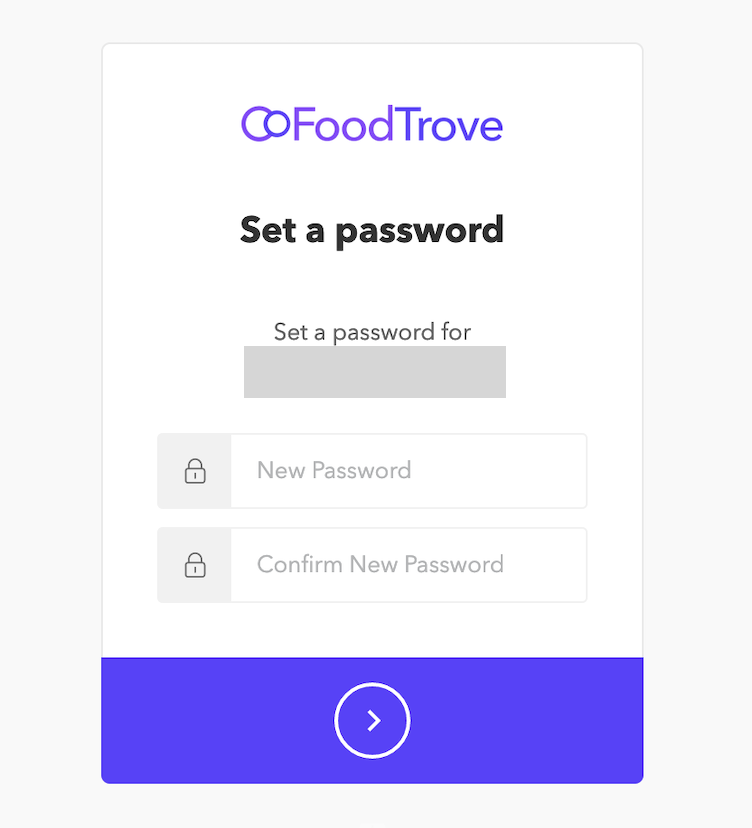
On this page, the advertiser user should set and confirm a password. Their username will be the email to which their invitation was delivered.
Logging in
After setting a password, the advertiser user will be directed to screen with a "Login" button. Click Login.
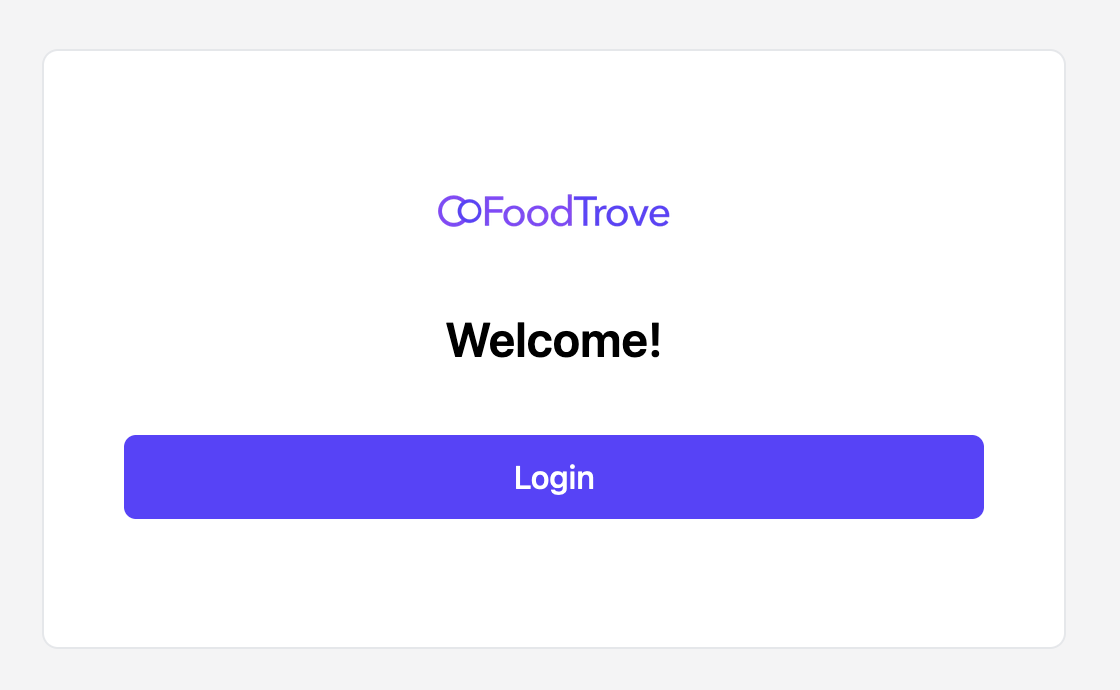
Enter their email address and the password they set, then click Sign In.
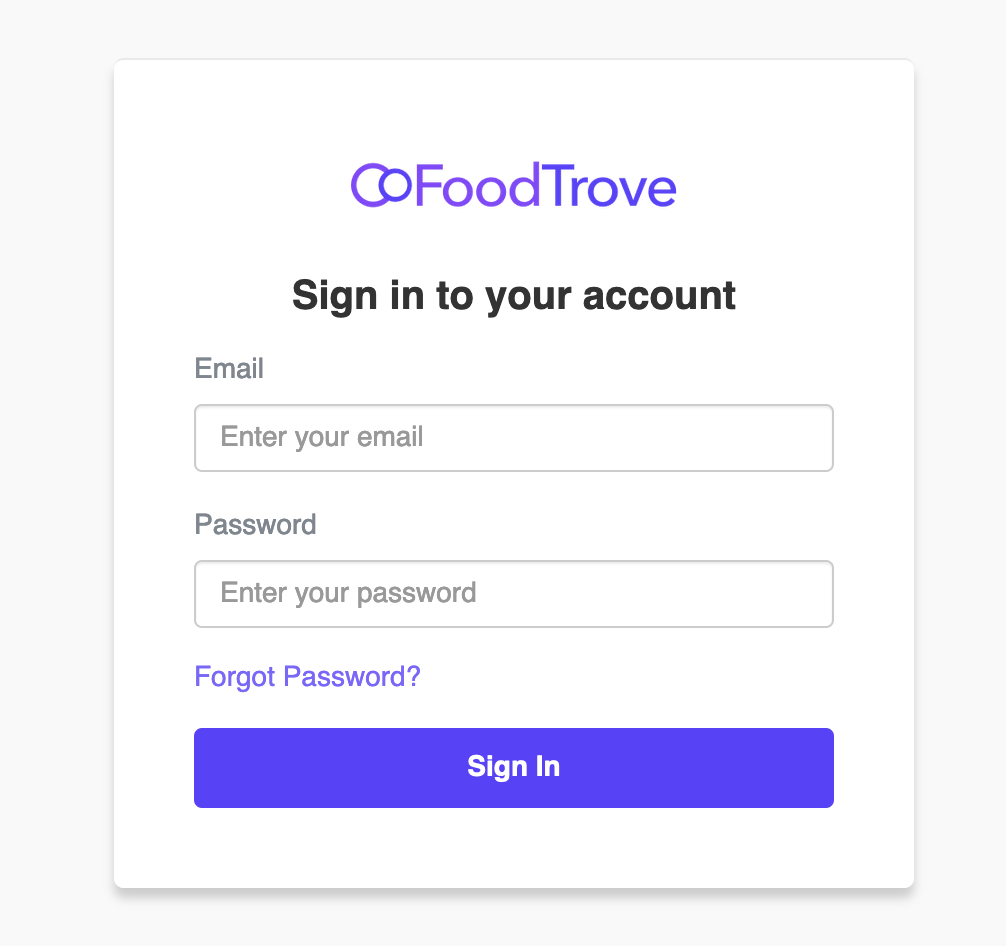
Reset password
To reset their password, an advertiser user can click "Forgot Password?" on the login page.
Agency users
Agency users who act on behalf of multiple advertisers may be granted access to more than one advertiser in your Self-serve tool.
When the agency user logs in, they will be prompted to choose an advertiser.
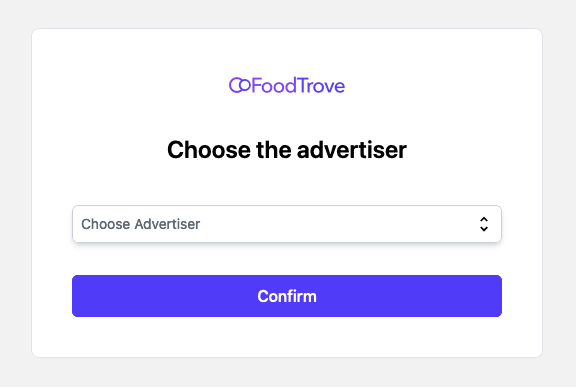
They will be directed to the dashboard of relevant advertiser.
To change advertiser again, they can select Advertiser View in the top-right user menu.
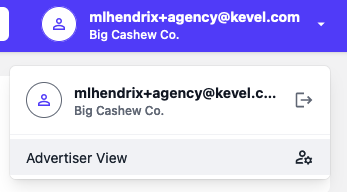
They will again be prompted to choose an advertiser.
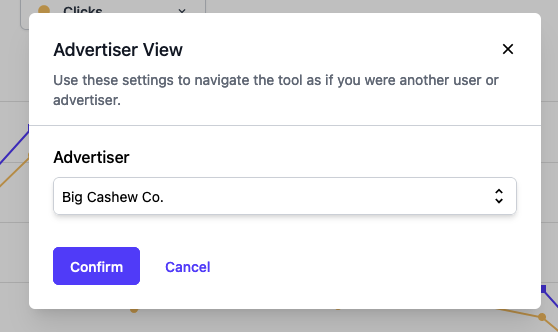
Updated 6 months ago
