Managing advertiser users
As a publisher user, you have full control over granting access to advertiser users.
Advertiser user permission levels
Advertiser users can have the following permission levels:
| User role | Permissions |
|---|---|
| View-only | View dashboard and reports pages for their advertiser; export table data |
| Editor | All permissions of view only, plus ability to create, pause / start, and edit campaigns within their own advertiser |
Currently, there is no Advertiser admin user permission, although this is something we plan to implement in the future. Advertiser admins would have all permissions of "editor" advertiser users, plus ability to add, view, edit, & delete users for that advertiser.
What about Advertiser admins?Currently, there is no Advertiser admin user permission. As such, all adveriser users must be managed directly by the publisher.
Please let us know if this feature would be important for your use case.
Advertiser admins would have all permissions of "editor" advertiser users, plus ability to add, view, edit, & delete users for that advertiser.
Adding an advertiser user
To add a user to to an advertiser, click to expand an advertiser in the Advertisers List, and then click Add New User within that advertiser.
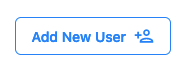
Enter the user's first name, last name, and email address.
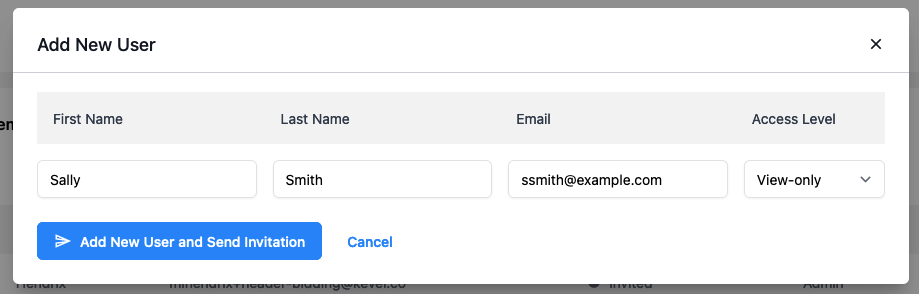
Click "Add New User and Send Invitation."
The new user will appear in the list of users for that advertiser.
About advertiser access levelsCurrently, the only access level available for advertiser users is view-only.
Deleting an advertiser user
In the advertiser user list, click the trash icon to delete an advertiser user.

You will see a confirmation dialog to confirm the deletion.
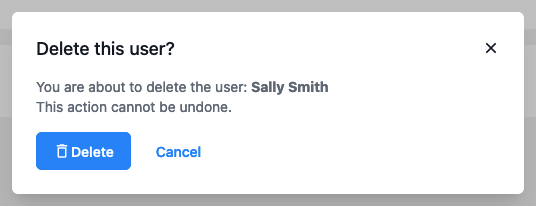
Deleting a user cannot be undone.
Updated 3 months ago
