Admin View Settings
As a publisher administrator use, you can use Admin View Settings to access your Self-serve tool as if you were an advertiser user. This is useful for:
- Viewing dashboards, reports, and campaigns that pertain to specific advertisers
- Supporting your advertisers, including troubleshooting
To view your Self-serve tool as an advertiser, click Admin View Settings from the user menu in the upper right corner.
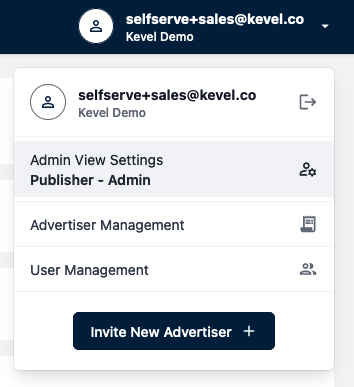
To view the Self-serve as an Advertiser, select User type: Advertiser. Then:
- Pick a User Role. This controls what level of permission you will have when navigating your Self-serve tool.
- Select an advertiser, either by selecting from the dropdown or typing the advertiser name. Only advertisers to whom you have granted Self-serve access will be available.
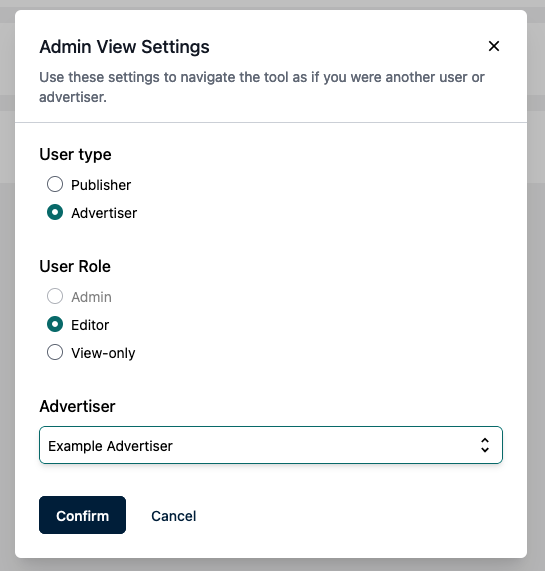
Click Confirm. You will be directed to the Dashboard for the relevant advertiser.
To navigate back to the Publisher view, click Admin View Settings again from the user menu in the upper right corner.
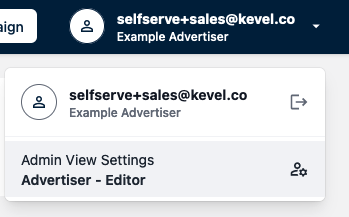
In the Admin View Settings window, select User type: Publisher.
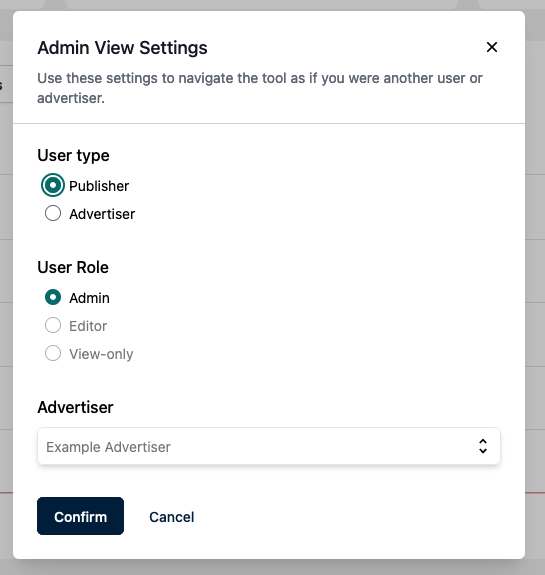
Updated 3 months ago
