Campaign Approval Process
Overview
The approval process serves as a mechanism to ensure that Campaigns are systematically reviewed before they can be activated or deactivated. By assessing a Campaign's settings, decision makers can identify ways to improve its performance and mimimize the likelihood of unintended consequences before it goes live.
Enable Campaign Approval ProcessThis is an opt-in feature. Reach out to your Kevel Account Team if you are interested in enabling Campaign Approval Process to get started.
Submit a Campaign for approval
You can freely configure your Campaign, as well as its Flights and Ads, before submitting it for approval.
Once you are happy with your Campaign settings, it can be submitted for approval, at which point further amendments cannot be made unless the Campaign is withdrawn from the approval process.
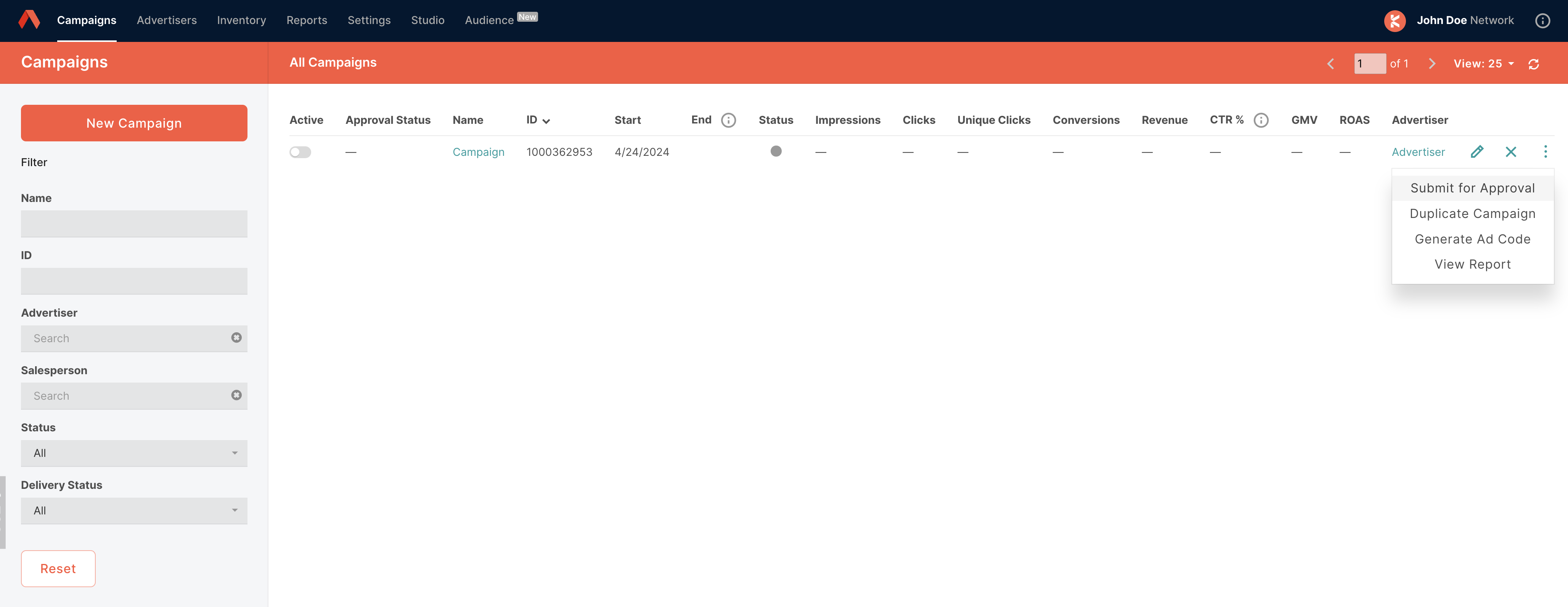
Submit a Campaign for approval by clicking "Submit for Approval" in the menu.
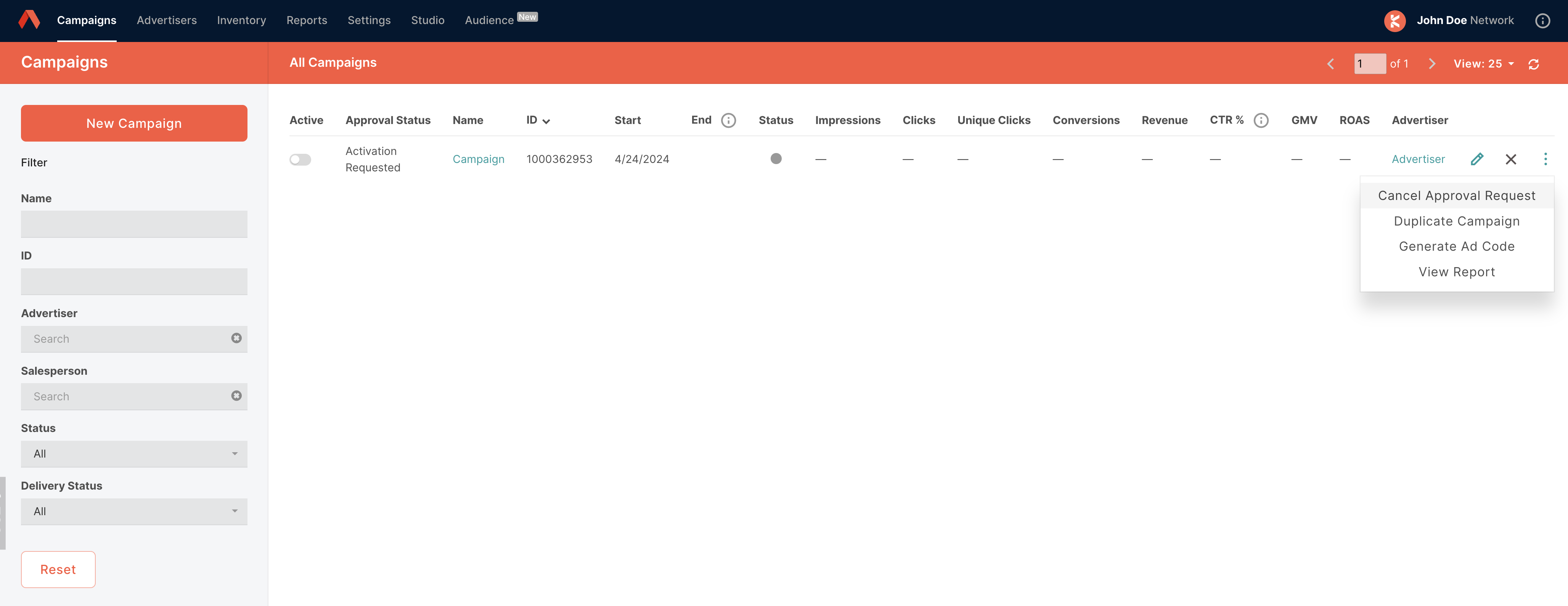
Cancel a request for approval by clicking "Cancel Approval Request" in the menu.
Approve a Campaign
A person other than the one who submitted the Campaign for approval must approve it before it can be made active. The person who submitted the Campaign for approval will not be presented with the option to approve or reject it.
Alternatively, the Campaign can be rejected to request amendments. The Campaign's Approval Status will show "Rejected" and any comments left by the reviewer can be found by clicking the Edit button (pencil icon). A rejected Campaign can be edited and submitted for approval again.
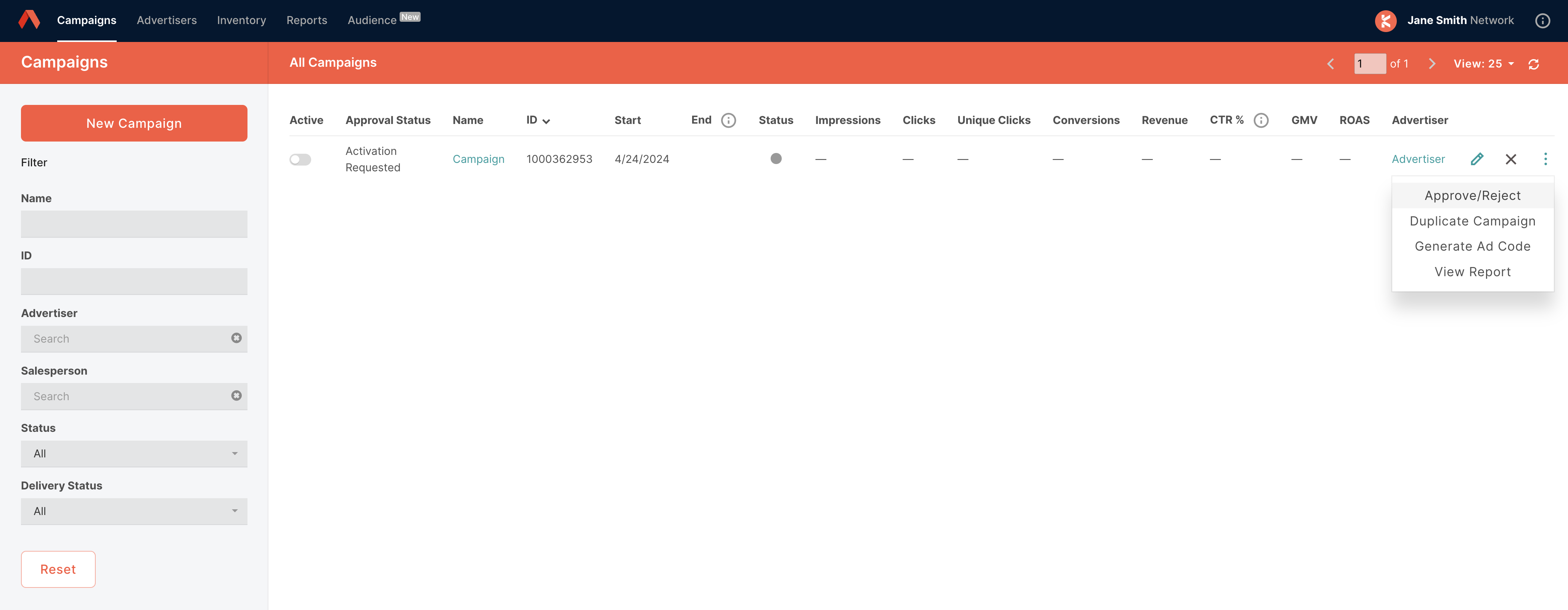
Approve or reject a Campaign by clicking "Approve/Reject" in the menu.
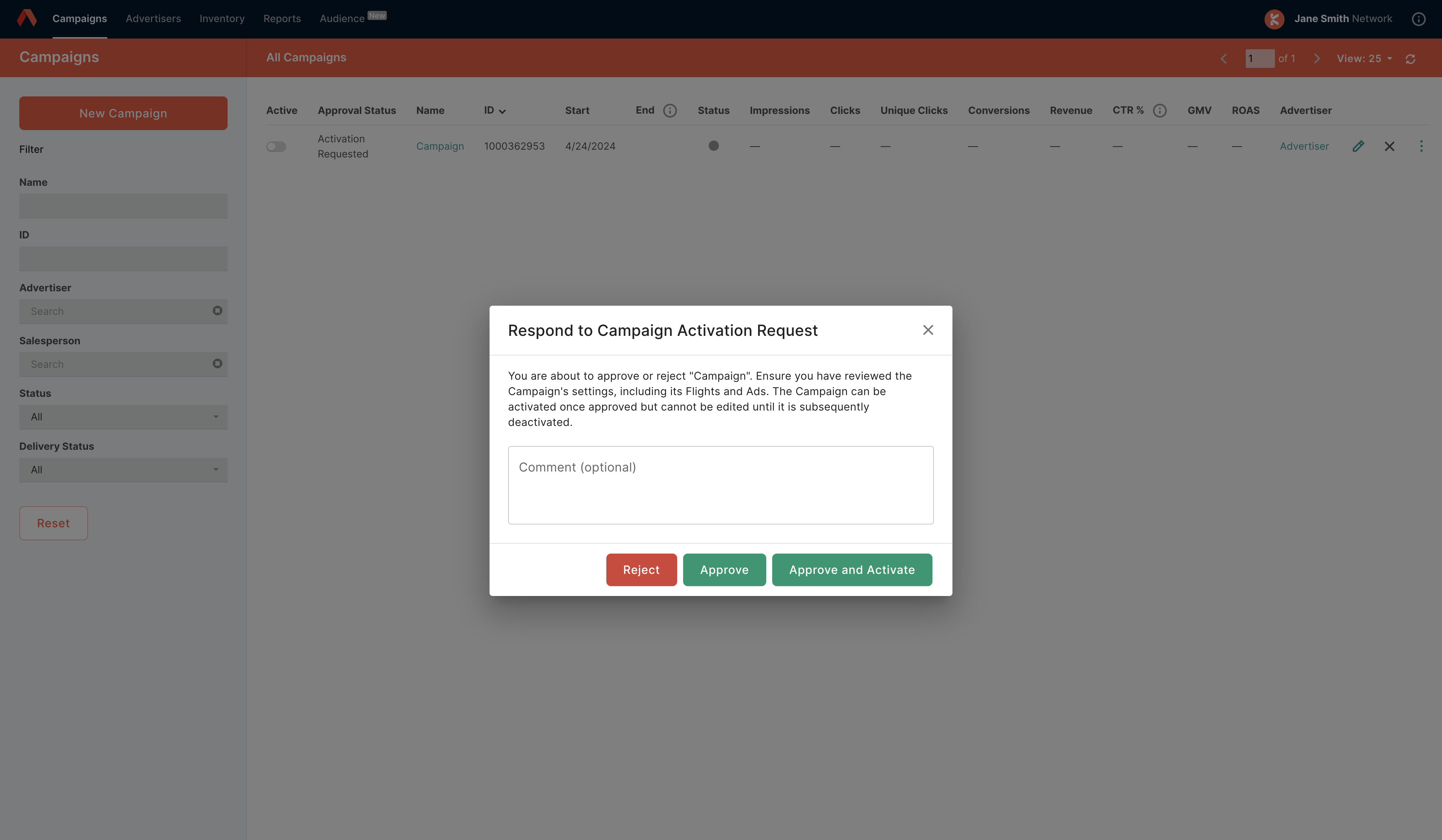
The decision maker can either approve or reject the Campaign with an optional comment.
Activate an approved Campaign
Your Campaign can be activated when it has been approved. If further amendments are identified after activation, the Campaign must be deactivated and any modifications will need to go through the approval process. The Campaign must go through the same approval process to deactivate it.
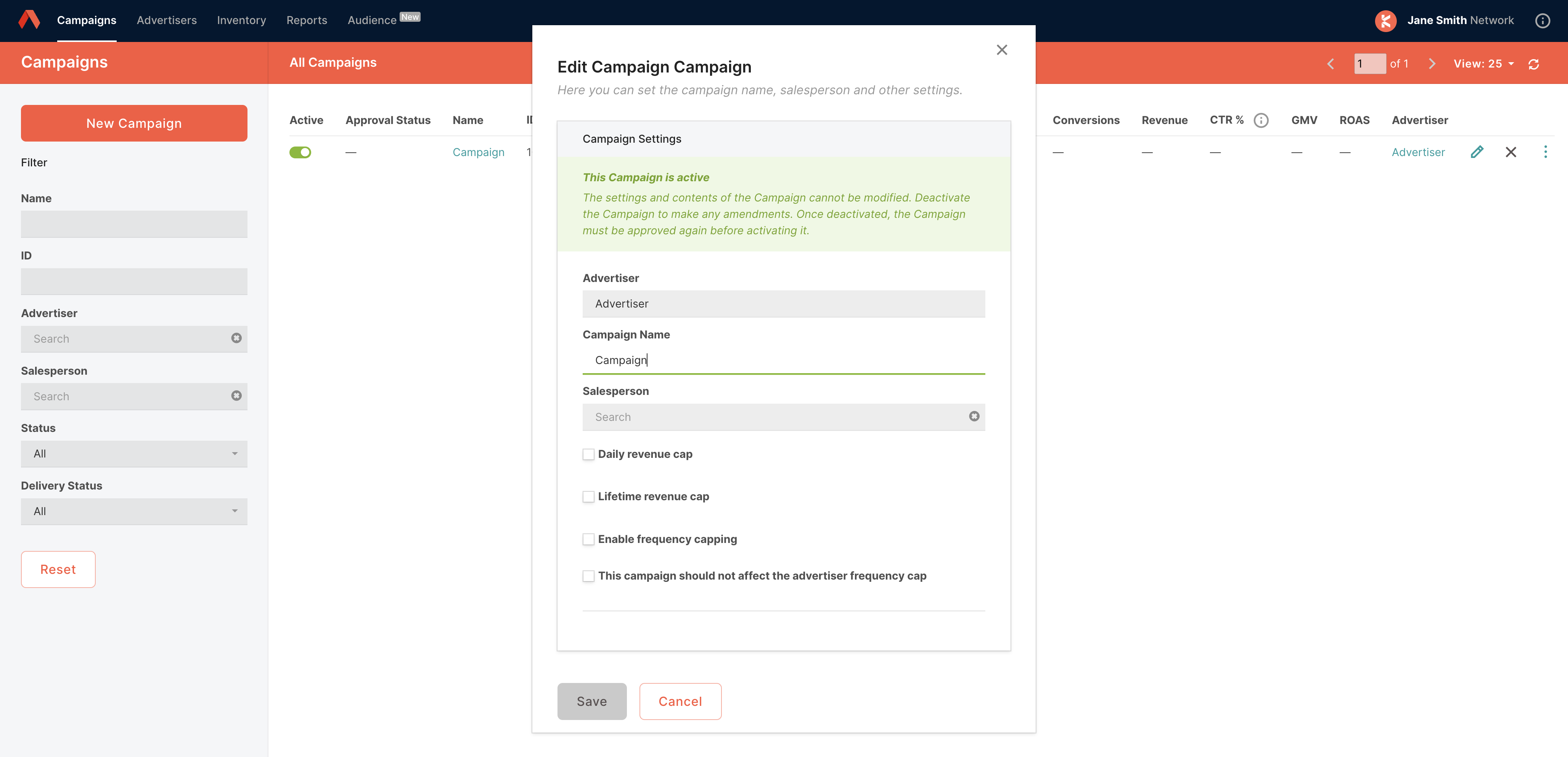
An example of an approved and active Campaign.
Updated 5 months ago
