Google Search Keywords with AI Assistant
The Google Search Keywords with AI Assistant feature helps advertisers quickly create, refine, and manage keywords using templates, manual input, CSV uploads, or AI-powered suggestions.
Overview
The Google Search Keywords with AI Assistant feature lets advertisers efficiently create and manage keyword targeting when setting up Google Search campaigns in Console.
This extension builds on our existing Google Search setup and introduces flexible keyword creation powered by AI - enabling users to generate, refine, and manage keywords faster and more intelligently.
Requirements:
- A Google Search offsite integration must be connected to your Console instance.
- The functionality must be enabled in Platform Configurations for your Business Manager.
Where to Find It
You can access Keyword management when creating a Google Search campaign in Console.
Navigation:
Create Campaign → Select Google Search Product → Campaign Details → Ad Selection → Audience & Targeting → Keywords
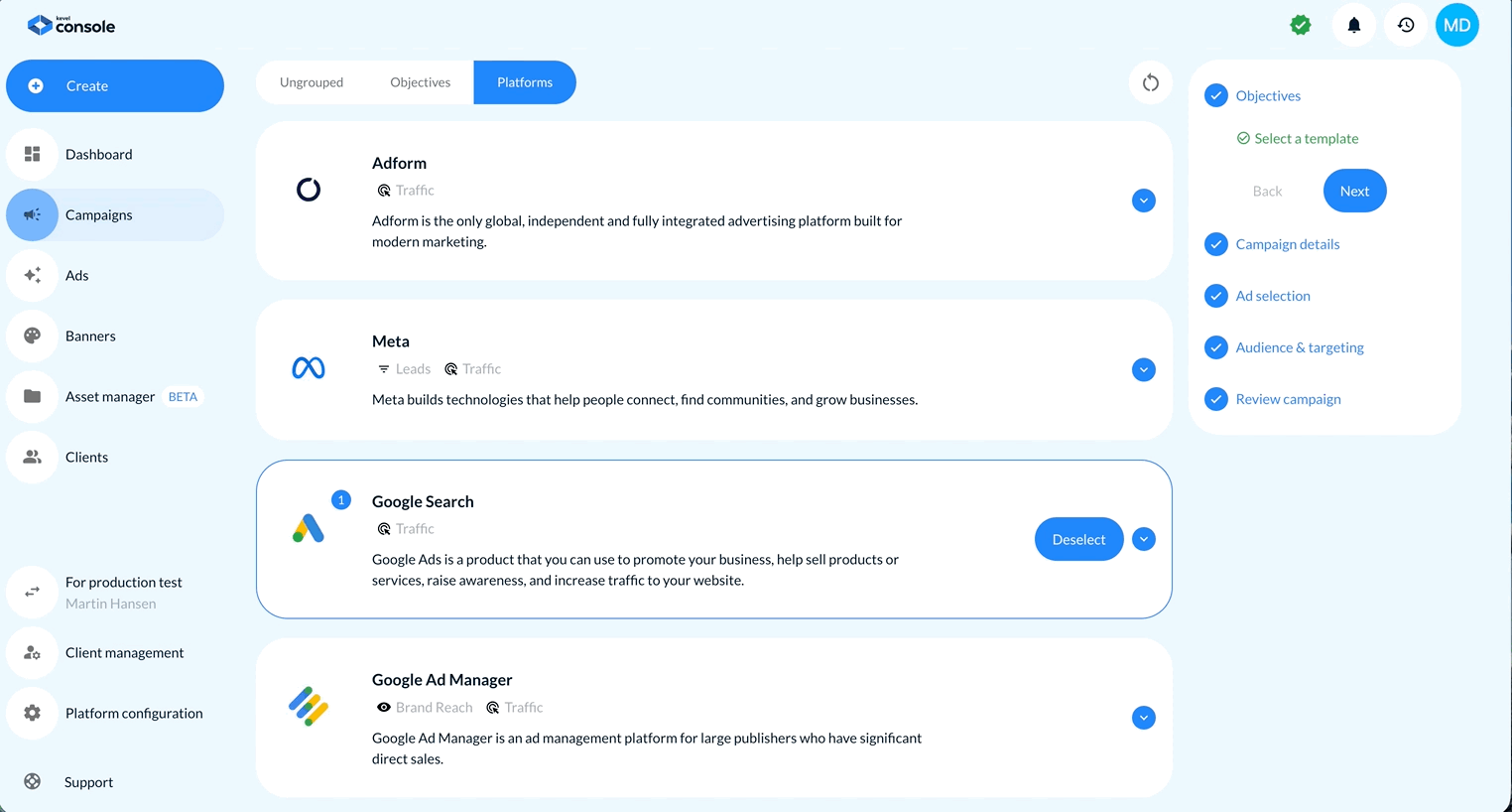
The Keywords section is located within the Audience & Targeting step. Here, you can manage keywords using four supported methods.
Keyword Management Modes
1. By Template (Shared)
Keywords defined at the advertiser template level can be reused across multiple campaigns. When templates are configured, these shared keywords automatically appear as selectable options in the keyword input field.
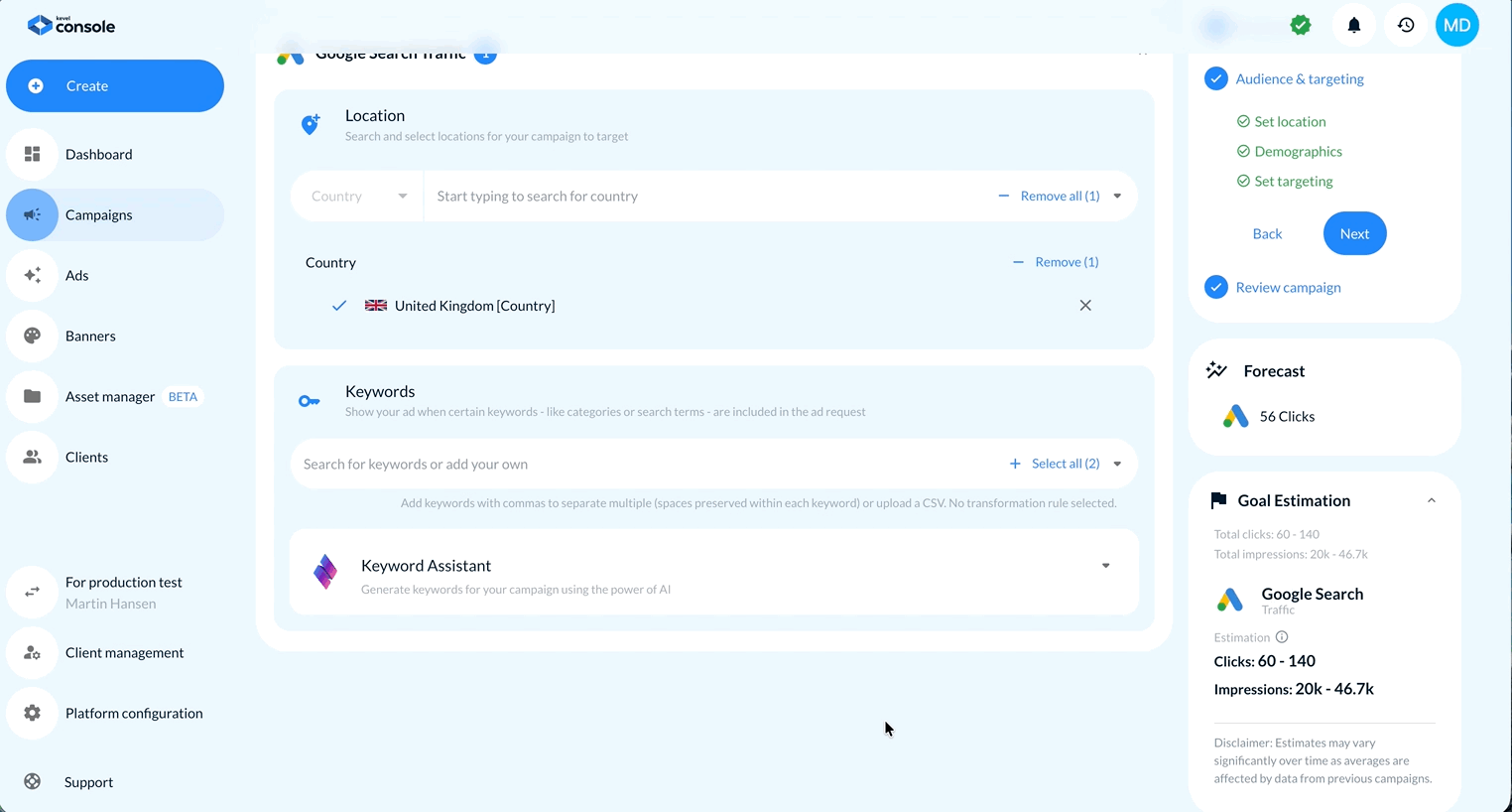
Note: Template keywords are managed centrally by your the configuration team through your template setup.
2. Manual Entry
Add keywords directly by typing into the field and pressing Enter. You can also input multiple keywords separated by commas - all will be added in bulk.
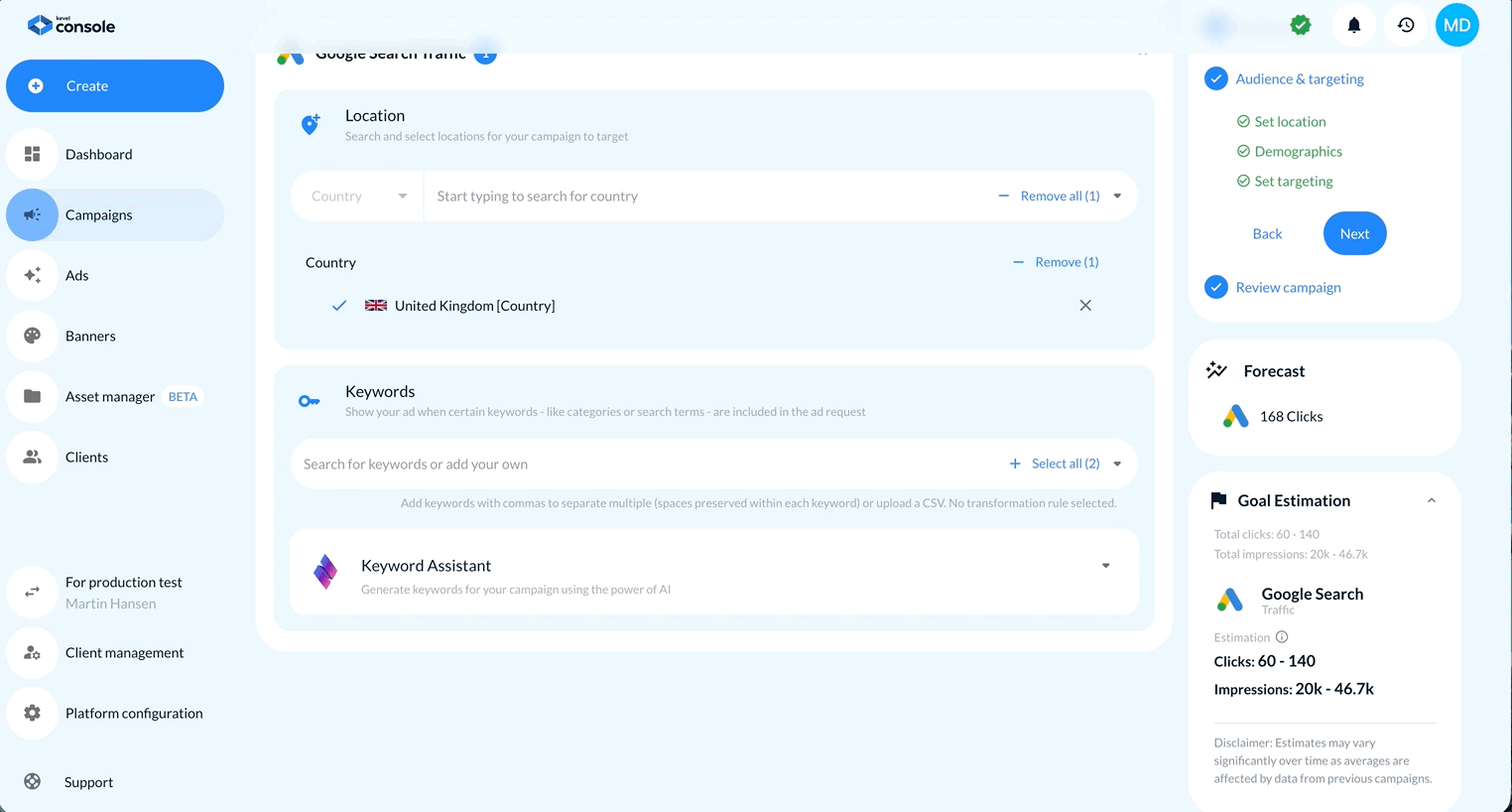
3. CSV Upload
Upload a .csv file containing one keyword per line to add keywords in bulk.
Simply drag and drop the file or use the upload button.
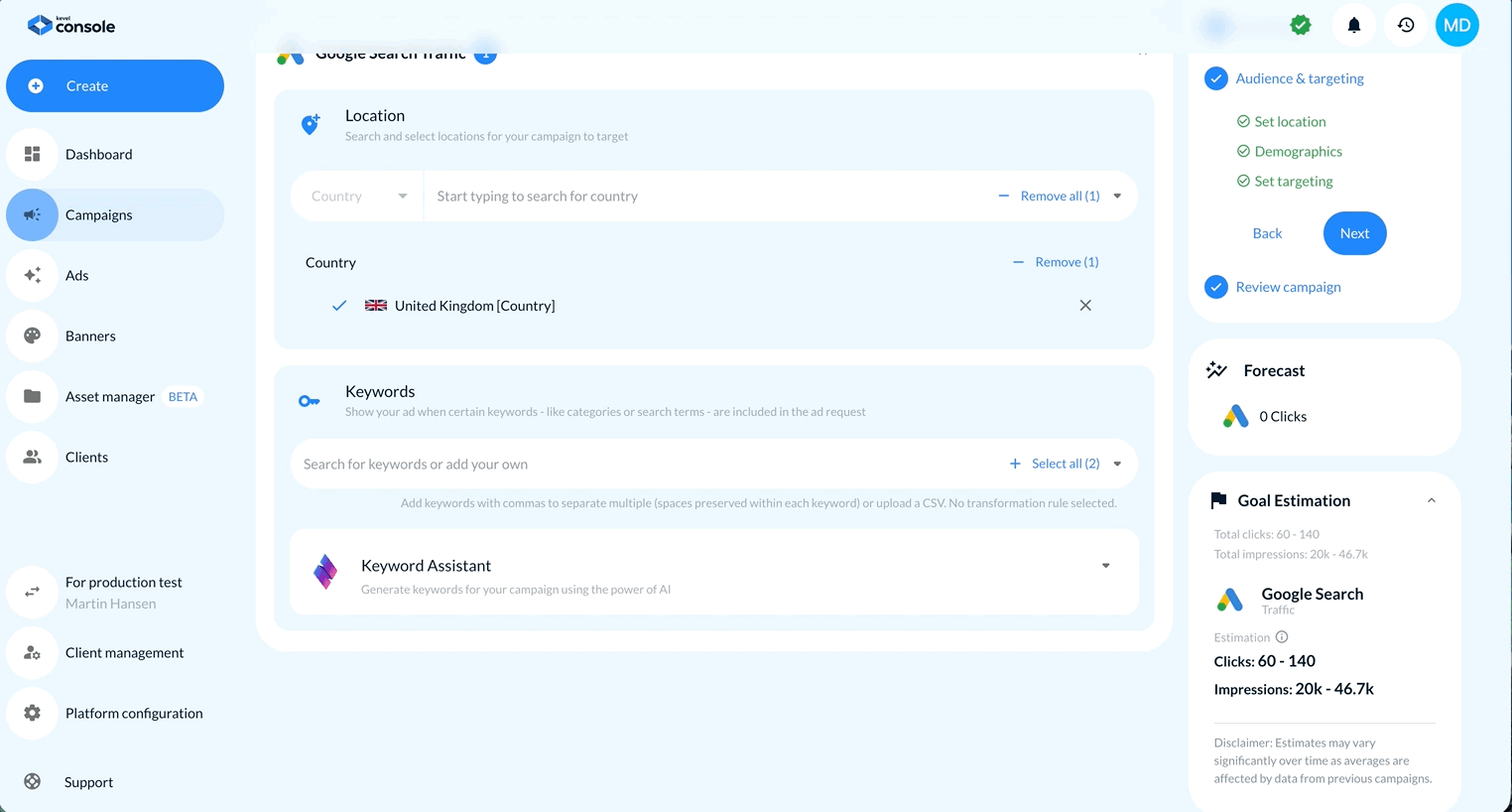
4. AI Assistant
The AI Keyword Assistant helps generate and refine campaign keywords intelligently. It supports a range of interactions — you can start with a product description, paste a URL, or use free-form chat commands to generate keyword ideas.
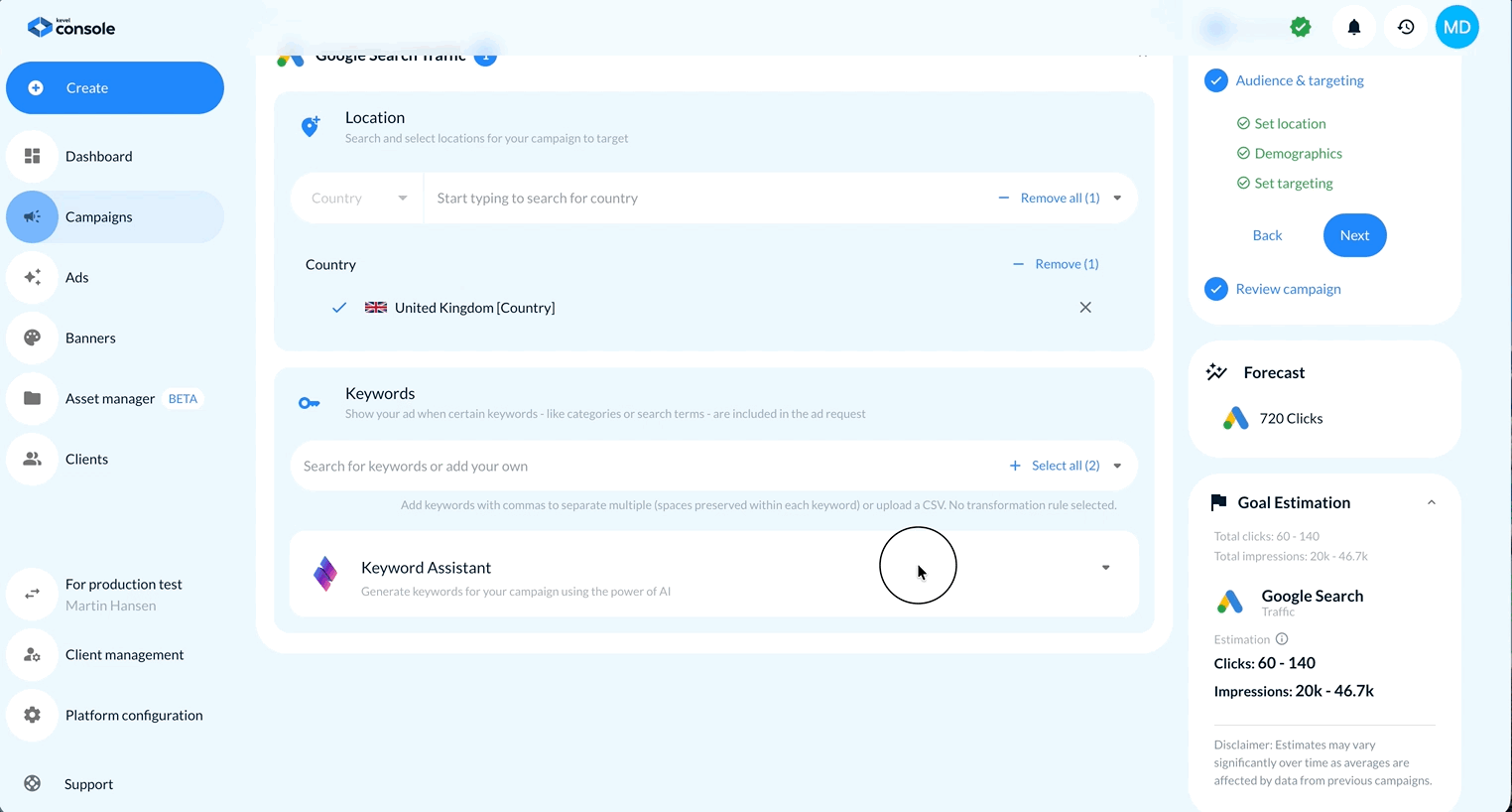
Key Capabilities
- Generate from text or URLs: Provide a product name or landing page to get relevant keyword suggestions.
- Chat refinement: Ask follow-up questions, narrow or expand suggestions.
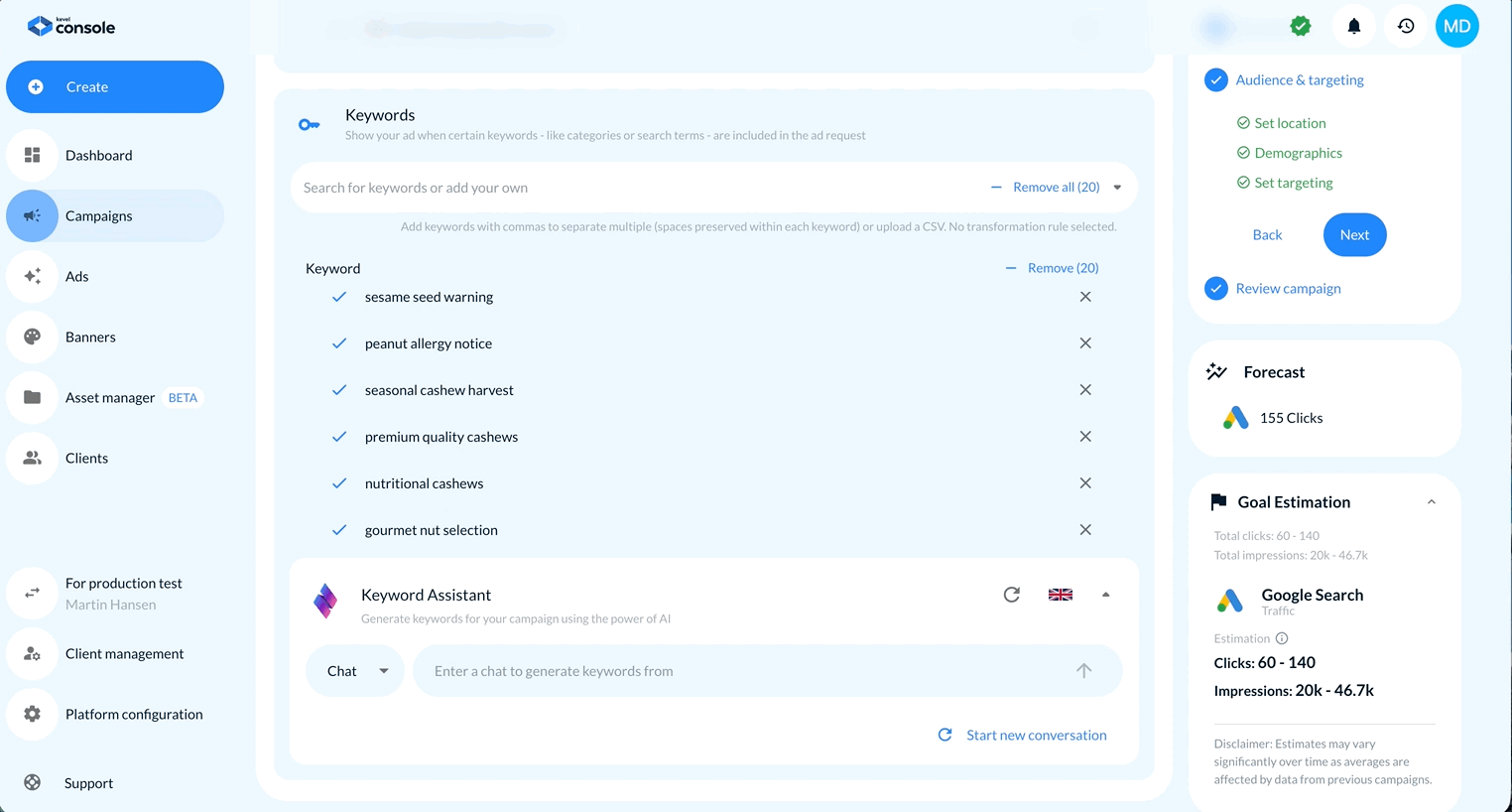
- Selective addition: Keywords are not added automatically — review and confirm each before adding.
- Best-practice guidance: The Assistant is tuned for optimal Google Search keyword structure and exposure potential.
Example prompt:“Provide 20 exact match keywords for maximum visibility for my organic snack products.”
You can continue refining keywords until satisfied - use Start new conversation anytime to reset the chat session.
Forecast & Estimation
As keywords are added or modified, the Forecast and Goal Estimation panels update in real time, showing projected clicks for your Google Search campaign.
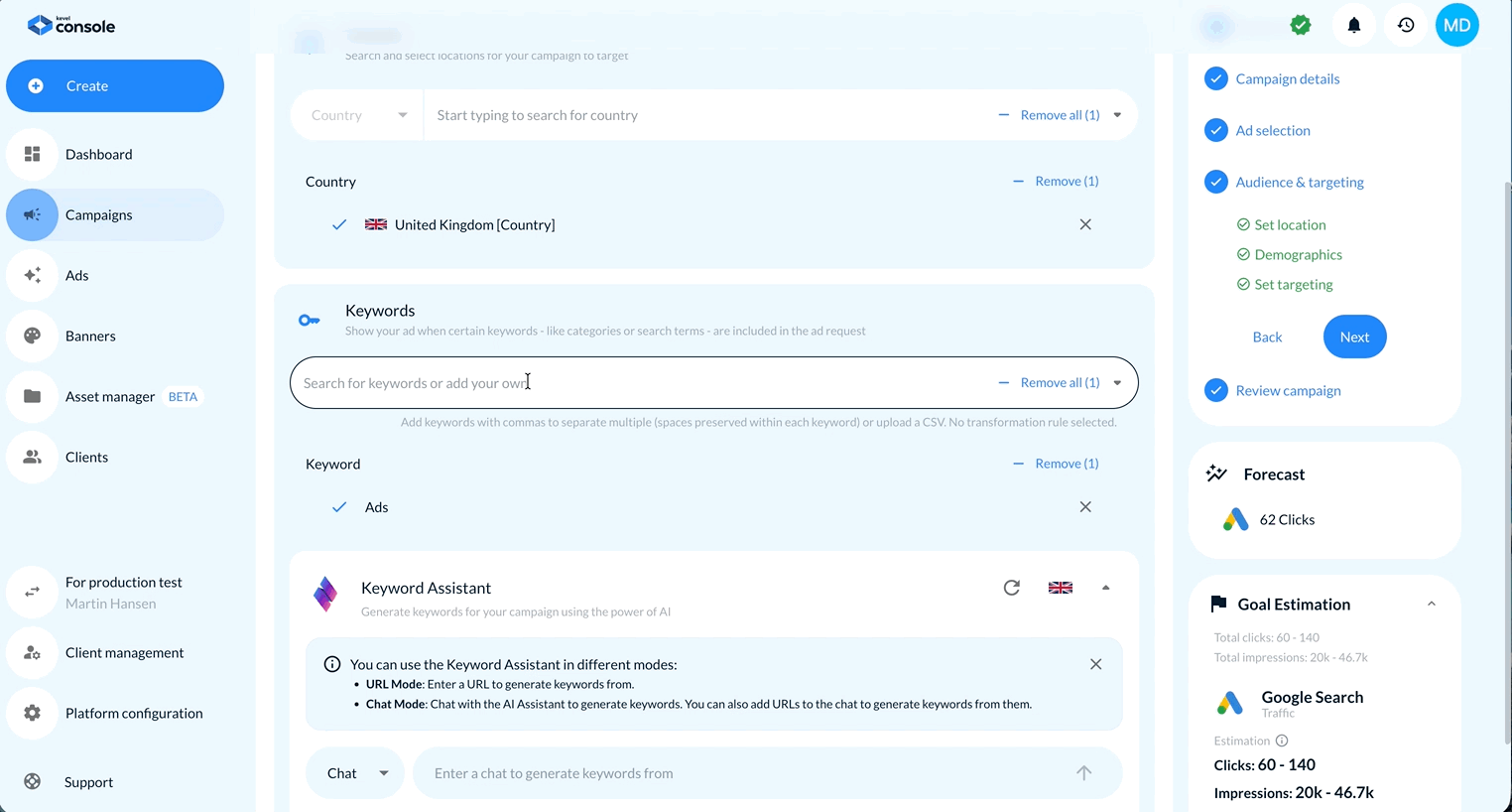
Summary
| Mode | Description | Best For |
|---|---|---|
| Template (Shared) | Use predefined reusable keywords shared/selected by the publisher. | Consistency across campaigns |
| Manual | Add keywords manually by typing or comma-separation. | Quick custom input |
| Upload (CSV) | Import large keyword lists at once. | Bulk migration or large-scale setup |
| AI Assistant | Generate, refine, and optimize keywords with AI. | Creative exploration and optimization |
Updated 6 days ago
