User Segment Targeting in Console
A guide on how it works and how to enable it.
Overview
User Segment Targeting in Console lets advertisers reach specific audiences based on predefined user groups - called user segments. These segments use first-party data to deliver more relevant ads and higher campaign performance.
This feature brings the powerful Kevel Ad Server and Kevel Audience targeting capabilities into a self-service, guided experience for Console users.
How It Works
Here you can read about how to get User segments from Kevel Audience into the managementUI on your network.
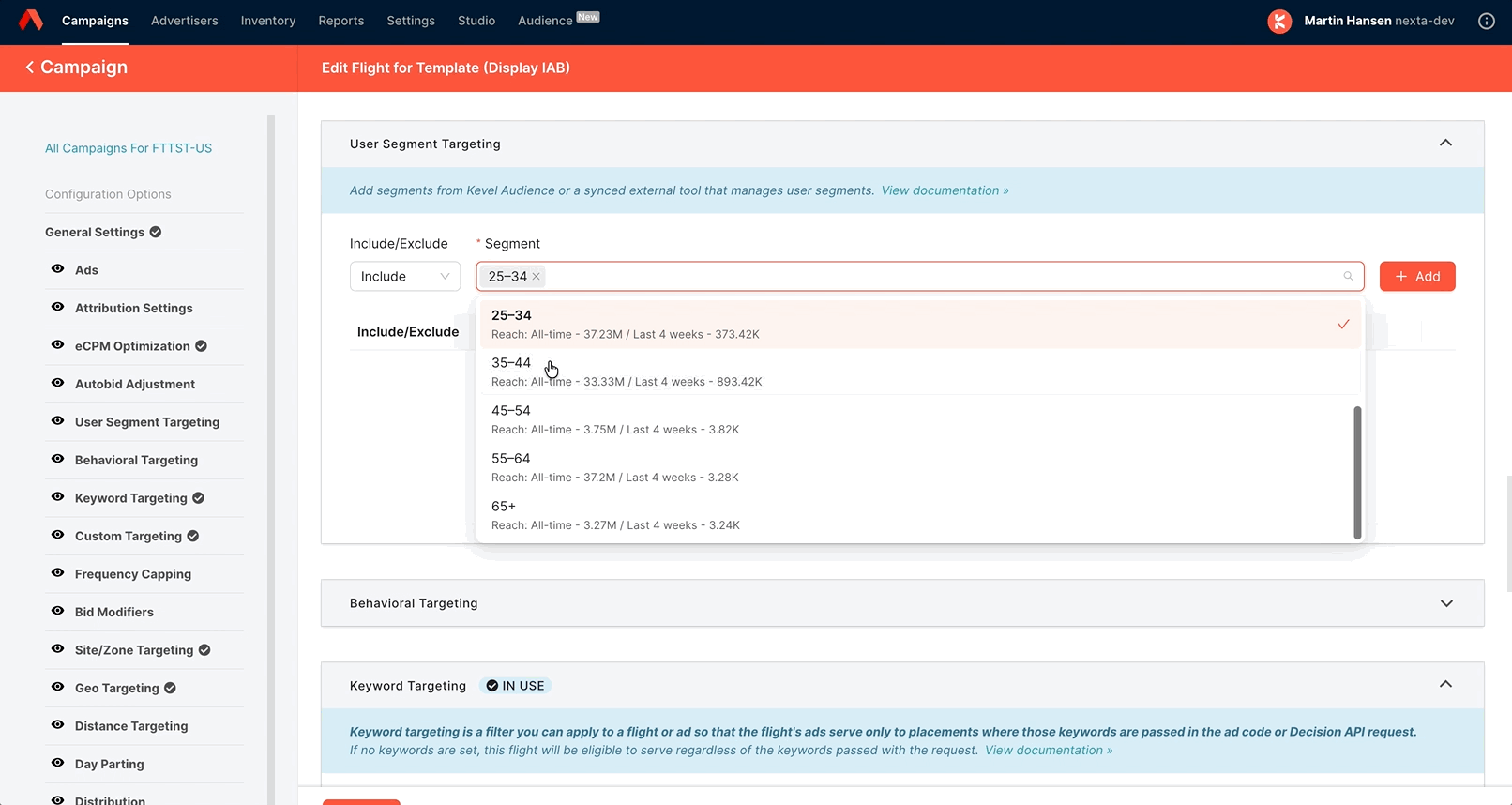
In Kevel’s ad server, user segment targeting enables ads to reach or avoid specific audiences, or modify bids based on segment membership. Segments can come from:
- Kevel Audience (automatically synced via UserDB)
- External CDPs or customer data tools integrated through the Management API
Console builds on this by exposing only a curated subset of user segments that you, as a network admin, decide are available to advertisers.
Enabling User Segment Targeting in Console
Step 1. Configure Segments in Kevel Management UI
Within the Campaign Template assigned to your Console instance:
- Go to Flight → User Segment Targeting.
- Choose which User Segments to share with Console advertisers.
-
- These can originate from Kevel Audience or external integrations.
- You can enable up to 100 segments per template.
✅ Example: In the example below, the Display Ads template has 9 user segments selected for Console.
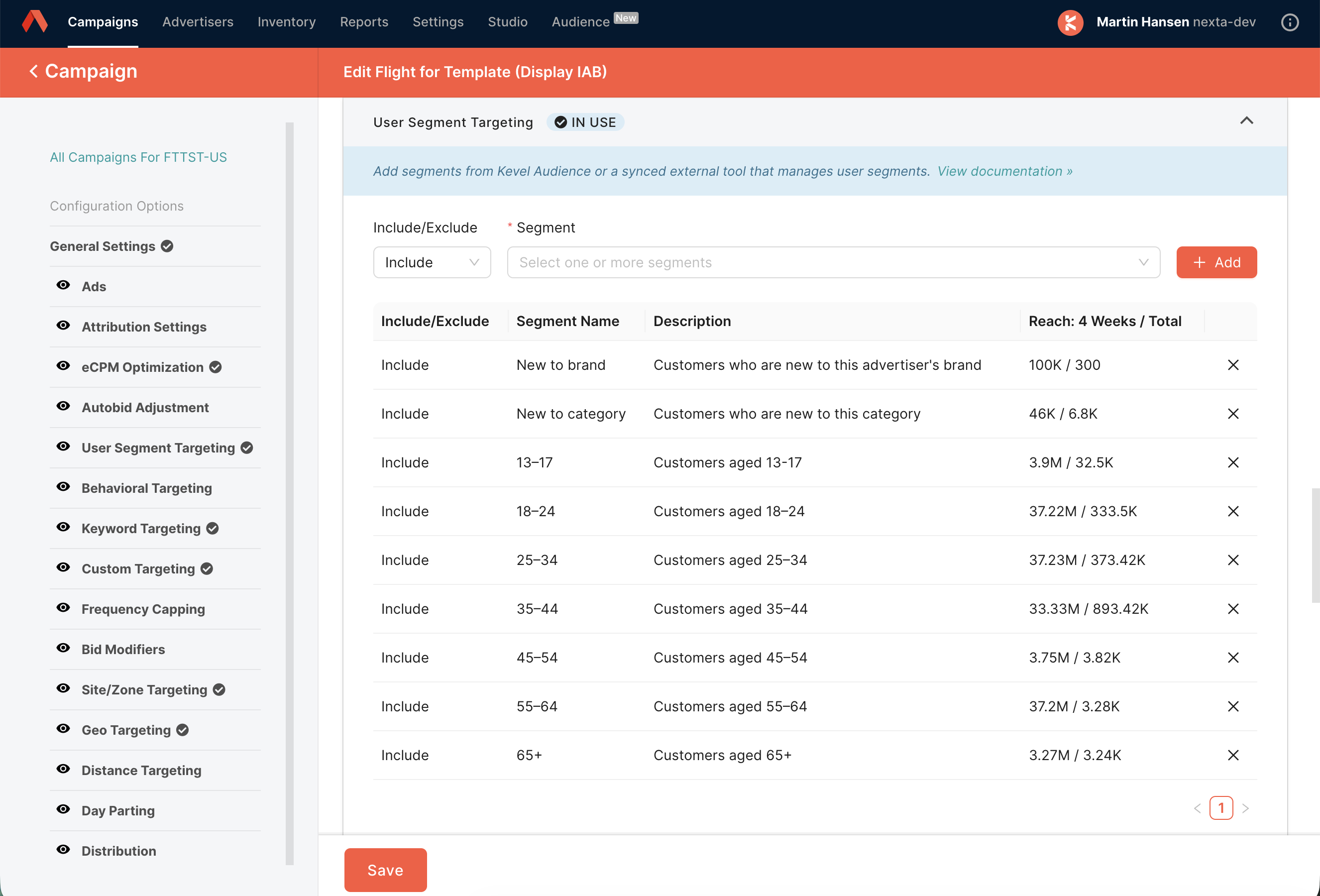
Step 2. Segments Appear in Console
Once enabled and the template has been syncronized, the segments are automatically surfaced in the Console campaign creation flow, under the Audience step.
Advertisers can:
- Browse the available segments
- Select one or multiple segments to target
- Leave all segments unselected to target all users
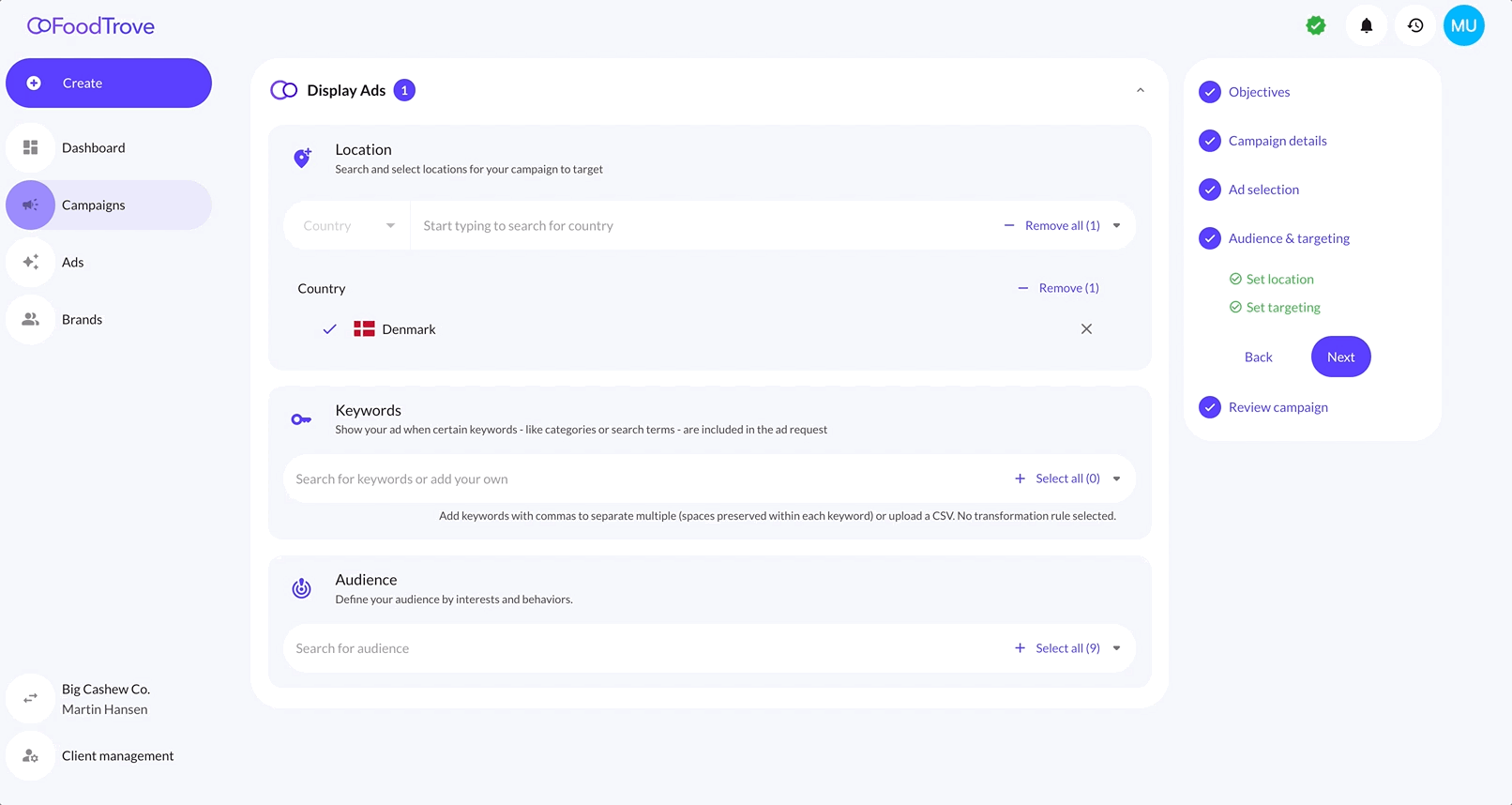
The advertiser’s chosen segments are then passed to the final campaign setup alongside other targeting parameters (e.g. location, keywords, and device type).
User Experience
For Media Owner Admins
- Define which segments are exposed to advertisers.
- Keep control over data privacy and segment granularity.
- Maintain consistency across advertiser experiences via templates.
For Advertisers
- Discover available audience segments directly in the Audience & Targeting step.
- Easily apply audience filters without API knowledge.
- Combine audience targeting with other campaign criteria in one unified flow.
Technical Notes
- Segments must already exist in your Kevel Ad Server.
- Console currently supports segment inclusion (targeting). Exclusion and bid modification controls will be added in upcoming releases.
- Segment selections are applied at the flight level of the campaign.
- Campaign reporting for matched user segments will be available in future updates.
Related Resources
Updated 6 days ago
